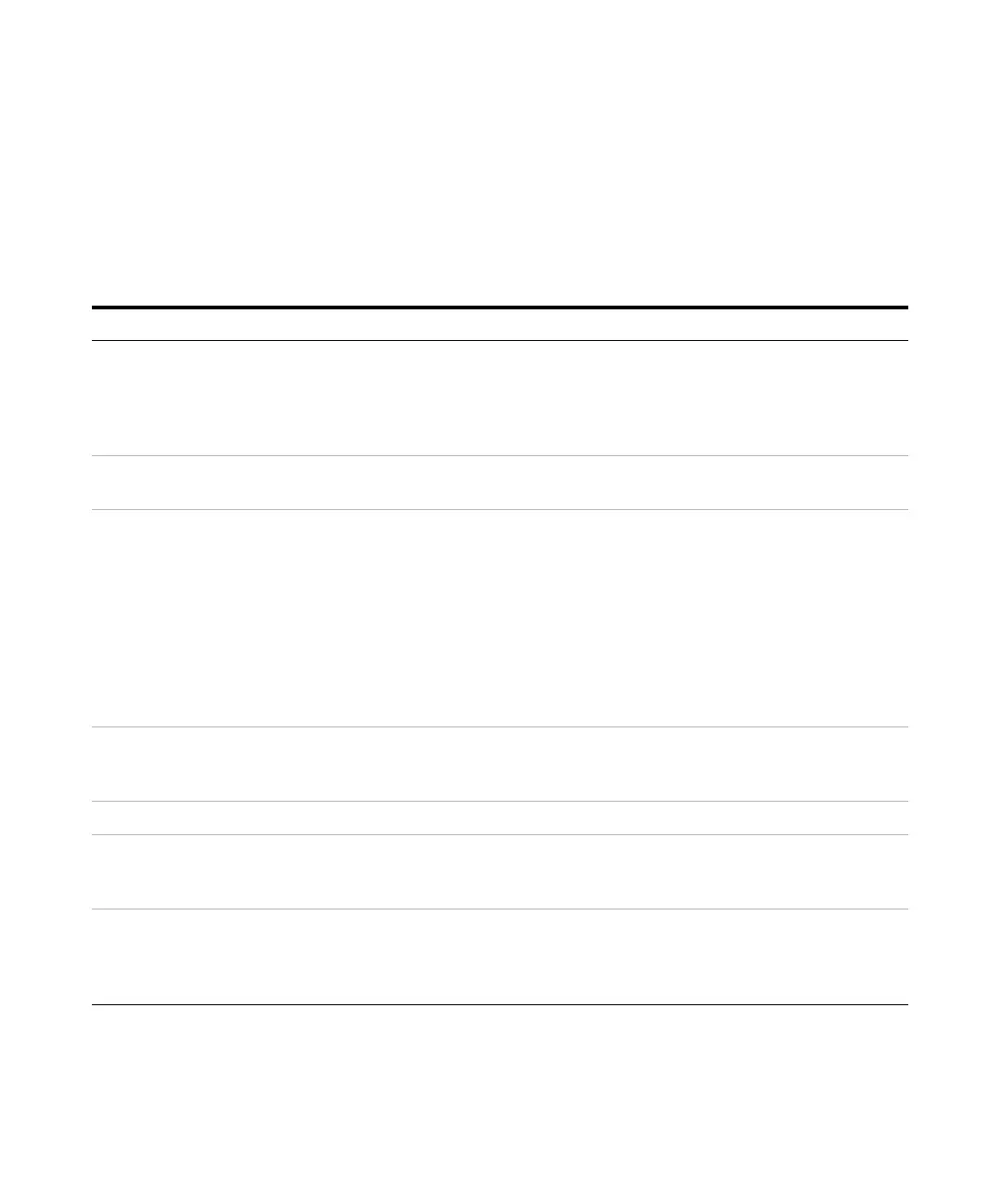Agilent 7100 Capillary Electrophoresis System User Manual 191
Maintenance 8
Overview of Maintenance
Overview of Maintenance
Table 25 Overview of maintenance
Procedure Typical frequency Notes
Cleaning the electrodes,
pre-punchers and insulation
plate
Clean frequently
*
• Inspect pre-punchers for salt deposits, bent
tips, deposits in top funnel.
Replace if either electrodes or pre-punchers are
bent, show signs of wear such as scratches, or
cannot be cleaned.
Cleaning the electrodes Clean frequently* Inspect for salt deposits, O-ring integrity, bending,
and check alignment.
Cleaning the detection
window and the alignment
interface
Capillary window:
• Gently clean with isopropanol and a lint-free
cloth.
Optical alignment interface:
• Inspect for occlusion under microscope or
magnifier (dust or shards of polyimide).
• If capillary was broken while in the interface,
inspect and remove fragments (ultrasonic
device and air burst)
Preparing/cleaning the
replenishment system
System cleaning should be performed
when new buffer is added to the
electrolyte reservoir.
Clean for storage with isopropanol/water. Filter all
solutions prior to use (0.2 or 0.45 µm).
Maintaining the functionality
Changing the air inlet filter • if the environment is very dusty
• if the system cannot generate enough pressure
• at least every three months.
Changing the lamp Perform lamp intensity test from the
detector test suite in the Lab Advisor
regularly (for example bi-weekly) and
monitor lamp life using EMF values.
Use the red-labeled alignment interface without
capillary for tests.