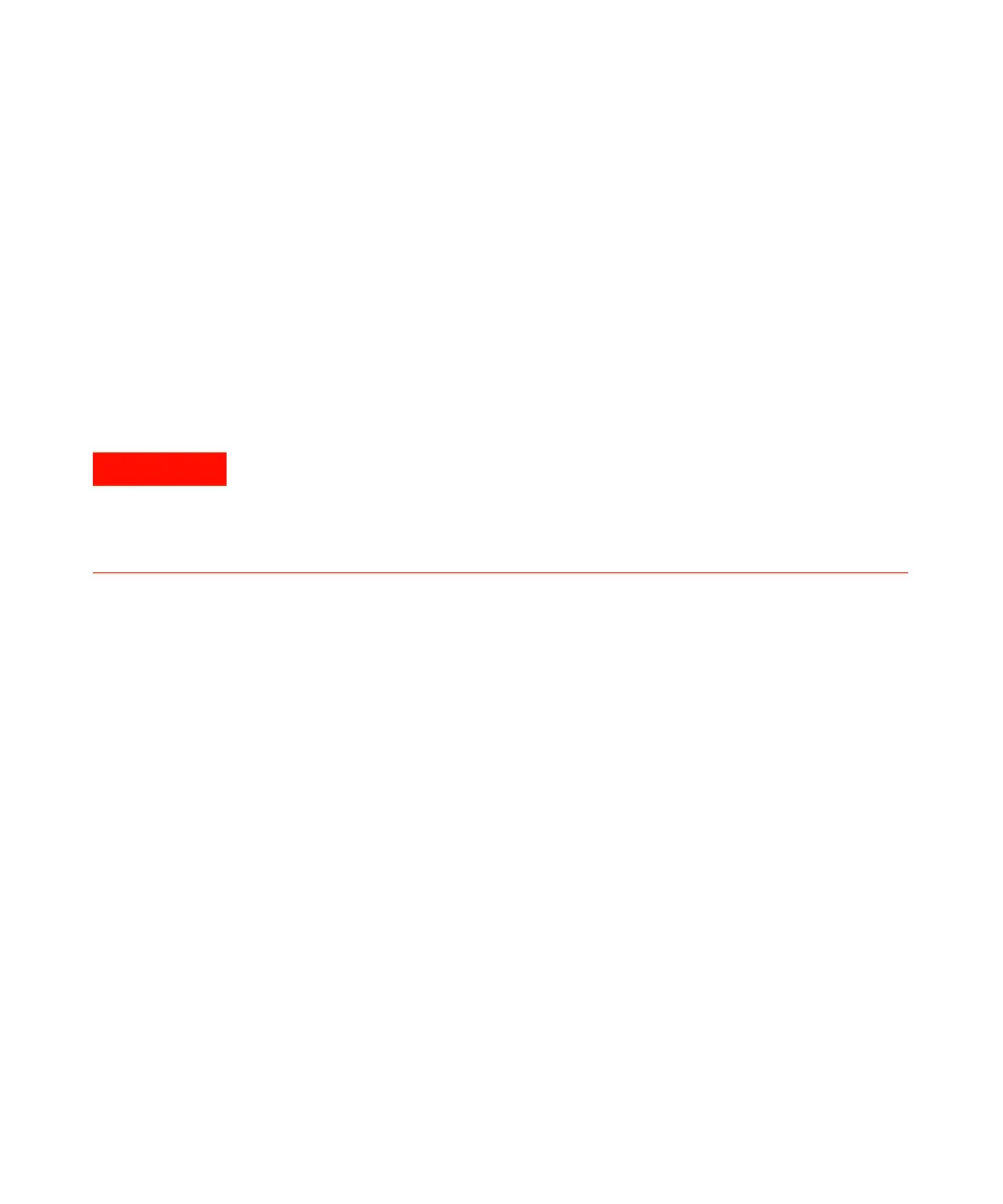Agilent 7100 Capillary Electrophoresis System User Manual 115
Using the Agilent 7100 Capillary Electrophoresis System 5
Capillary Electrophoresis, CE
Preparing Vials for Buffer and Sample
Vial Handling
• Only use only recommended vials (see Table 4) when working with the
Agilent CE instrument.
• It is recommended cleaning the vials prior use (flush them with water and
some alcohol, use compressed air to dry them), otherwise particles may
enter the capillary (current problems or blocked capillary).
• All vials must be capped. Use recommended caps only, see Table 23 on
page 116.
• Make sure there are no air bubbles in the vials, especially when using
microvials for samples. Current problems may occur or, in the worst case,
the capillary may break (heat generation or no conductance to the outlet
buffer).
• Ensure an adequate liquid level for sample, buffer and waste vials. See
Figure 25 on page 117.
Instrument damage
Avoid damage to the pre-puncher, electrodes and lifter.
• Do not use crimp caps or any other metal caps when working with the Agilent CE
instrument.