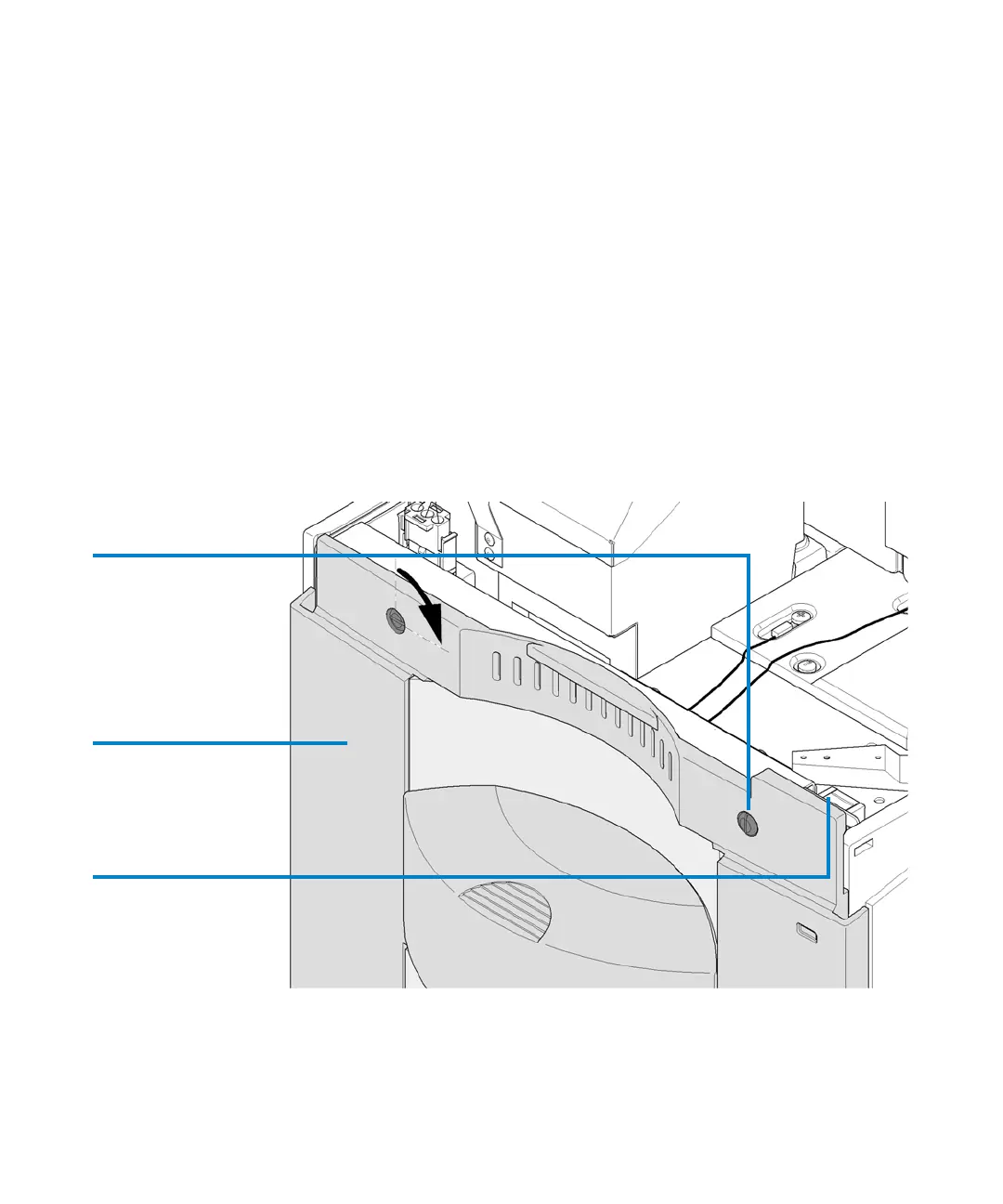198 Agilent 7100 Capillary Electrophoresis System User Manual
8Maintenance
Cleaning the Electrodes, Pre-punchers and Insulation Plate
Remove the Covers
1 Open the top cover.
2 Remove the capillary cassette (see “Removing the Capillary Cassette from
the Agilent CE Instrument” on page 121)
3 Turn the front cover screws by a quarter of a turn to vertical orientation.
They are not meant to be removed completely.
4 Open the door to the cabinet a little.
5 Carefully pull the front cover away from the main frame.
Pull steadily on both sides. You will need slightly more force to remove the
right side due to a connector. Turn the screws back to horizontal
orientation.
Figure 57 Removing the front cover
Screws
Front cover
Connector