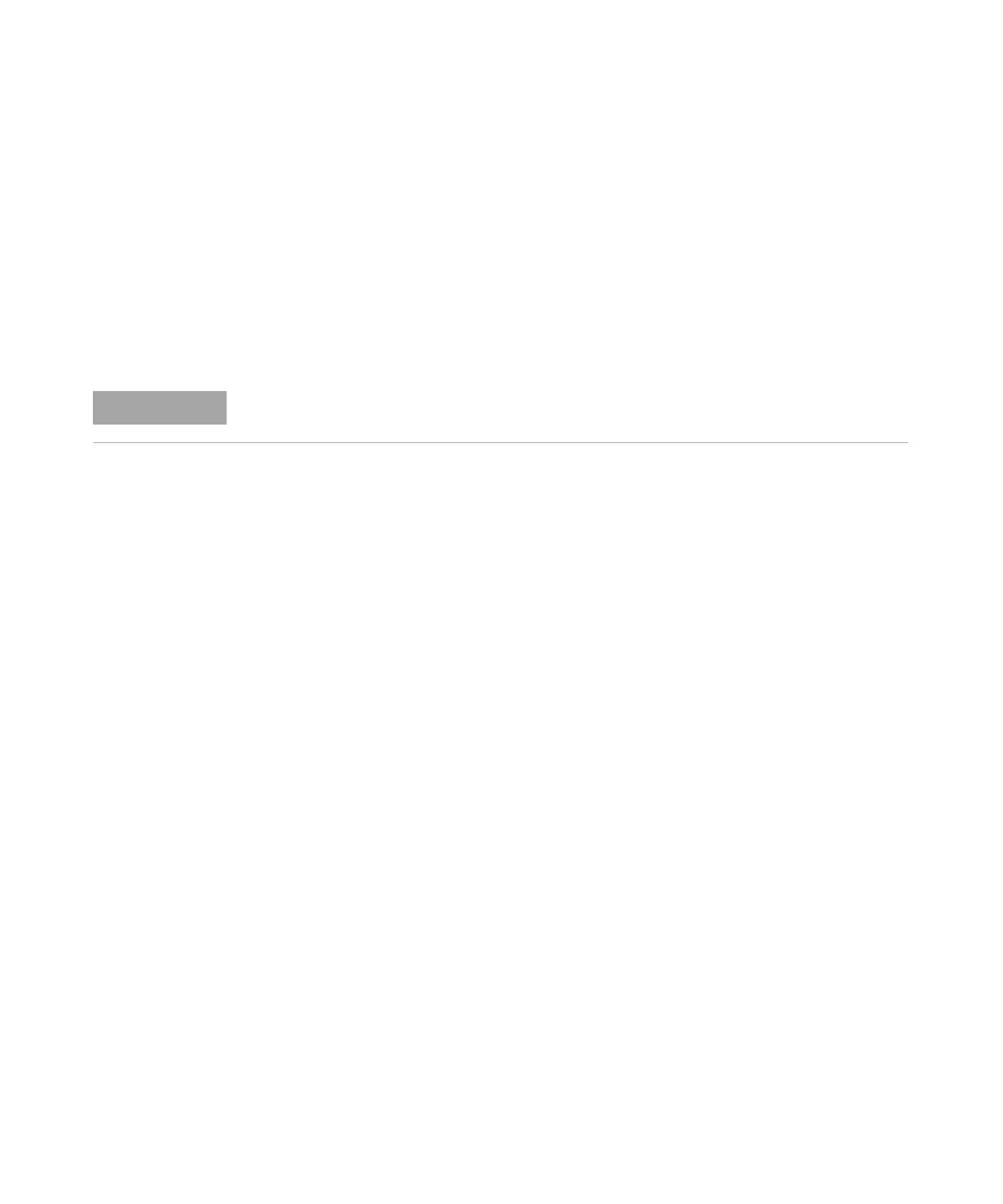Agilent 7100 Capillary Electrophoresis System User Manual 195
Maintenance 8
Early Maintenance Feedback (EMF)
Setting the EMF Limits
The setting for the EMF limits must be optimized over one or two maintenance
cycles. Initially, no EMF limit should be set. When instrument performance
indicates maintenance is necessary, take note of the values displayed by the
instrument counters. Enter these values (or values slightly less than the
displayed values) as EMF limits and then reset the EMF counters to zero. The
next time the EMF counters exceed the new EMF limits, the EMF flag will be
displayed, providing a reminder that maintenance needs to be scheduled.
Please introduce self-made EMF counters to remind you to frequently clean the electrodes,
pre-punchers and insulation plate.