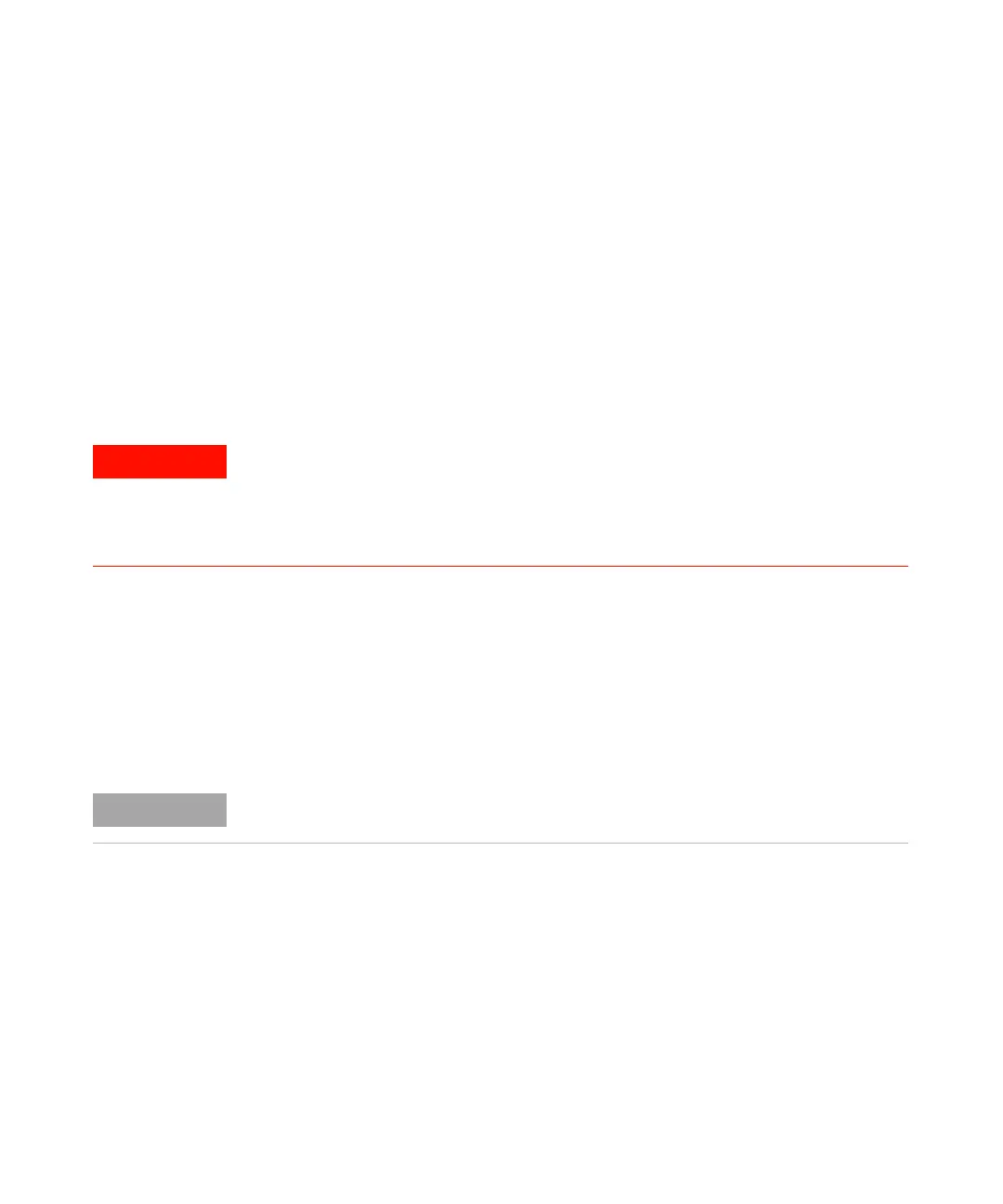128 Agilent 7100 Capillary Electrophoresis System User Manual
5 Using the Agilent 7100 Capillary Electrophoresis System
Capillary Electrophoresis, CE
Installing a Capillary in an Empty Capillary Cassette
This procedure describes how to install a capillary in an empty capillary
cassette. If the cassette has already been installed in the Agilent CE
instrument, remove it as described above.
What You Will Do
1 Open the capillary cassette.
2 Install the capillary in the empty cassette.
3 Close the capillary cassette.
Open the Capillary Cassette
1 Place the cassette flat on a solid surface with stabilizing pins to you.
2 Hold the bottom part (for example with both of your thumbs) and slide the
top part 8 mm (0.3 inch) gently towards you.
3 Lift and remove the top part.
Risk of injury of sharp capillary ends.
Sharp capillary ends can injure your eyes or skin.
• Wear safety glasses when opening the cassette and handling the capillary to
protect your eyes and body.
Do not use excessive force to open the cassette. This might break parts inside the cassette.
