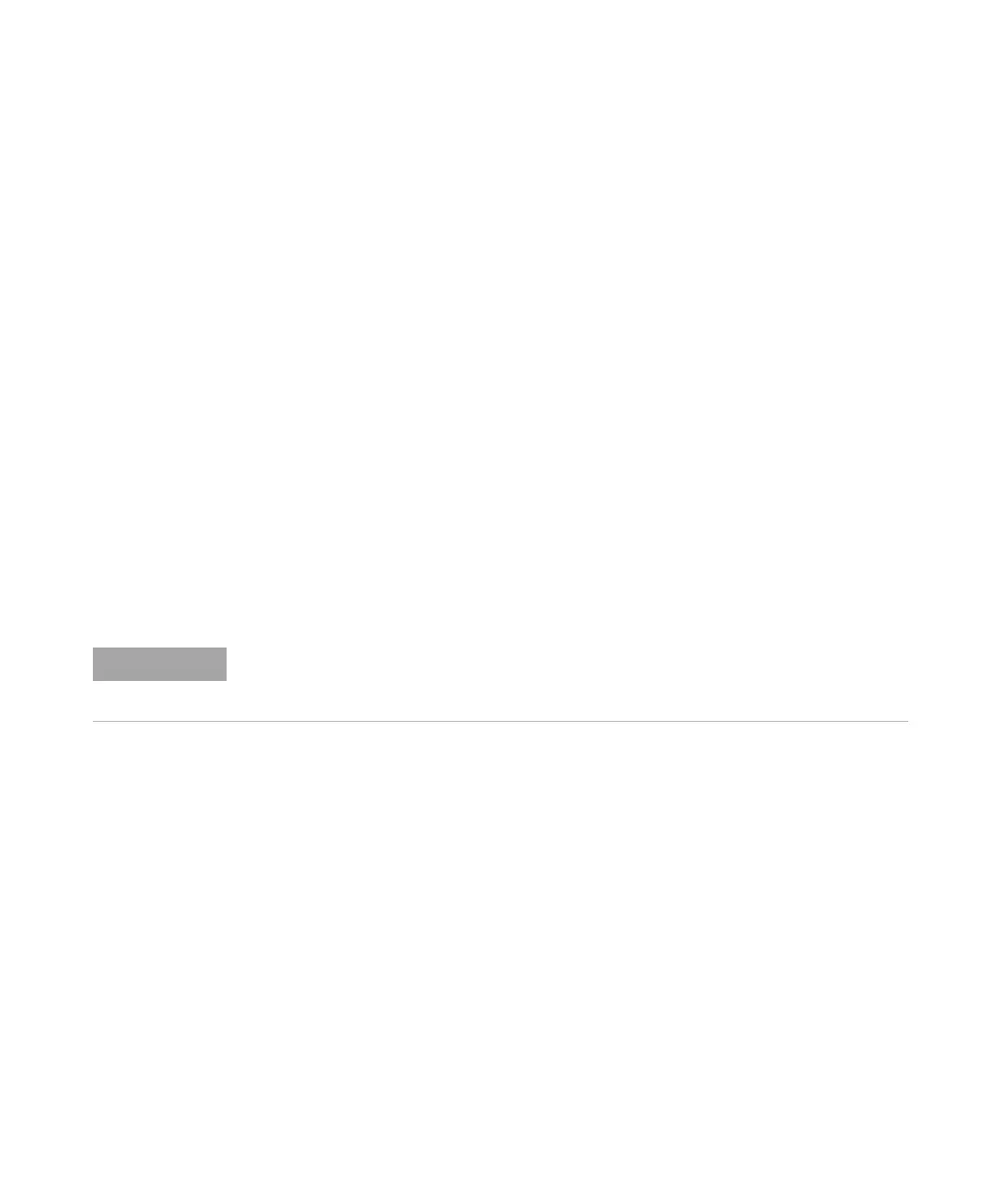136 Agilent 7100 Capillary Electrophoresis System User Manual
5 Using the Agilent 7100 Capillary Electrophoresis System
Capillary Electrophoresis, Plus High Pressure CE+p
Capillary Electrophoresis, Plus High Pressure CE+p
The Agilent CE instrument is capable of accepting an external gas pressure in
addition to the internal pressure. The external high pressure source can be up
to 15 bar (218 psi), and is regulated within the instrument via method settings
or with direct instructions from the CE diagram between 2-12 bar. This
pressure can be applied to one or both vials at the capillary ends. The high
pressure option may be required if using highly viscous replaceable gels in the
CGE.
Requirements
• External pressure supply (< 15 bar) of oil-free air or nitrogen.
• Push-fit connector and gas line (supplied in startup kit).
• Outlet lift connection to the tubing system
The inlet for the external high pressure gas is situated at the back of the
instrument:
For external pressure supply, a male adapter fitting the instrument’s female adapter and
PTFE tubing (1/8" OD x 1/16" ID PTFE tubing) are part of the accessory kit of the
instrument. Please add a suitable connector to the external pressure supply.
