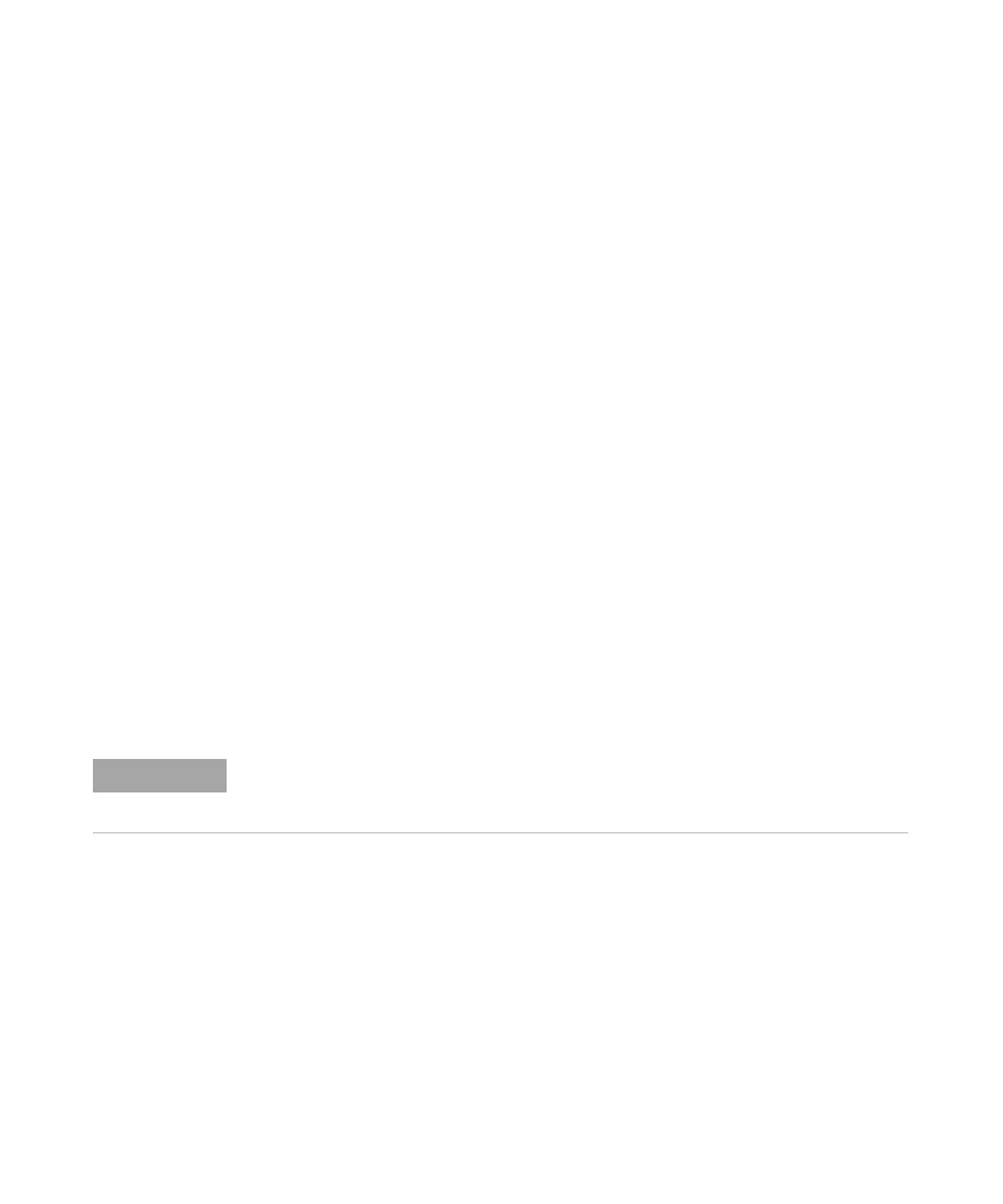Agilent 7100 Capillary Electrophoresis System User Manual 159
Using the Agilent 7100 Capillary Electrophoresis System 5
Capillary Electrochromatography, CEC
Running the CEC Analysis
After setting up the operational parameters, you can initiate the run from the
Method & Run Control menu by clicking Run Method or by clicking Start in the CE
diagram. Some other operational aspects should be noted when running CEC
separations.
Capillaries Packed capillaries are very fragile and must be handled with great care.
Offline purging of the capillary using an LC pump may be necessary if air
bubbles form within the capillary.
Buffers CEC buffers generally have lower concentrations (4–20 mM) than
conventional CE buffers. These may also contain a larger proportion of
organic modifier than is found in CZE or MECC buffers. The currents
generated are generally on the order of 2–10 µA for an applied field of
approximately 600 V/cm.
Injection Because of the resistance of the packed bed, the usual applied pressure of up
to 50 mbar is insufficient to introduce sample onto the capillary. In this case,
high pressure and/or electrokinetic loading may be used, although the
limitations of this technique should be noted.
Problem Solving
Offline purging If air bubbles occur during an analysis, the current will become instable or
very low (< 0.3 µA). If this occurs, remove the packed capillary and connect it
to an LC pump capable of delivering a flow rate of 40 µL/min to the capillary.
Instrument
purging
If the capillary is filled with solvent, then this may be replaced by inserting the
capillary into the instrument and flushing with external pressure using the
external gas supply icon on the CE diagram. Generally, 10–60 minutes are
sufficient to replace the storage solvent with the operating mobile phase,
depending on the velocity of EOF.
Great care should be taken when removing and handling the capillary and when connecting
and disconnecting the capillary to or from the pump. Fused silica packed capillaries are
extremely fragile.