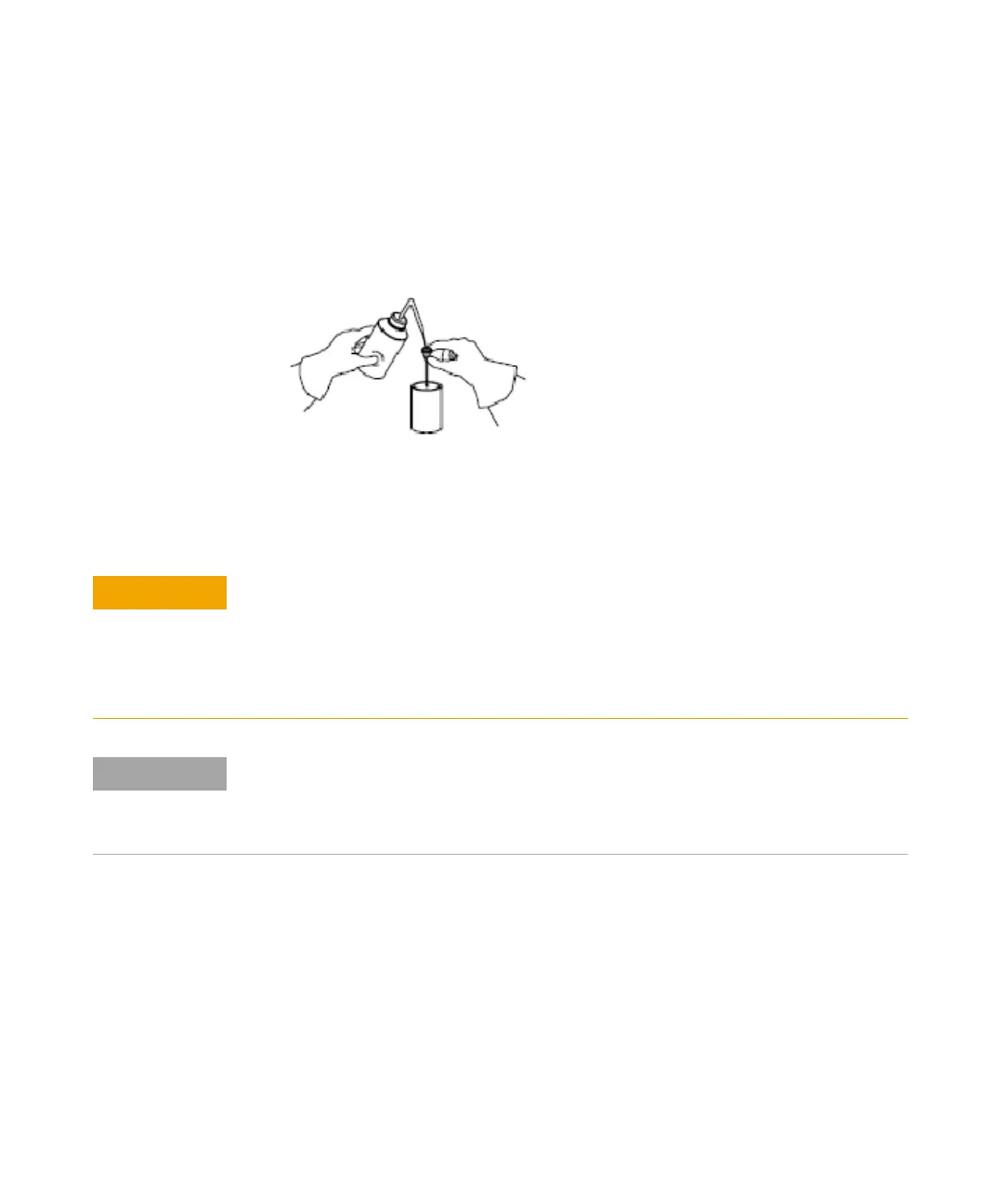Agilent 7100 Capillary Electrophoresis System User Manual 205
Maintenance 8
Cleaning the Electrodes, Pre-punchers and Insulation Plate
Cleaning the Electrodes
1 Flush the electrodes with water. Watch for salt crystals. All salt crystals
must be removed.
Figure 64 Flushing electrodes
2 Flush the electrodes with isopropanol.
3 Use compressed air to dry the electrodes and remove all traces of liquid.
Increased leakage current and arcing due to wet electrodes
Increased leakage current and arcing might appear during analysis if electrodes are not
completely dry.
• To avoid contamination, the inside of the electrodes must be completely dry before
reinstallation.
If there is still an accumulation of dirt in the upper funnel or inside the electrode start the
cleaning procedure again. You may place it in a beaker of water or isopropanol and treat this
in an ultrasonic bath for 5 minutes followed by steps 2 and 3 in this section. If this fails,
replace the electrode.