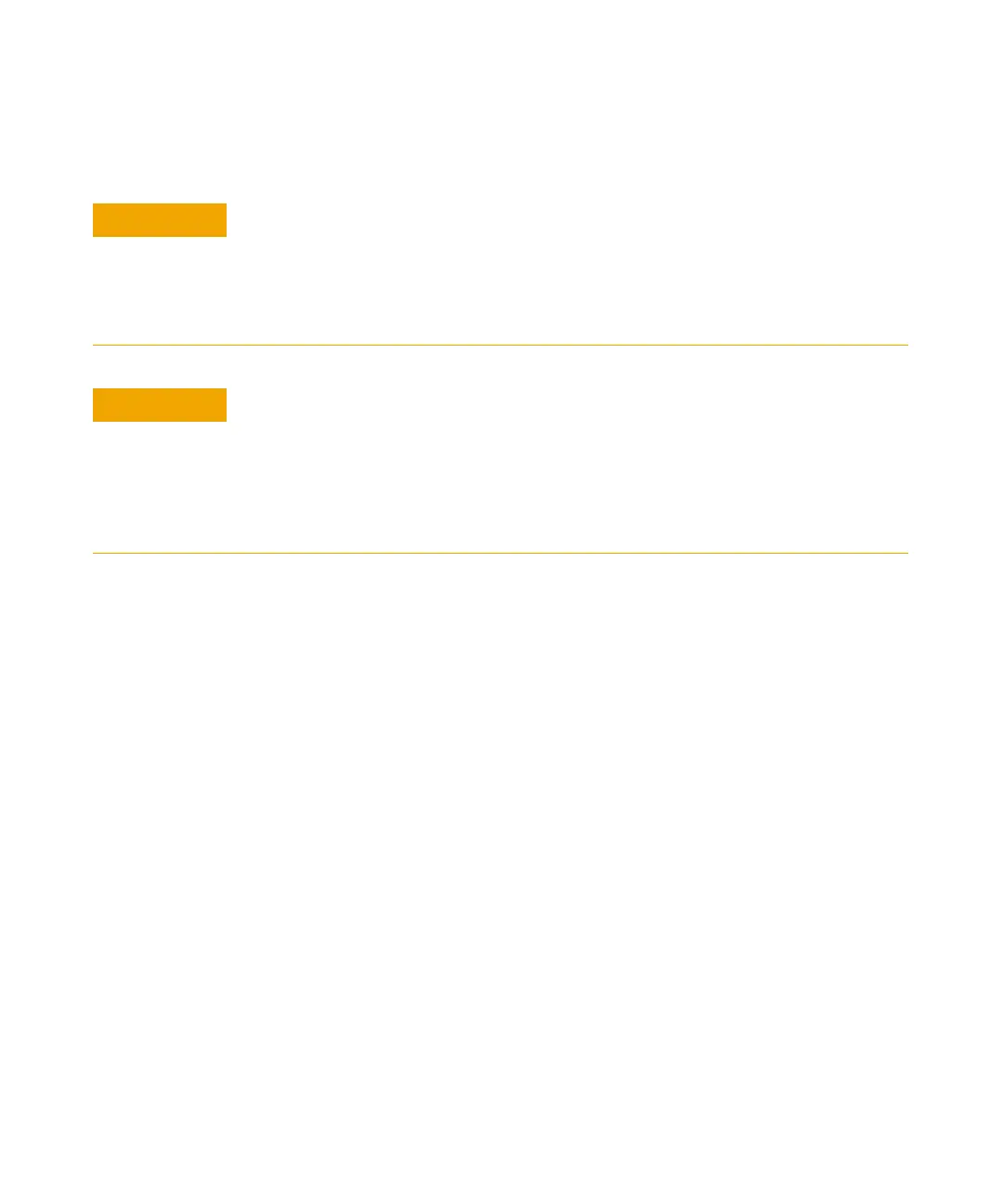Agilent 7100 Capillary Electrophoresis System User Manual 201
Maintenance 8
Cleaning the Electrodes, Pre-punchers and Insulation Plate
Accessing the Liquid Handling Module
1 Use a screwdriver to unscrew the slotted screws holding the liquid handling
module in the instrument.
2 Take the electrolyte and waste bottles out of the cabinet. Keep them
connected and place them in front of the instrument.
3 Carefully pull the liquid handling module out from the main frame.
Pull steadily in the middle until you reach the end position. Carefully avoid
damaging the replenishment needle.
Damage to tubes and liquid spills
Keeping tubes connected on the left side of the instrument while pulling out the liquid
handling module will damage the tubes and might lead to liquid spills.
Disconnect any external pressure supply, drainage or connections to an external water
bath for tray cooling prior to accessing the liquid handling module.
Damage to the instrument
Damage may lead to a non-operational instrument.
• Do not lift the liquid handling module upwards, outside the instrument. The module
is connected to the main frame by two flat ribbon cables and two flexible tubes.
When lifting it up, the liquid handling module might come off the guiding rail and the
connections might be affected.