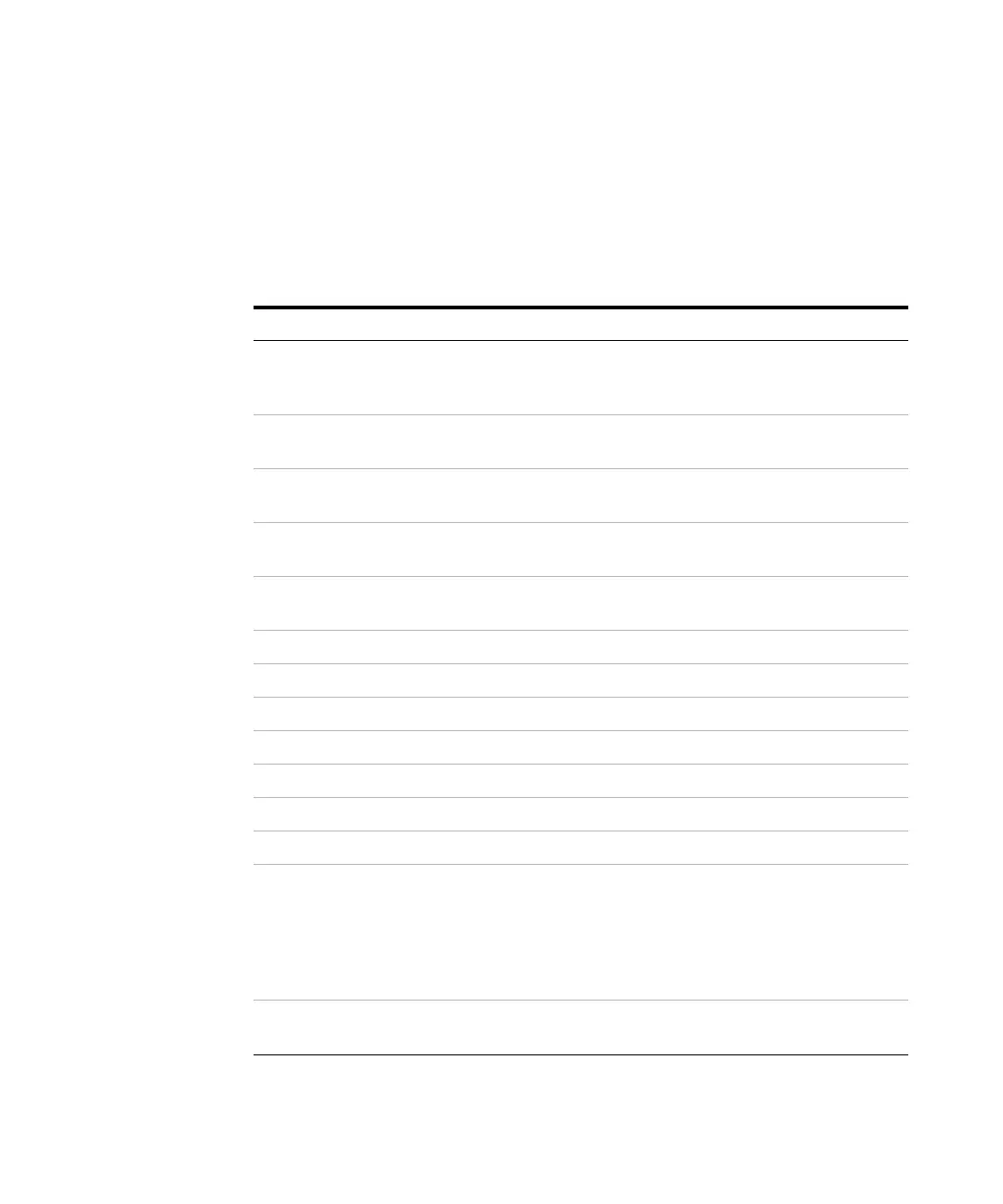Agilent 7100 Capillary Electrophoresis System User Manual 15
Introduction 1
Where to Find Information
Where to Find Information
Table 1 Where to find information
Task Refer to
• Installation of the Agilent CE System,
installing the external water bath,
installing the high sensitivity cell
"The Core Agilent CE Instrument" “Installing the
Instrument” on page 53
• Setting up the Agilent CE System for
CE analysis, CE+p
Chapter “Using the Agilent 7100 Capillary
Electrophoresis System” on page 77"
• How to use the Agilent CE System in
the CE+p mode
“Capillary Electrophoresis, Plus High Pressure
CE+p” on page 136
• How to use the Agilent CE System for
capillary electrochromatography
“Capillary Electrochromatography, CEC” on page 148
• How to maintain the Agilent CE
System
Chapter “Maintenance” on page 189
• Setting up a sequence Online help "Understanding Your ChemStation"
• Data analysis Online help "Understanding Your ChemStation"
• Setting up a report Online help "Understanding Your ChemStation"
• Spectral library search “ChemStation Applications” handbook and online help
• Setting up customized reports “ChemStation Applications” handbook
• Safety information Safety information in “Appendix” on page 231
• Learning ChemStation concepts “Understanding Your ChemStation” handbook
• Learning the theory of the technique High Performance Capillary Electrophoresis: An
Introduction”
The CE Partner CD-ROM: “The comprehensive,
interactive tool for beginners and advanced users of
CE”
• Application Agilent web page (http://www.agilent.com), search for
Application notes