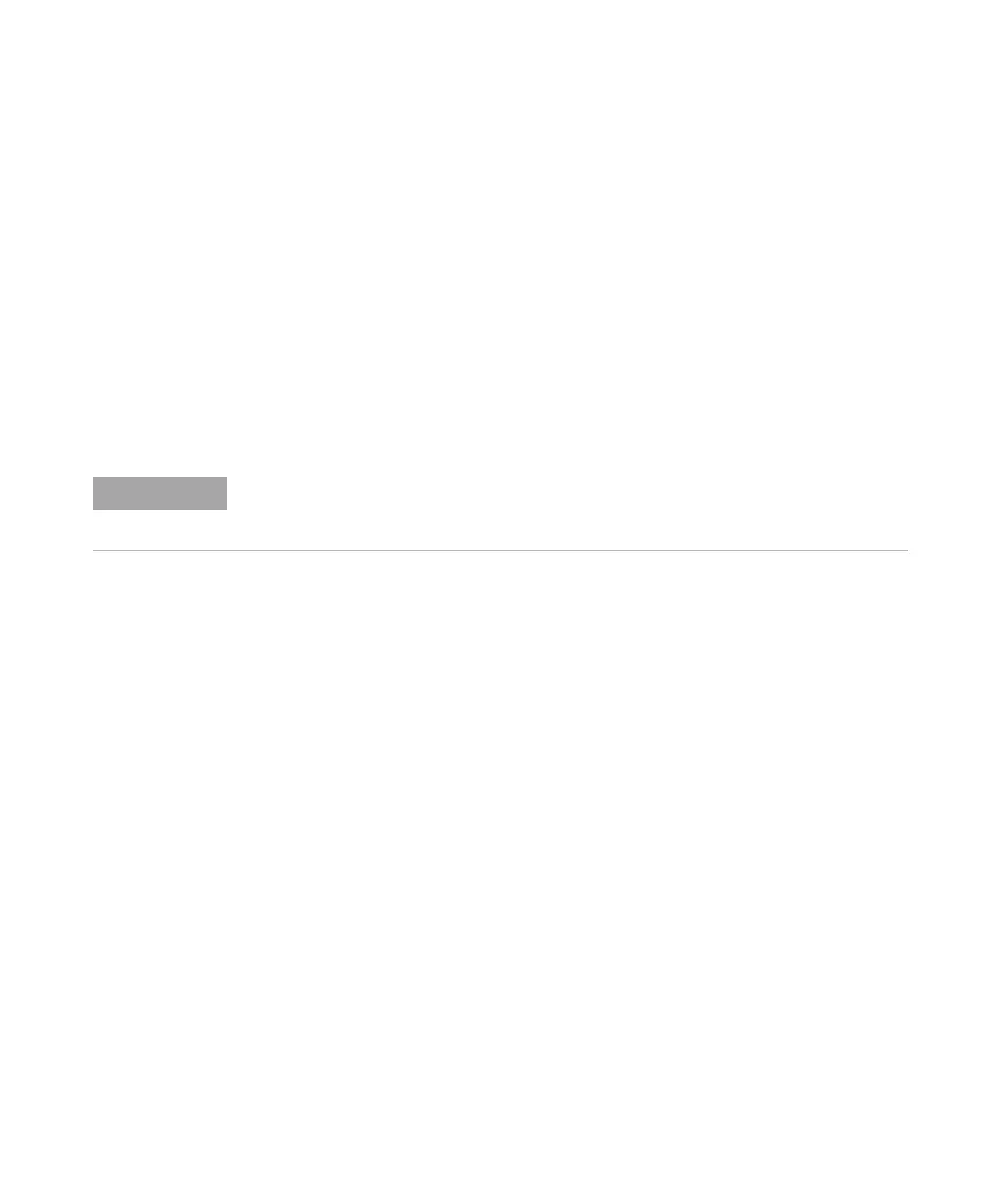Agilent 7100 Capillary Electrophoresis System User Manual 121
Using the Agilent 7100 Capillary Electrophoresis System 5
Capillary Electrophoresis, CE
Removing the Capillary Cassette from the Agilent CE Instrument
Your Agilent CE instrument comes with an empty capillary cassette installed.
To remove the capillary cassette from the Agilent CE instrument, you have to
do the following steps:
1 Choose the cassette icon in the CE diagram and select Change Cassette…
from the menu. This removes the buffer vials from the ends of the capillary
abd places them back to their position in the tray. This will take
approximately 5 seconds.
2 Open the top cover to access the cassette. Press a spring located in the
middle of the front lid to release the latch. Figure 26, “Position of installed
cassette,” on page 122 shows the position of an installed cassette.
3 Move the cassette guide to the front.
If you do not lower the vials from the loaded position, buffer, which may be transferred via
the capillary into the electrode inserts, precipitates and may block the electrodes or
damage the capillary.