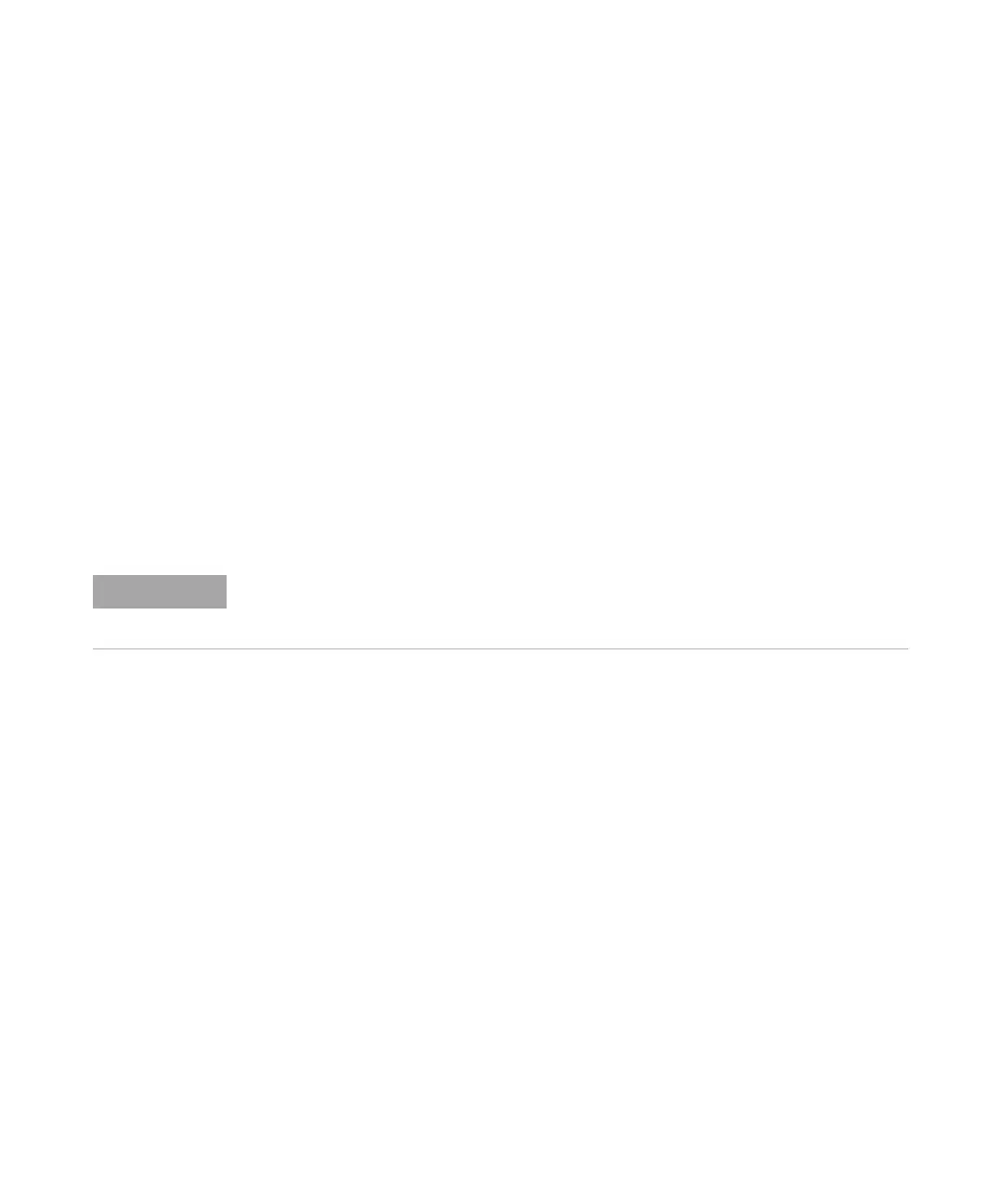120 Agilent 7100 Capillary Electrophoresis System User Manual
5 Using the Agilent 7100 Capillary Electrophoresis System
Capillary Electrophoresis, CE
The tray will perform a complete turn every time the tray door is closed in
order to read-out the occupied tray positions with an internal vial sensor.
Methods will only run if all specified vials are present. The vial sensing
procedure might also be delayed if any operation prevents the vial handler
temporarily from turning.
Manual Operation
If you want to operate the tray manually or access positions of the tray, it is
recommended that you remove the vials from the lifts first. This avoids the
need to fill the positions for those vials in the tray again. Use the Unload option
in the individual lifter context menus to remove the vials from the lifts.
During the run, you can access the vial tray any time the software is not trying
to access it. If you try to access the tray during the run, you cannot remove the
vials from the inlet and outlet lifts. Therefore, you have to be careful not to fill
the positions for those vials in the tray again. Check in the CE diagram which
vials are currently located in the lifts.
Positioning Vials for Sample and Buffer
1 Note the positions of the vials in the table (see “System Vialtable” on
page 90).
2 Fill the sample into a sample vial and put the vial in the tray, for example in
position 7. This position is used in the Sample Information screen or the
Sequence Table screen later.
3 Fill at least two vials with the buffer you want to use for your analysis.
4 Position those vials in the sample tray. For example, use positions 5 and 6.
Write down the positions. When creating the Agilent CE method you must
enter the positions of the buffer vials as CE Home Values for the inlet home
and outlet home vial. After the sample has been injected, those two vials are
positioned at the two electrodes.
5 When using the replenishment system, you can start off with empty buffer
vials and use the replenishment system to fill them automatically with
buffer.
If you insert a vial in a tray position that is already occupied, but where the vial is currently
loaded to a lifter, a message will request that you remove the duplicate vial. A duplicate vial
is brought to the front position.