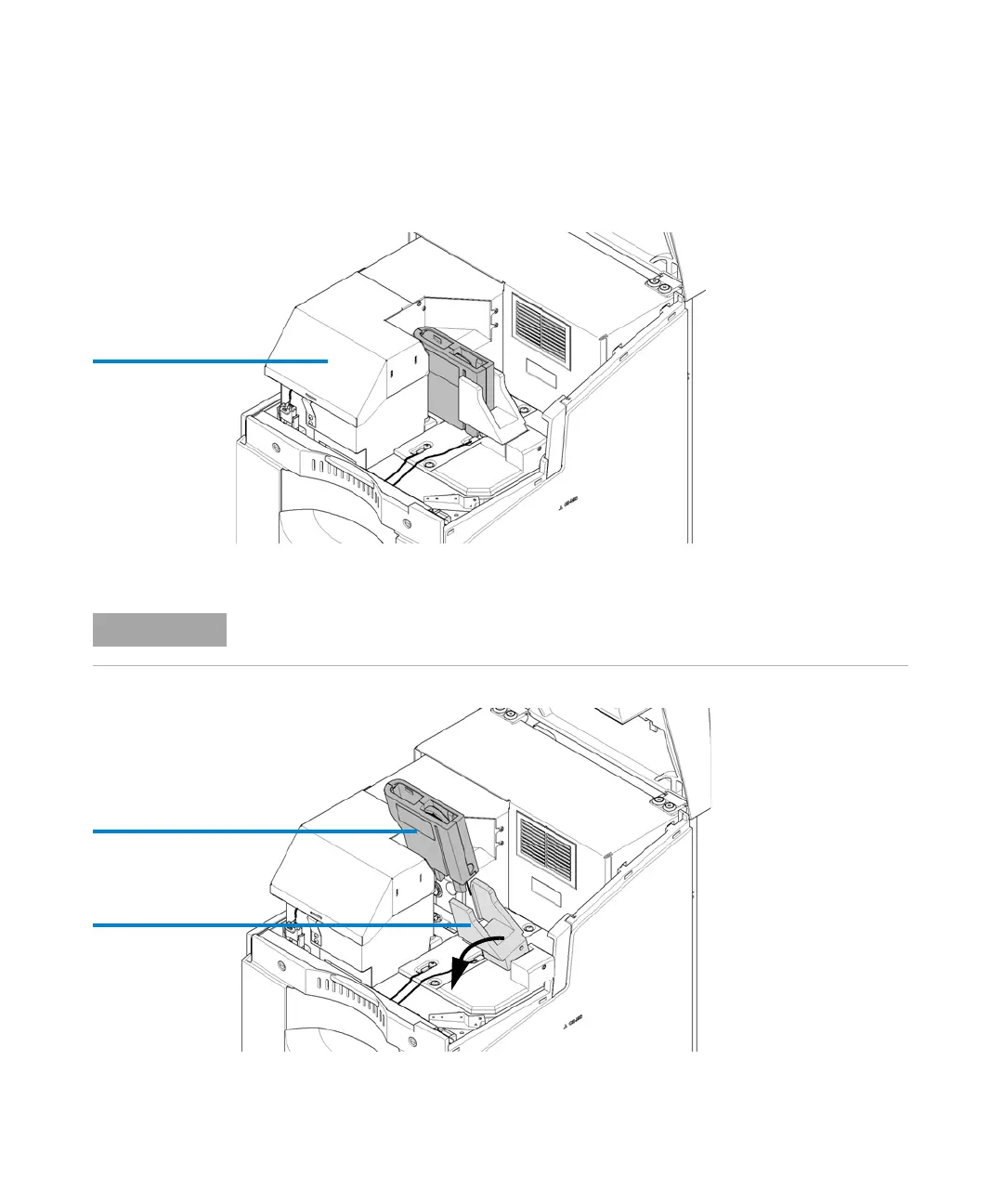122 Agilent 7100 Capillary Electrophoresis System User Manual
5 Using the Agilent 7100 Capillary Electrophoresis System
Capillary Electrophoresis, CE
4 Carefully pull the cassette out of the cassette guide. See Figure 27 on
page 123.
Figure 26 Position of installed cassette
The DAD detector is equipped with a white LED located near the outlet electrode. This light
will assist you when inserting the capillary.