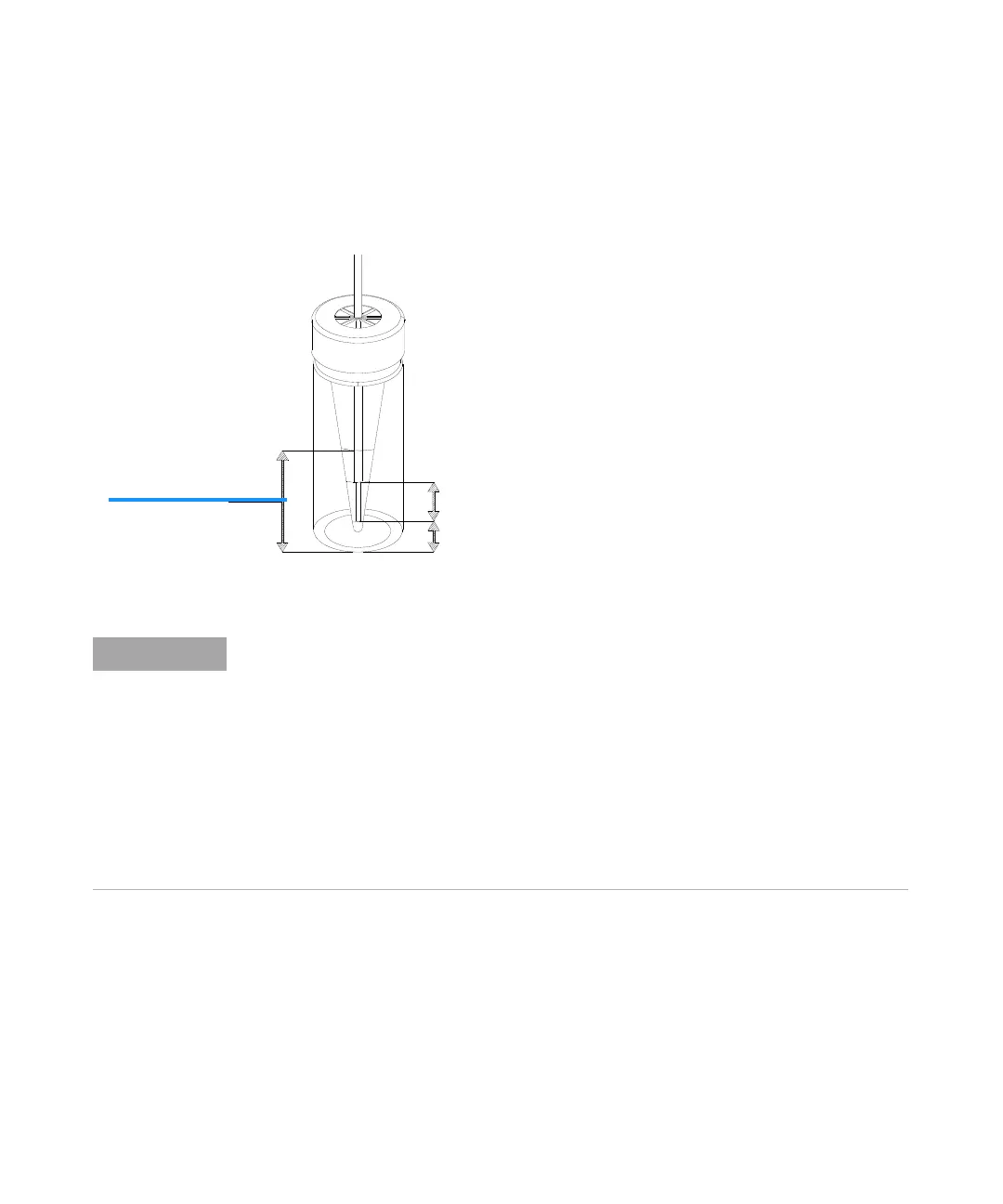Agilent 7100 Capillary Electrophoresis System User Manual 117
Using the Agilent 7100 Capillary Electrophoresis System 5
Capillary Electrophoresis, CE
The recommended maximum liquid level in the vials is 1.8 cm measured from
the bottom of the vial (see Figure 25). The minimum level depends on the type
of liquid the vial is used for (sample, buffer or waste).
Figure 25 Liquid level and lift offset for standard electrodes
Sample Vials
The level of sample in the vials depends on the injection technique used.
Please see the section “Injection” on page 103.
To touch the standard electrodes (part number G7100-60007), the liquid level must comply
with the minimum condition:
Liquid Level = L = Lift offset + 5 mm up to electrode + 1 mm guard band = 1 cm. See
Figure 25.
For short electrodes (part number G7100-60033), the liquid level must comply with the
minimum condition:
Liquid Level = L = Lift offset + 10 mm up to electrode + 1 mm guard band = 1 cm.
To touch the capillary, only the liquid level must comply with the condition for both types of
electrodes:
Liquid Level = L = Lift offset + 1 mm guard band = 0.5 cm