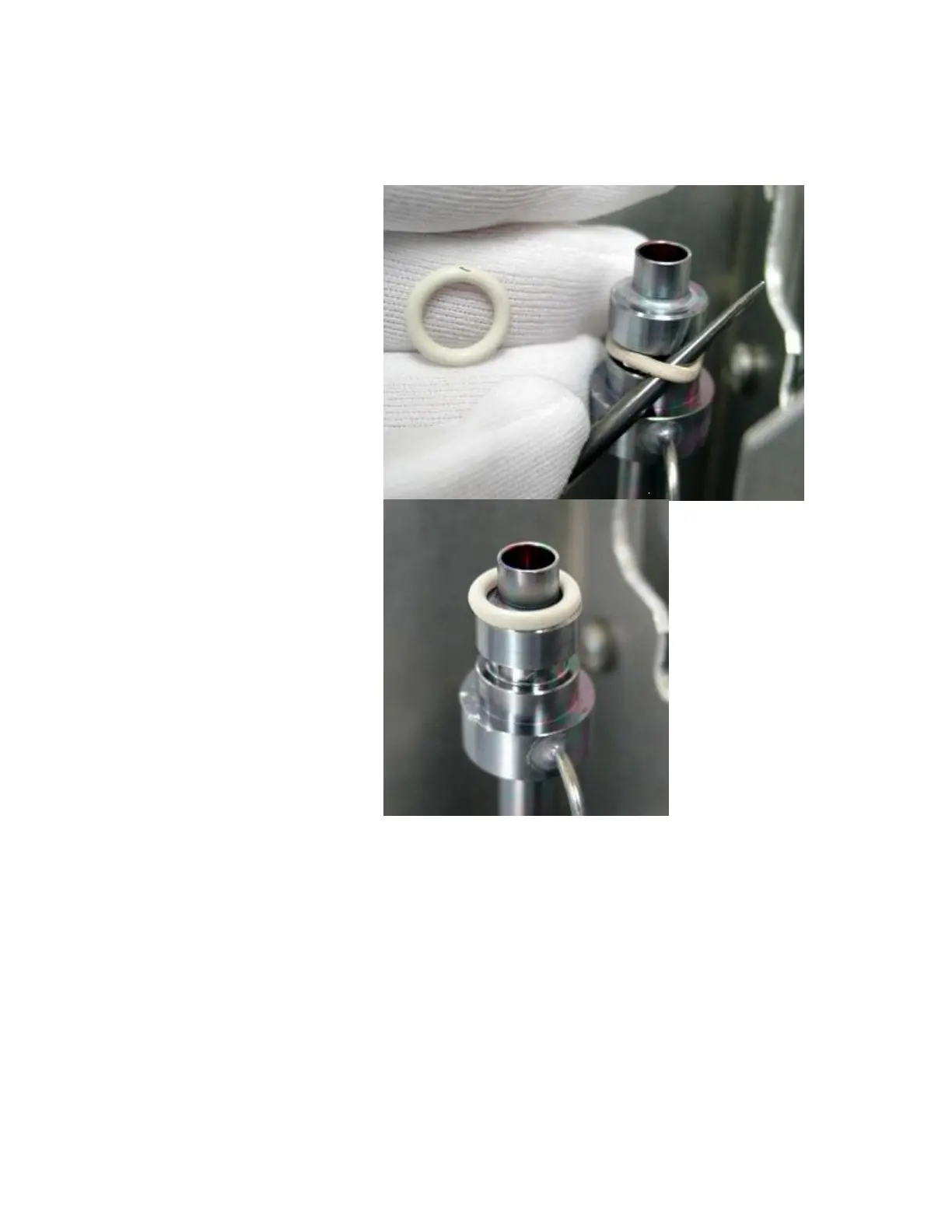Agilent 7820 GC Service
109
Reposition the detector optics above the bracket.
The objective of this step is to reattach the optics to the transfer
line and insure a good seal between the O-ring and the
emissions chamber. Grasp the transfer line with your left hand
and the optics assembly with your right hand. Push them
together while twisting back and forth.
Before lowering the assemblies into the bracket, make sure there
is no gap between the transfer line and the emission chamber.