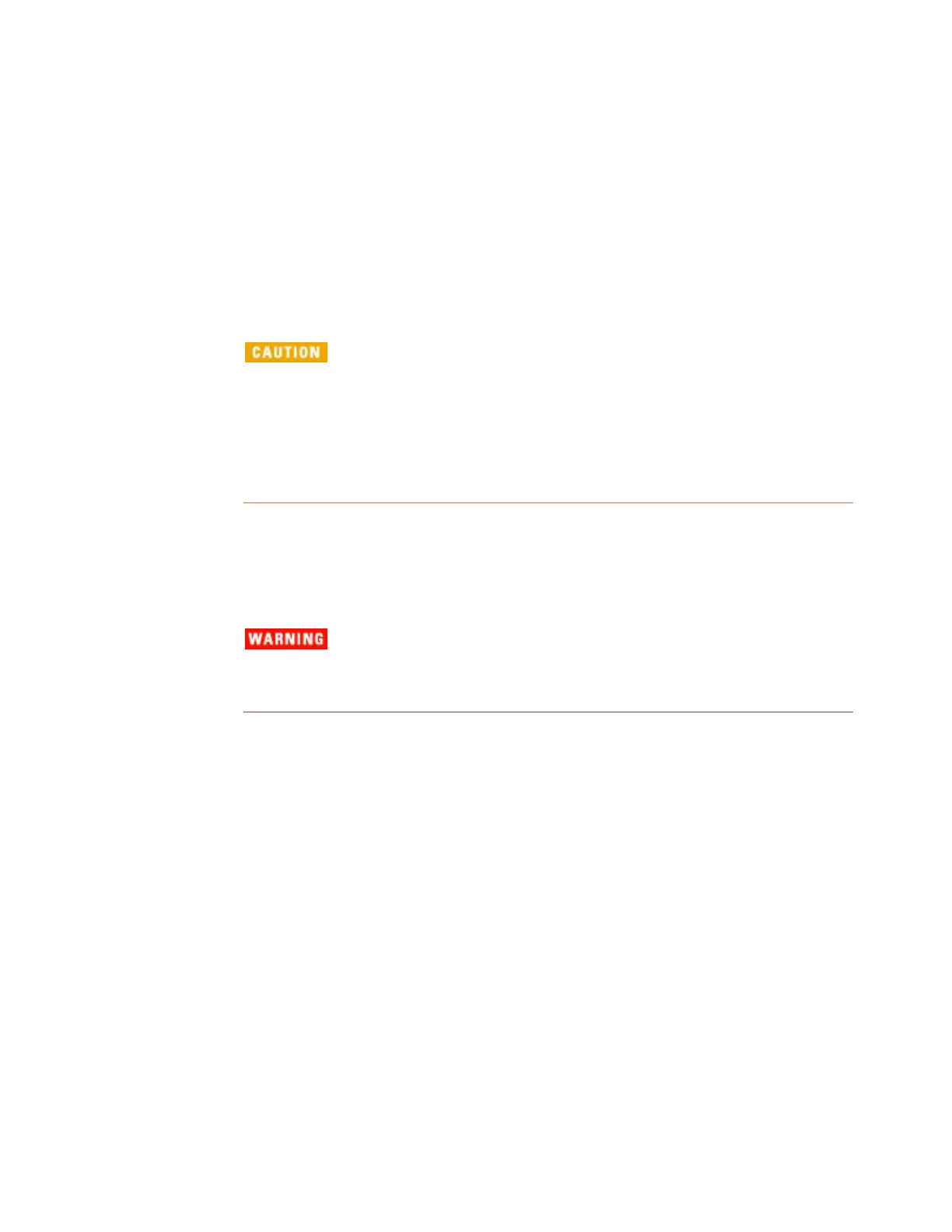200
Agilent 7820 GC Service
Oven temperature control
The oven temperature is controlled by a combination of the
shroud heater, and the flapper assembly.
Temperature control and safety require a tight seal
between the oven door and the oven body. DO NOT
place anything (such as thermocouple leads)
between these two parts.
The small gap created by a wire allows hot air to
escape, which can damage or melt nearby parts.
Oven temperature troubleshooting
The exhaust coming from the back of the GC is
very hot. Keep hands and face away from the
exhaust vent.
1 On the software keypad, press [Status] to check for
errors.
Power cycle the GC.
Check oven flapper operation.
a Increase oven temperature by at least 20 degrees.
b Verify that the oven flaps in the back of the GC are
closed. Listen to verify that the fan is operating.
If the fan is on but the flap is open, the flap motor or the
analog & power board is not functioning properly.
If the fan is off but the flap is closed, the fan motor or the
analog & power board is not functioning properly.
If the fan is off and the flap is open, the analog & power
board is probably bad.
Check oven flapper operation.