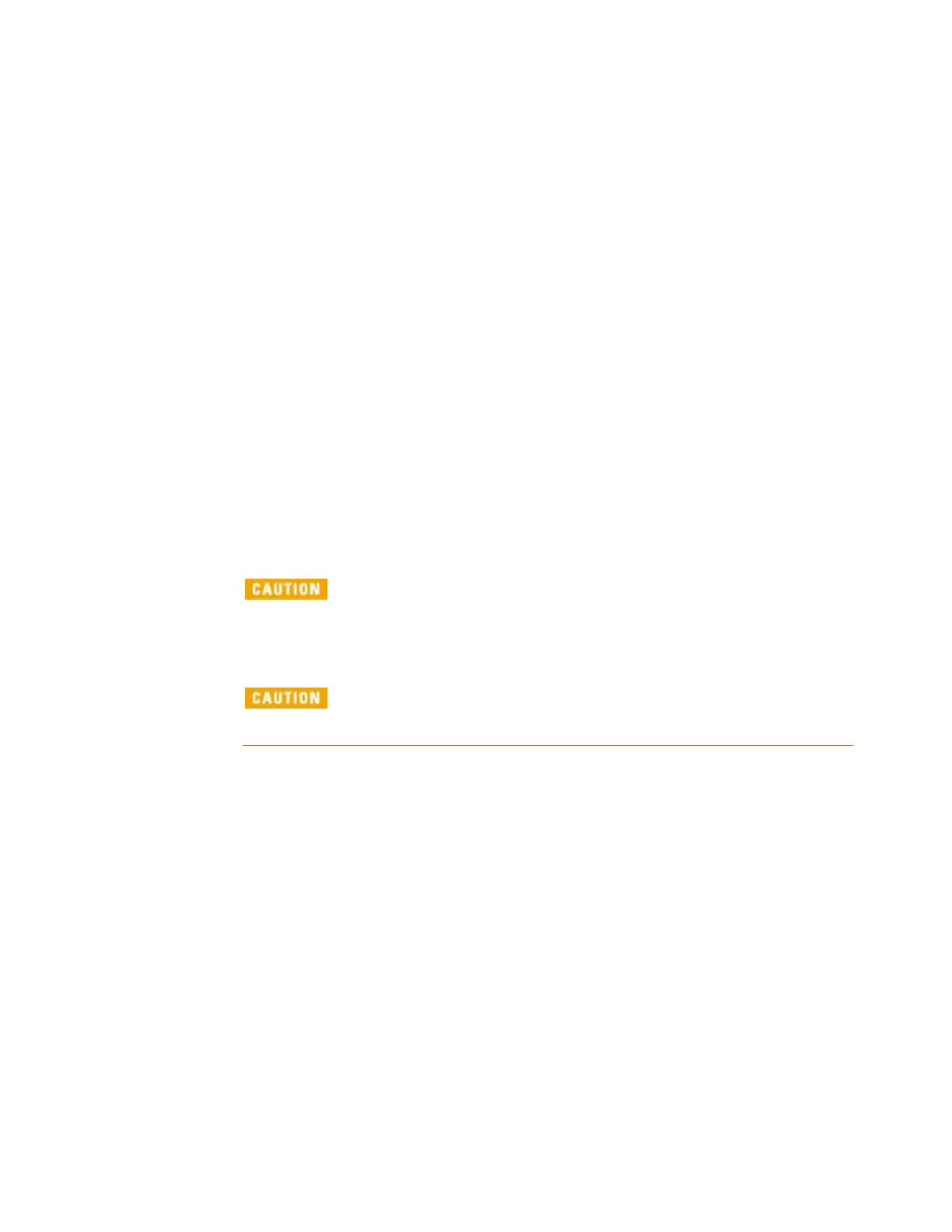Agilent 7820 GC Service
91
Flame Photometric Detector (FPD)
The sample is burned in a hydrogen-rich flame. Excited species
rise into a cooler zone above the flame, decay, and give off
characteristic radiation. This is filtered and measured by a
high-gain photomultiplier.
The intense yellow carbon radiation is blocked by a shield
around the flame. Filters select either sulfur or phosphorus
radiation.
Preparing for maintenance
1 Turn off all gas flows at their sources.
Turn off the GC main power switch.
Components can be damaged by static electricity:
be sure to wear an ESD strap grounded to the GC
chassis while performing this procedure.
To prevent damage to the column or columns, remove
the columns from the GC.
Additional tasks in preparation include:
If you are replacing the transfer line, turn off the source
gases to the FPD detector.
If you are not replacing the transfer line, plug base of transfer
line with a 1/8-inch Swagelok nut to keep it clean.
Disassembling the FPD
Our objective is to disassemble the detector and prevent it from
getting dirty. We recommend using lint free gloves during most of
these steps.
1 Disconnect the spring and remove the photomultiplier tube
(PMT). Place it in a safe place away from the light.
