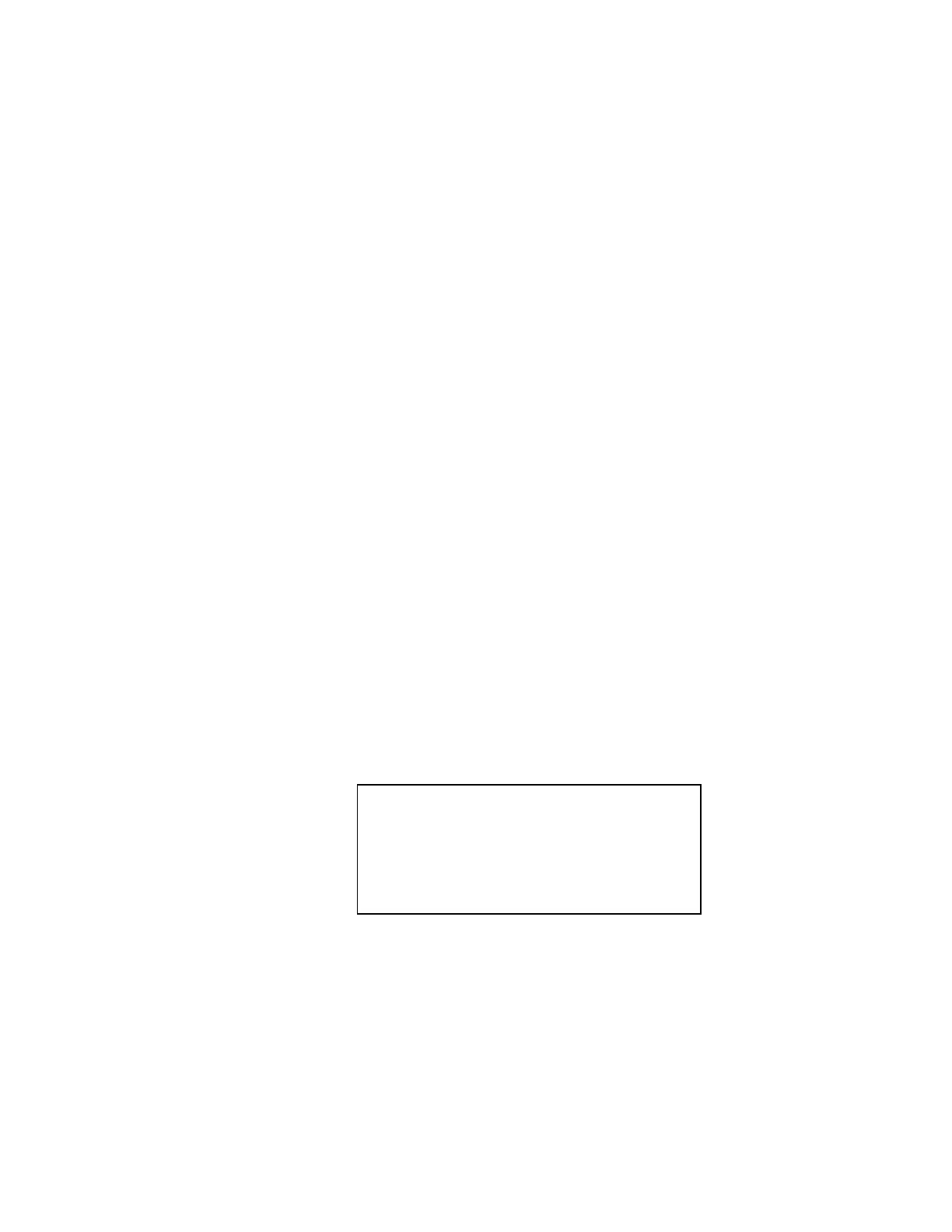280
Agilent 7820 GC Service
Oven rtd reading
Front detector rtd reading
Back detector rtd reading
Front inlet rtd reading
Back inlet rtd reading
Auxiliary 1 rtd reading
Line Sense reading
Temperature ref reading
Atmospheric pressure reading
Minus 24V power supply rdg
Logic current reading
24 volt poser supply reading
Valve current reading
To view the diagnostics for a particular reading,
1 With the cursor on the Definition line, press [Mode/Type].
Scroll to the reading that you want and press [Enter].
Pneumatics
This information is based on Service Mode | Diagnostics |
Electronics | Pneumatics.
Zero all pressure
sensors
To zero all of the pressure sensors, do the following.
1 Set all flows and pressures to zero.
Disconnect the supply gases.
Wait 30 minutes.
Press [Enter] and confirm.