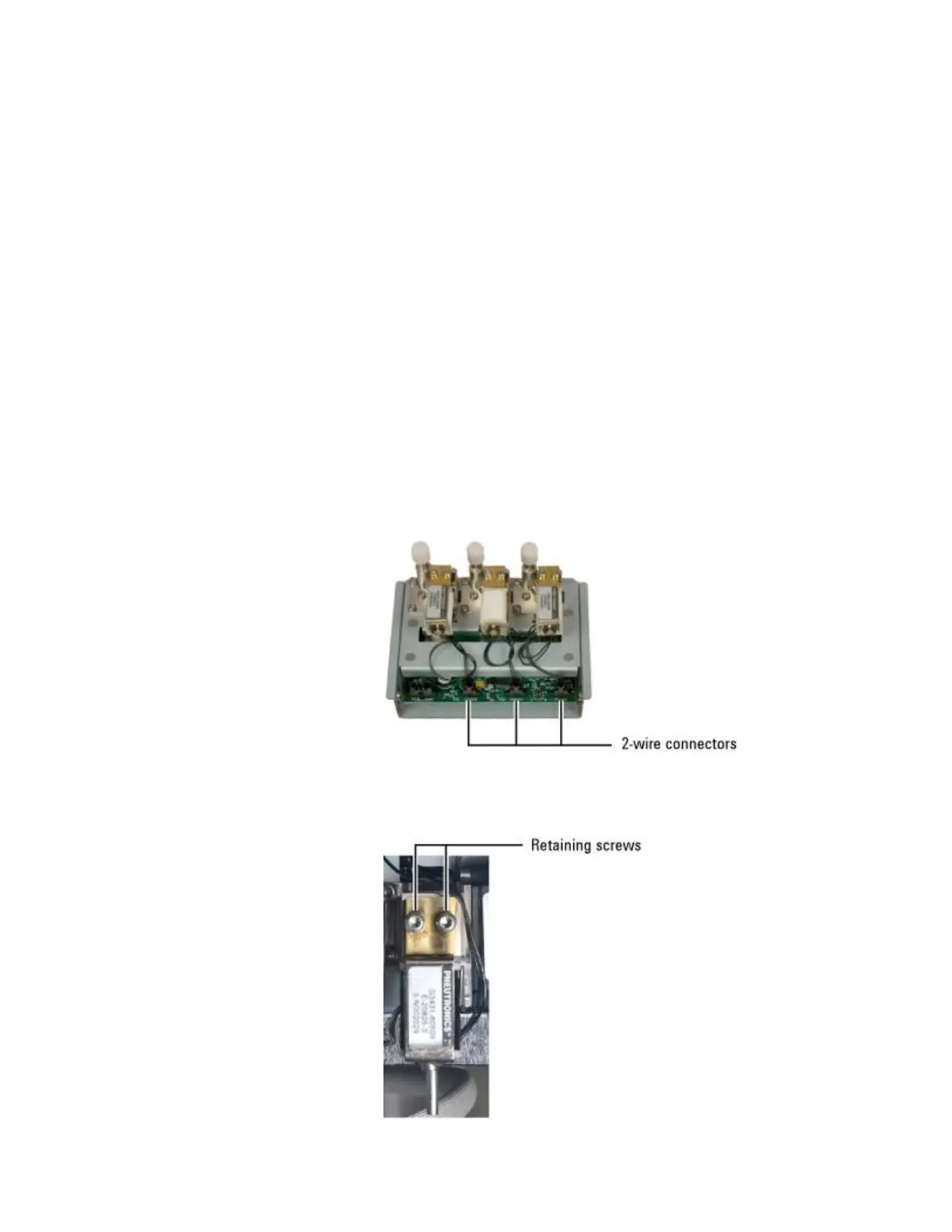Agilent 7820 GC Service
129
Replacing EPC module proportional valves
This is a generalized procedure for replacing all EPC
proportional valves. Select the valve and valve part number from
EPC modules ( 357). Valves come in a kit with spare O-rings
and screws.
1 To protect the column and inlet liner, cool all heated zones in
the GC.
Turn off instrument.
If you need to lift the EPC module to access the wire connectors,
remove the retaining brackets.
Lift the EPC module and disconnect the 2-wire connector from
the printed circuit board. The figure shows an FID EPC module,
which has three proportional valves.
Using a T-10 driver, remove the two retaining screws holding the
proportional valve to the EPC module. Save and reuse the
screws if you did not get them in the kit.