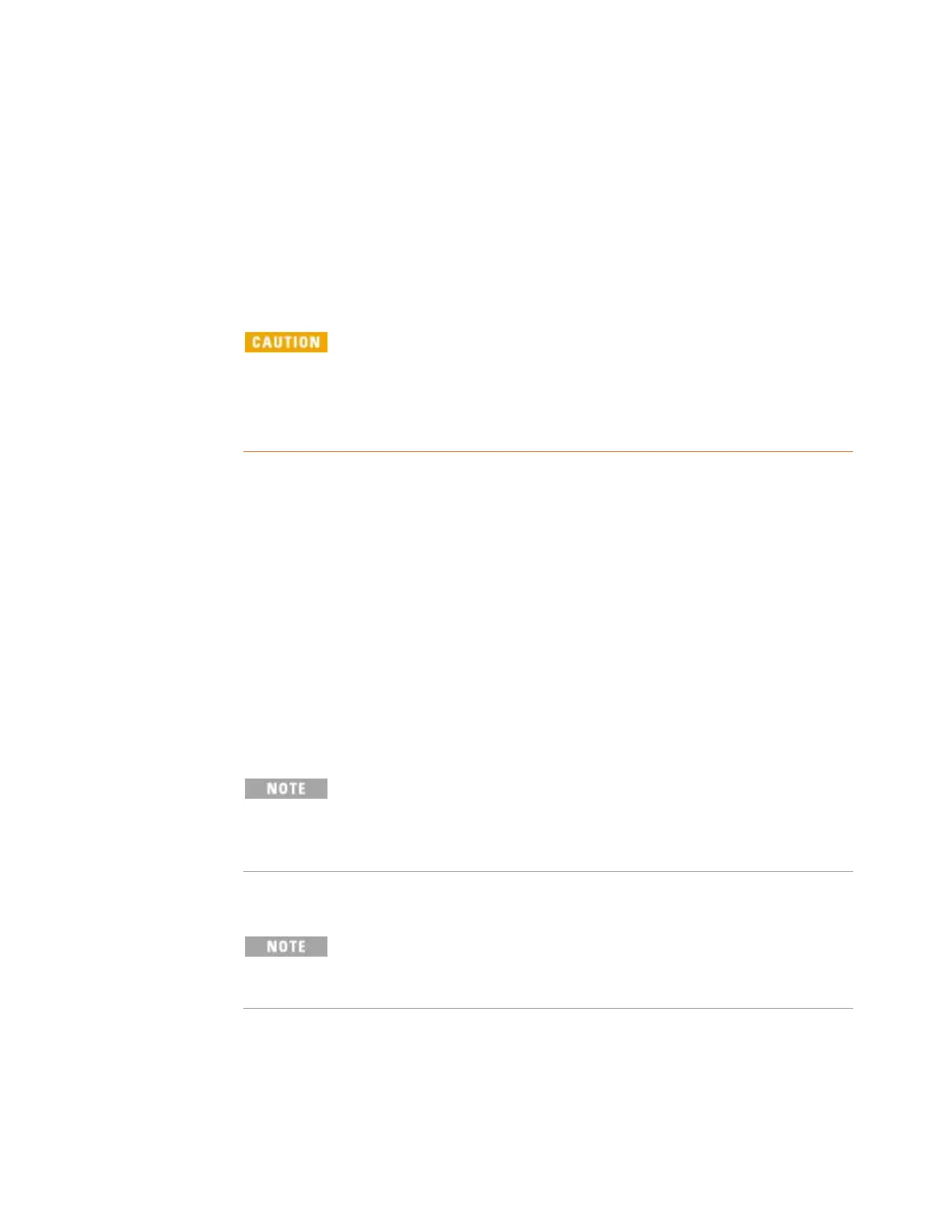Agilent 7820 GC Service
269
Inlet and detector gas types
Heater configuration.
LAN configuration information
Serial number and manufacturing date - Service Mode |
Diagnostics | Instrument Status.
If the GC does not have a valid serial number, you
may have issues connecting with some software. If
the GC does not have a valid manufacturing date,
the configuration settings will not be saved and
will be lost if you power cycle the GC.
To Update GC Firmware
To update the GC firmware, use Agilent Instrument Utiltiies
version B.01.06 or greater. When possible always use the latest
version of Instrument Utilities.
The software maintains configuration information (including serial
number) when updating a GC. However, any stored methods are
lost. Click Restore to restore the active method after updating
firmware.
The Firmware Update utility requires full control
of the instrument. Be sure to disconnect any
Agilent data systems before using the Firmware
Update utility.
1 Open Instrument Utilities.
Once you connect to an instrument in the Firmware
Update screen, no other tasks can be performed on
the instrument until you Disconnect.
Make sure the instrument/component is turned on and not in use.
Make sure any sampler or other device is also connected and
turned on.
Record any information about the device stored in the device