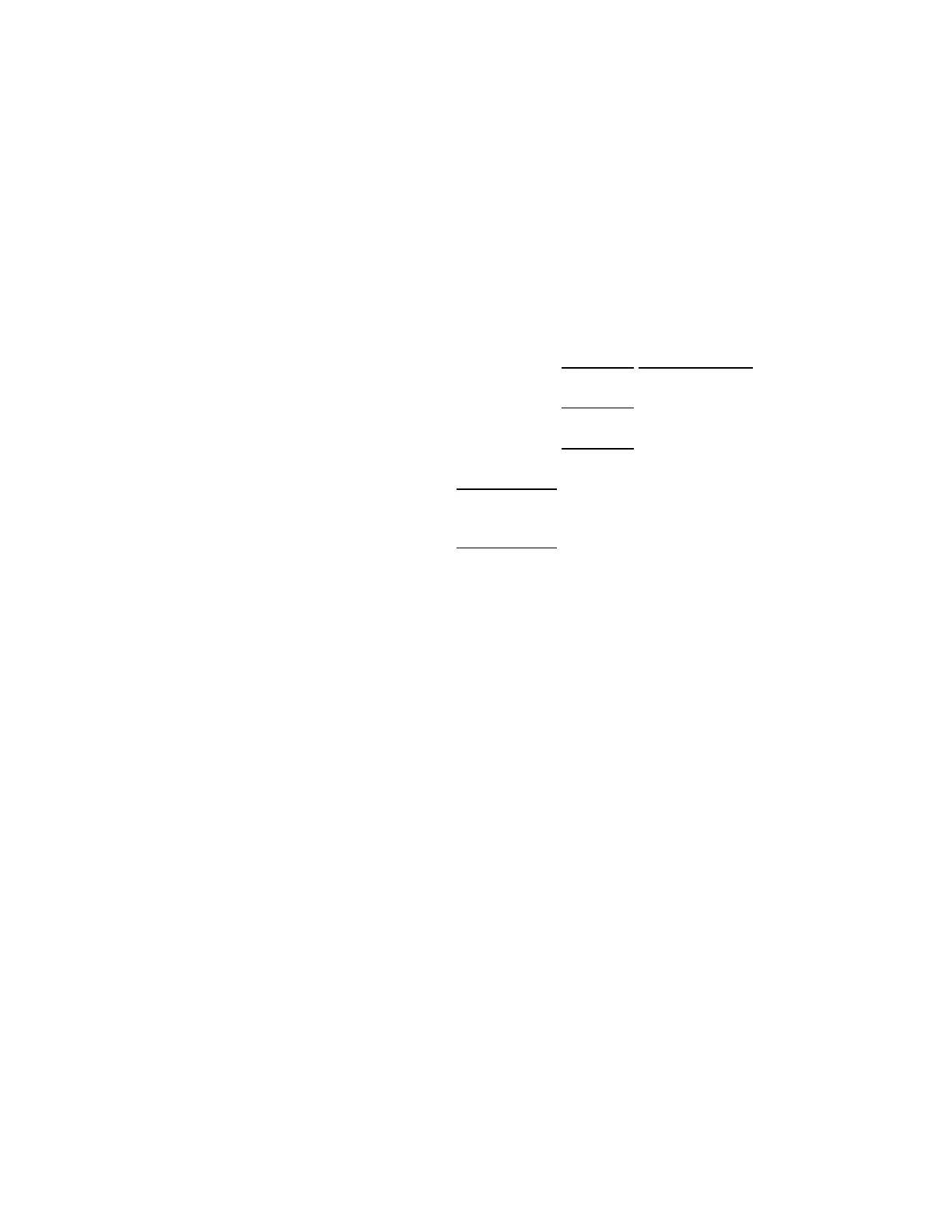Agilent 7820 GC Service
41
F-DET or B-DET. Also uses AUX
1.
Table Detector signal electrical connectors
Accessing detector signal boards
The front and back detector signal boards are located under the
right-hand side panel.
1 Remove the detector top cover and the electronics top cover.
Remove one screw on the side of the right hand side panel.
Loosen one screw and remove one screw on the back of the GC.
Slide the panel toward the back of the GC and lift off. Place the
tip of the driver in one of the top ventilation slots and push back.
Replacing detector signal boards
1 Cool down the oven.
Turn off the GC main power switch and disconnect its power
cord.
