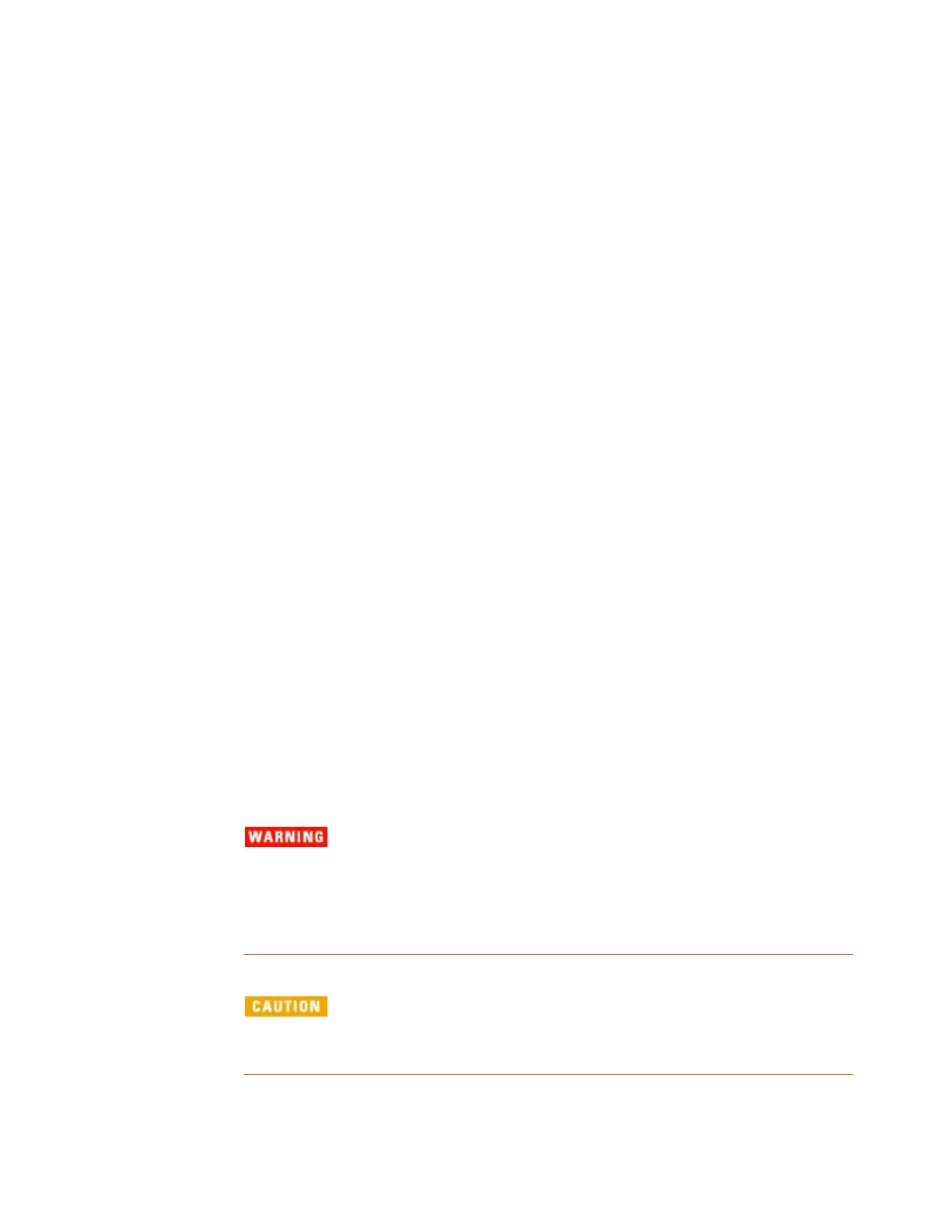Agilent 7820 GC Service
201
1 On the software keypad, press [Status] to check for
errors.
Decrease oven temperature by at least 20 degrees.
Verify that the oven flaps in the back of the GC are open. Listen
to verify that the fan is operating.
If the fan is on but the flap is closed, the flap motor or the
analog & power board is not functioning properly.
If the fan is off but the flap is open, the fan motor or the
analog & power board is not functioning properly.
If the fan is off and the flap is closed, the analog & power
board is probably bad.
Measuring inlet and detector heater and PRT
resistance
If you suspect that an inlet or detector heater or PRT is defective,
you can check its resistance and compare against the expected
nominal values.
To check the resistance of an inlet or detector heater, or to check
the resistance of an inlet or detector PRT:
To measure the inlet or detector heater or PRT resistance:
1 Turn off the GC main power switch and disconnect its power
cord.
Hazardous voltages are present in the
mainframe when the GC power cord is connected.
Avoid a potentially dangerous shock hazard by
disconnecting the power cord before removing
any GC panels.
Components can be damaged by static electricity:
be sure to wear an ESD strap grounded to the GC
chassis while performing this procedure.
Remove the GC panels required to access the zone's
