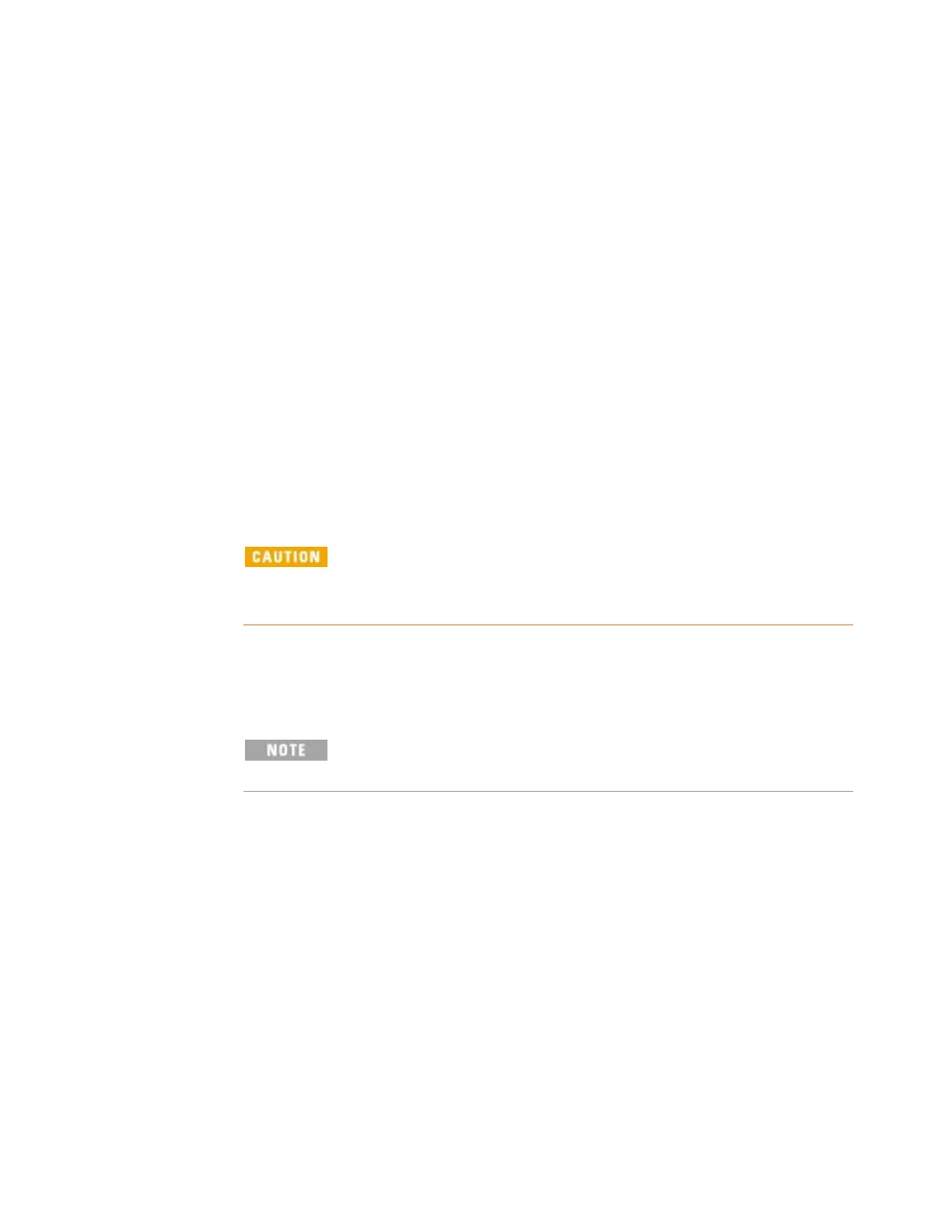Agilent 7820 GC Service
127
the display with measured flow for column and split vent.
Detectors: With the detector capped, compare calculated
flow readings from the display with measured flow for each
gas.
Failure modes for a proportional valve include:
Sticking solenoid plunger causing variable flows.
Electronic open causing no flow. Valve failed in a closed
position.
Accessing EPC modules
1 Turn off all gas flows at their sources.
Turn off the GC main power switch.
Components can be damaged by static electricity:
be sure to wear an ESD strap grounded to the GC
chassis while performing this procedure.
Remove the top rear cover.
Disconnect the gas plumbing to the module that is being
replaced.
In some cases, it may be necessary to remove the
upper rear cover.