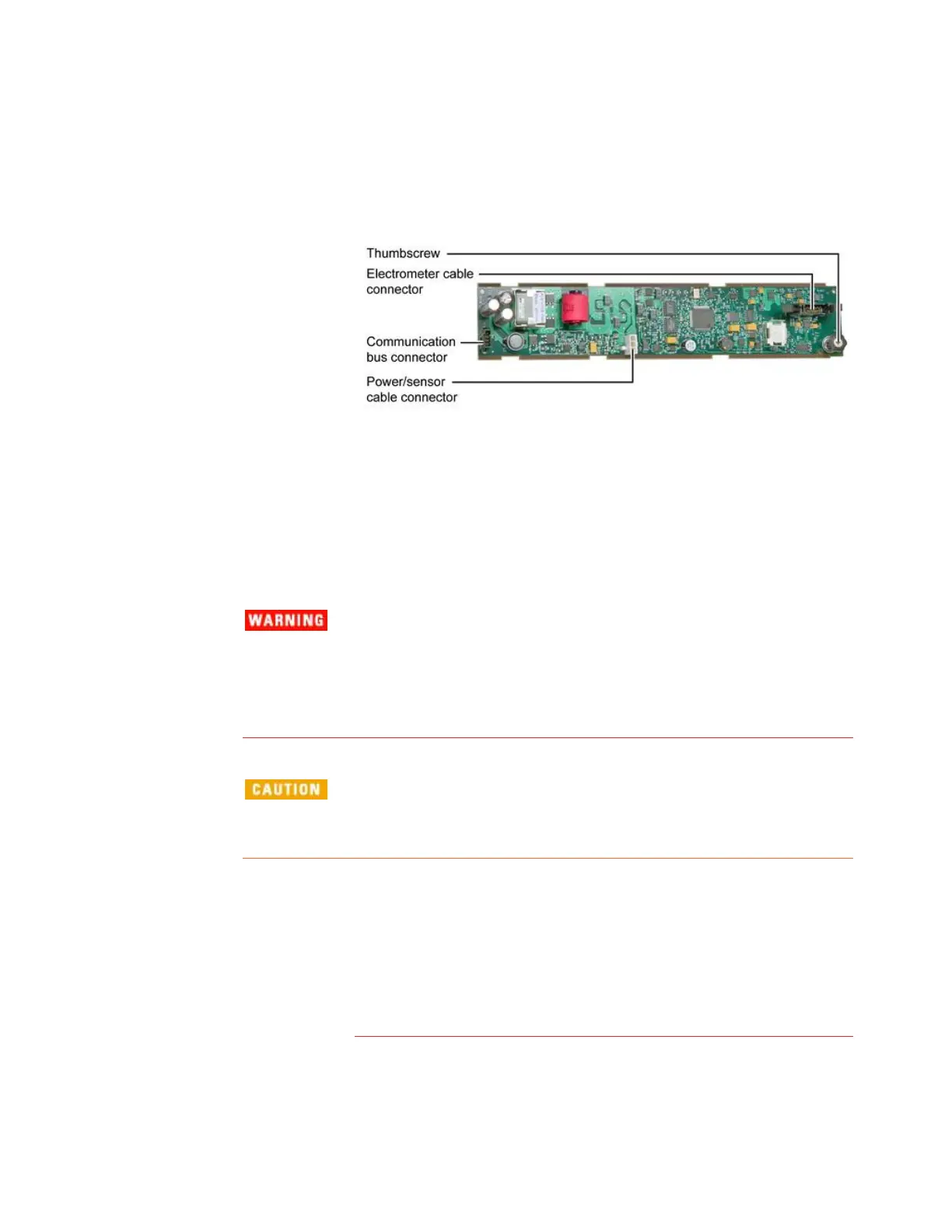72
Agilent 7820 GC Service
Reconfigure the modified GC from the software keypad,
supplying requested information.
Replacing the NPD heater
1 Cool down the oven.
Turn off the GC main power switch and disconnect its power
cord.
Hazardous voltages are present in the
mainframe when the GC power cord is connected.
Avoid a potentially dangerous shock hazard by
disconnecting the power cord before removing
any GC panels.
Components can be damaged by static electricity:
be sure to wear an ESD strap grounded to the GC
chassis while performing this procedure.
Turn off the oven and all heated zones and let them cool.
Turn off all gas flows at their sources.
Turn off the GC main power switch and disconnect its power
cord.
