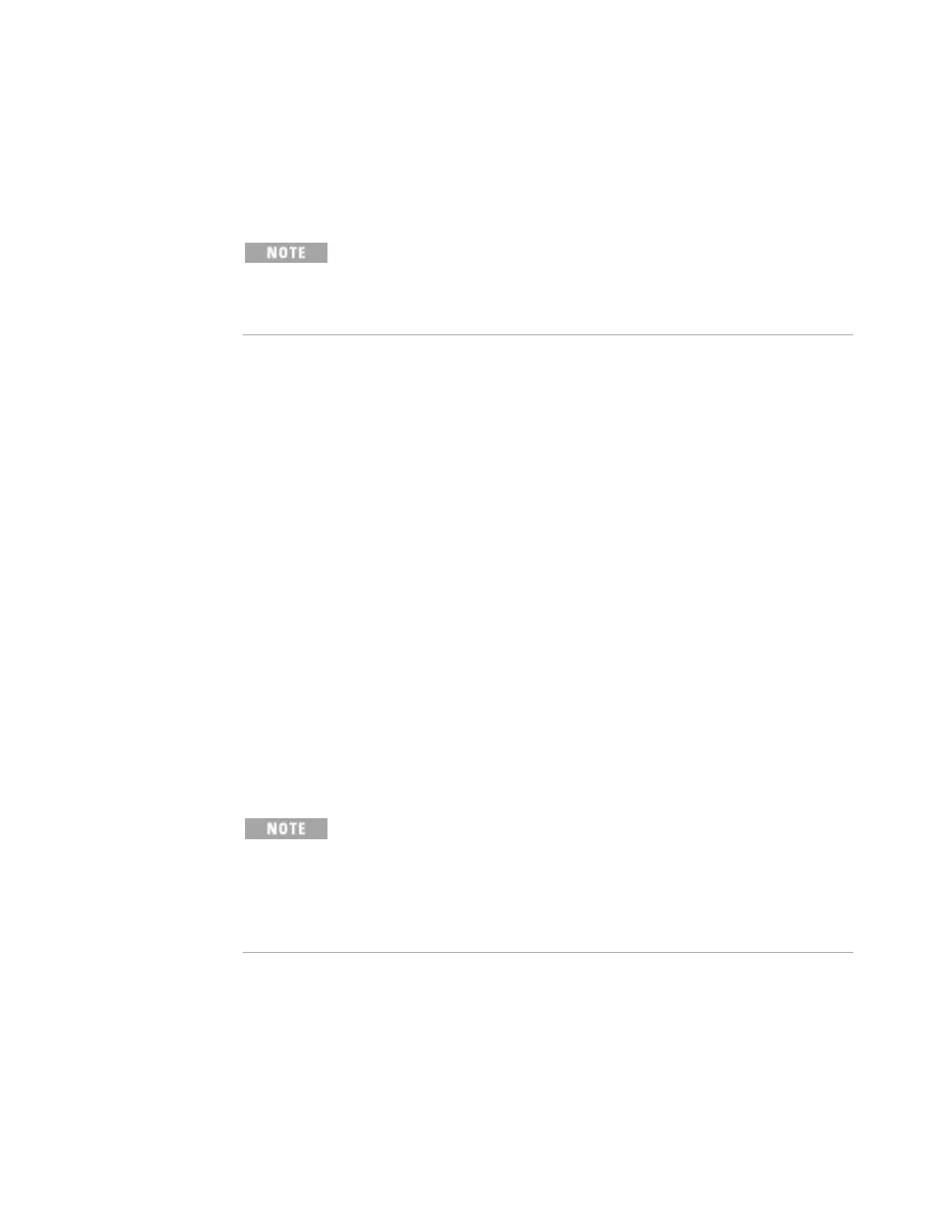Agilent 7820 GC Service
89
Leak test
Once you have determined that the flow system
components upstream from the detector (gas supply
tubing, inlet, column fittings) are leak free,
perform the following uECD detector leak test.
1 With the GC on and operating normally, set the oven,
detector, and inlet temperatures to ambient.
Turn off the uECD and then turn off the inlet pressure.
Turn off the anode and makeup gas flows.
Cap the uECD exhaust vent with a vent plug (part no.
5060-9055).
Set carrier gas pressure at the inlet corresponding to the uECD
to 15 psi (103 kPa).
Wait until the system reaches the setpoint pressure and then turn
off the pressure and monitor the actual pressure value for at
least 10 minutes.
Check for pressure drop:
If the pressure stays stable or drops only 0.5 psi, you can
consider the uECD leakfree.
If the pressure drops more than 0.5 psi, you have a leak.
If you are sure none of the upstream flow system components
are leaking, check for leaks at the column fitting and plugged
inlet. If you find leaks, tighten the fittings and repeat the leak test.
If you can find no other leaks, the uECD itself is
probably leaking. The uECD cannot be disassembled
without special license from the Nuclear
Regulatory Commission or Agreement State Licensing
Agency (USA only). Return the leaking uECD to
Agilent for disposal.
Performing a radioactivity leak test (wipe
test)
Micro-cell ECDs must be tested for radioactive leakage at least
every 6 months. Records of tests and results must be maintained
