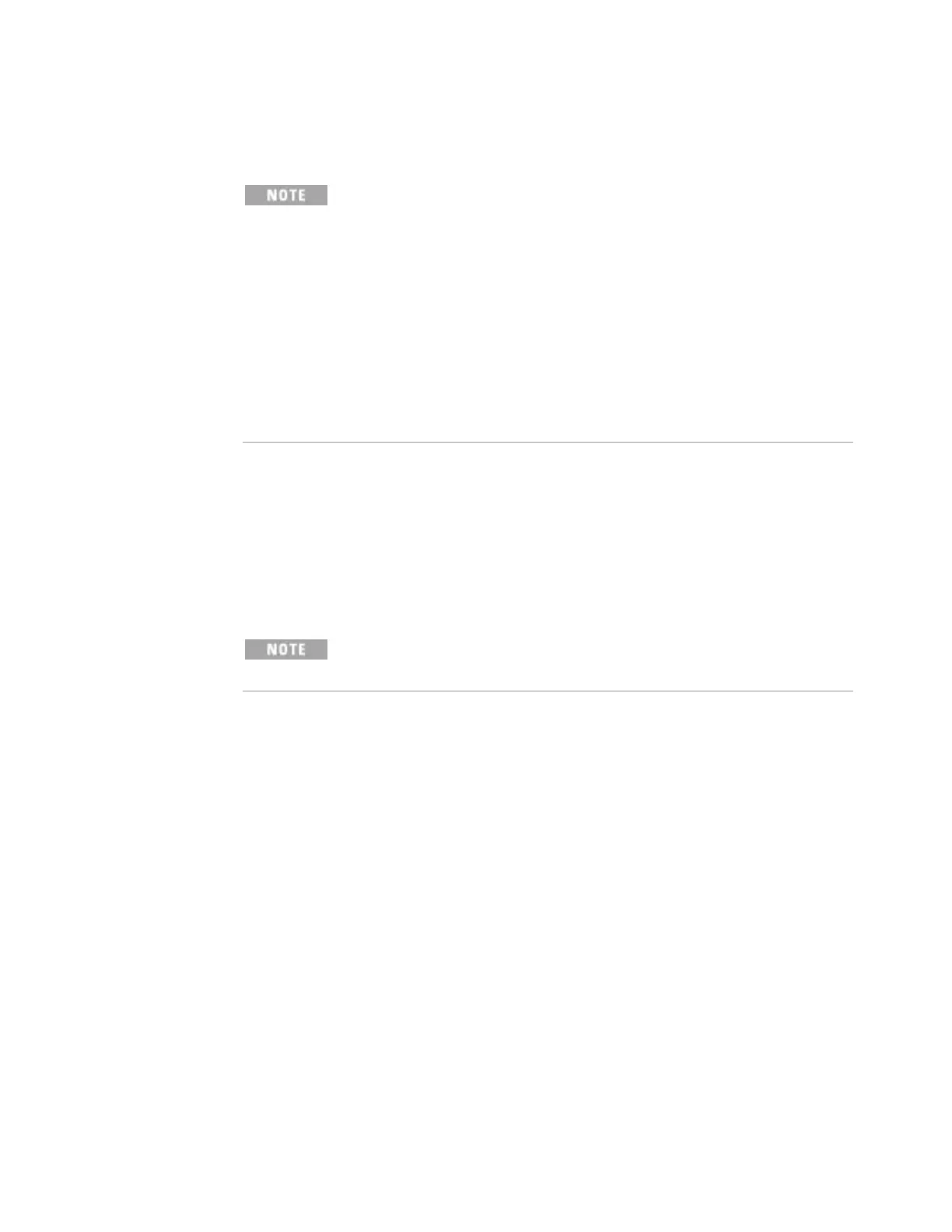88
Agilent 7820 GC Service
It may take 24 hours for the uECD baseline to
completely stabilize, especially if you are
starting with a cold system and want to assure
high-sensitivity operation. Therefore, for the
most accurate results, run the detector at normal
operating conditions for as long as possible (at
least 2 hours and up to 24 hours) before running
the frequency test.
If you will be injecting into an unused inlet, you
must use low-bleed septa. Make sure to condition
new septa before use in an inlet for several hours
with 1 to 5 mL/min carrier flow.
1 Make sure you are using normal operating conditions and
that at least 2 hours have elapsed since the last run.
Turn on the uECD and the corresponding signal.
Check the displayed "Output":
<25 = uECD frequency is acceptable
≥1000 = Contaminants in system
Each display count equals a frequency of 1 Hertz
(e.g., a display reading of 100 = 100 Hz.).
If the uECD frequency indicates contamination (≥1000) check for
the following:
Contaminated carrier gas trap(s) and or supply—replace
carrier gas supply tank and any traps on the carrier supply
line.
Insufficient column conditioning—fully condition the
column.
Contaminated detector—bake out the detector.
Column, inlet and/or septum bleed—clean the
inlet/replace the septum with a conditioned, low bleed
septum.
Leaks—perform leak tests on both the inlet and detector
systems.
Anode current leakage—make sure the anode contacts
are clean. Make sure the anode nut is tight.
