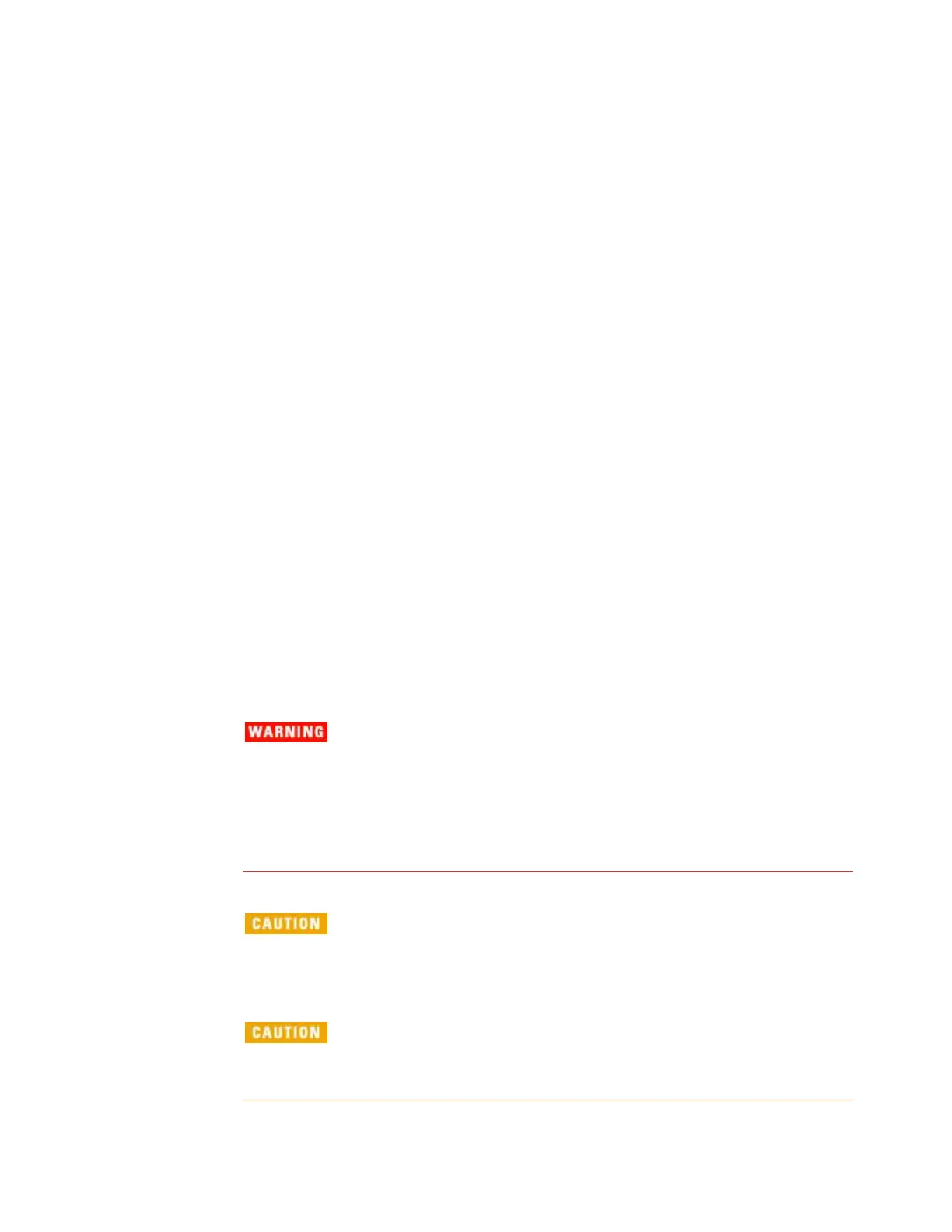62
Agilent 7820 GC Service
Locate the disk (CD) that came with the new detector. You will
need it to upload the new detector's frit data into the GC.
Start Instrument Utility (version B.01.06 or greater), go to
Firmware Update > Frit Constants, and connect to the GC.
Use the software to upload the new frit constants. For details,
follow the software online help.
When prompted, reboot the GC.
Perform a checkout test.
Ultrasonic cleaning the FID
The collector requires occasional cleaning to remove deposits
(usually white silica from column bleed, or black, carbonaceous
soot). Deposits reduce sensitivity and cause chromatographic
noise and spikes. The cleaning procedure presented here
suggests you use an ultrasonic bath to clean the collector and
other parts of the detector. However, if your collector is not too
dirty, it may be sufficient to scrub it with a nylon brush and then
use a burst of compressed air or nitrogen to blow stray particles
away.
This procedure summarizes the general steps
for cleaning the parts. You need to follow the
standard safety practices of your laboratory
for handling chemicals. For example, wear the
appropriate safety eye glasses, lab coat, and
gloves.
Scratches on the FID jet affect its performance.
If you choose to clean the jet, be sure not to
scratch or bend the jet.
The FID castle is coated with a layer of Teflon.
Ultrasonic cleaning of this part for more than 5
to 10 seconds will damage this coating.