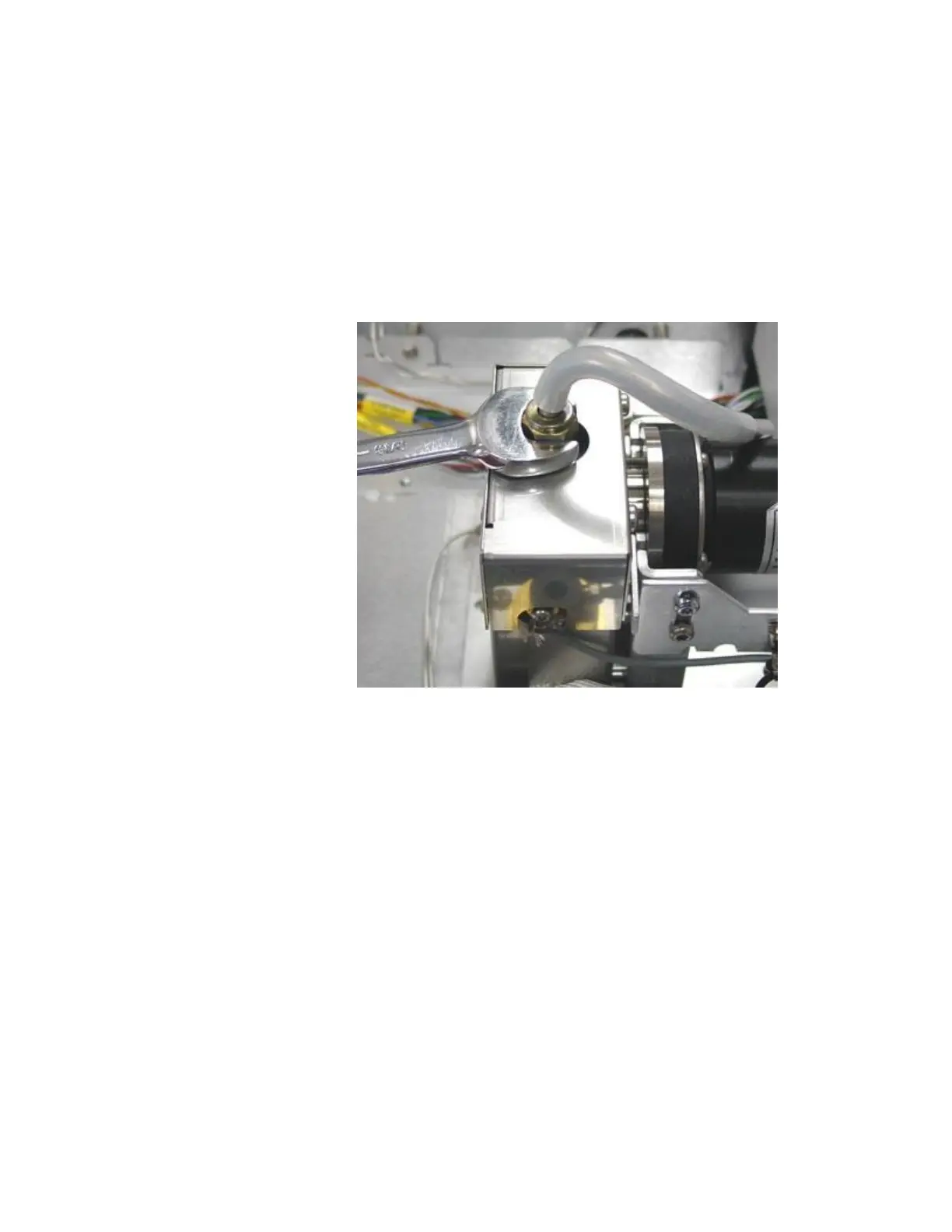Agilent 7820 GC Service
117
Replace the filter. If you are doing the Agilent checkout, run the
phosphorus filter before the sulfur filter with spacer.
Replace the photomultiplier tube (PMT). Connect the spring.
Install the new vent tube. Make sure it is tight to prevent light
leaks.
Replacing the FPD
1 Before this can be done you must first disconnect some
cables originating from the FPD board in the electronics
panel.
