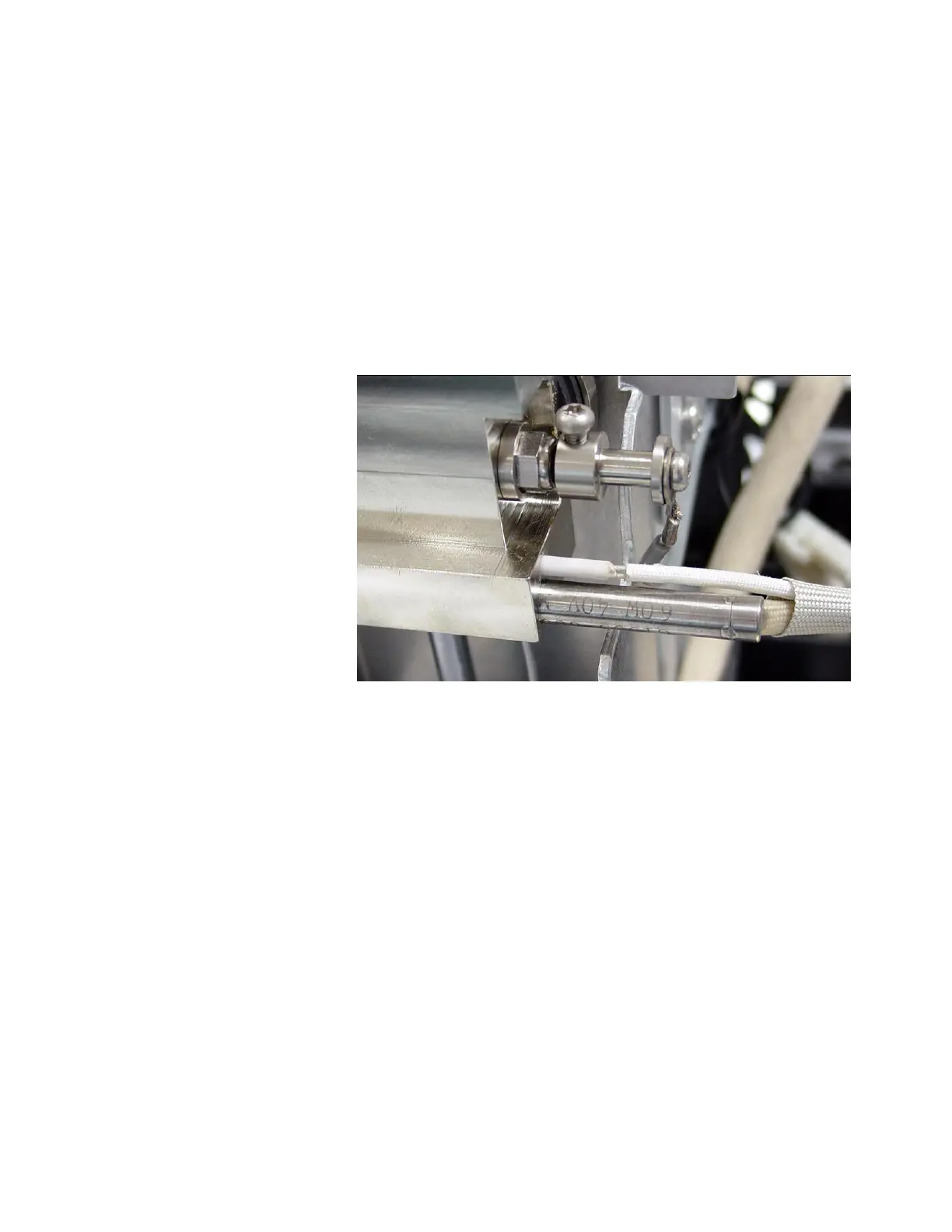122
Agilent 7820 GC Service
Emissions block assembly
1 Remove the upper heater and temperature sensor from the
emissions block assembly.
Remove the protective cap from the sensor of the heater/sensor
assembly with the long cable.
Install the upper heater and sensor in the emissions block
assembly.
Closing up
1 Route the heater/sensor cables out of the bracket as shown.
Replace the cover and vent assembly.
Carefully thread the heater/sensor cables into the electronics
compartment.
Put on an ESD wrist strap. Connect the short cable as shown in
Replacing the FPD ( 117). Connect the long cable to the
auxiliary heater board.
Replace the right-side cover to the GC electronics compartment.
Turn on the GC. Confirm that the flame is off.
Restore the operating conditions.
