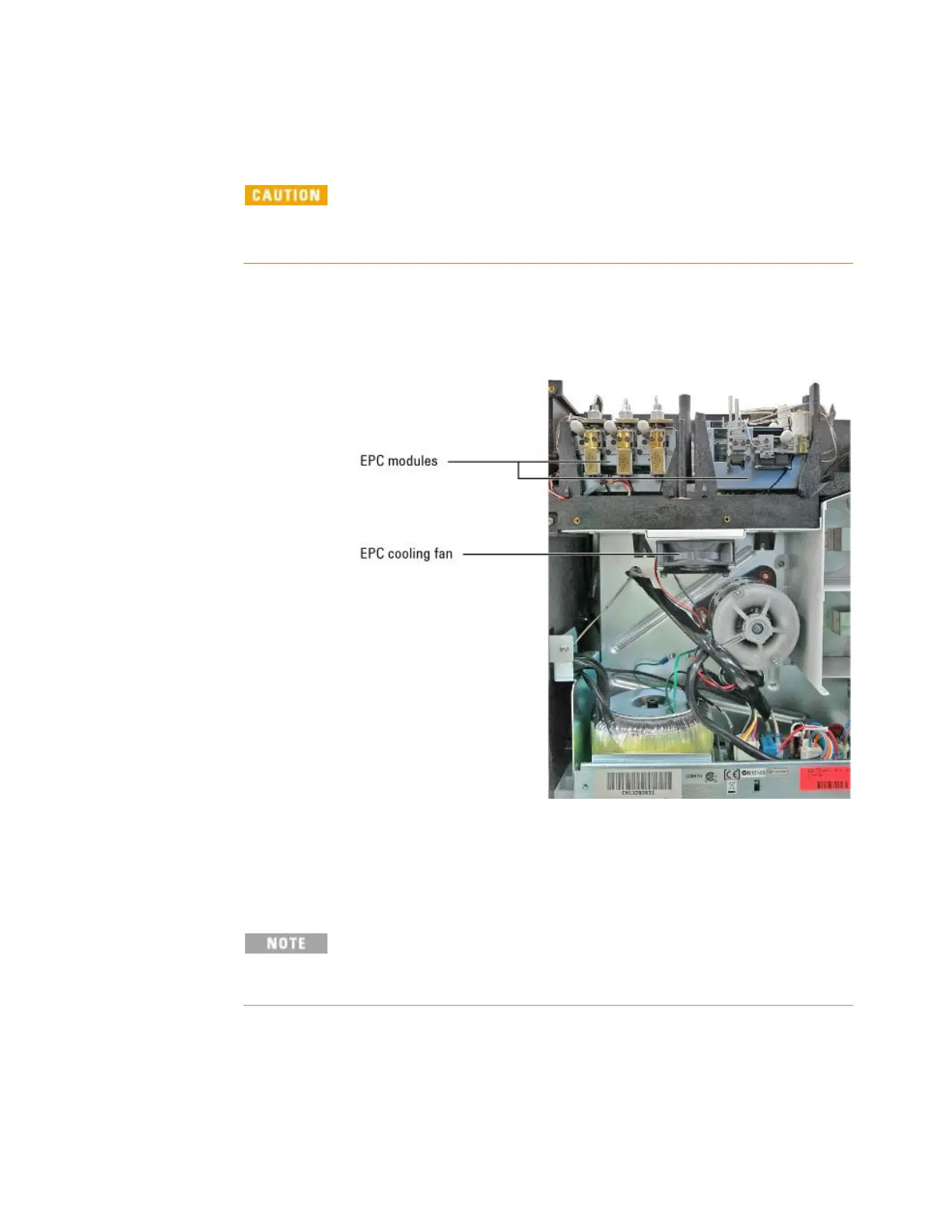198
Agilent 7820 GC Service
Components can be damaged by static electricity:
be sure to wear an ESD strap grounded to the GC
chassis while performing this procedure.
Remove the lower rear cover on the GC.
The fan is located below the EPC module compartment; begin by
disconnecting the fan's cable.
Remove 4 screws.
In replacement, be careful to not overtighten the screws such
that the fan's plastic frame is cracked. Also, in replacing the
screws, it may be easiest to start with the one at the right forward
corner due to interference caused by the nearby oven fan motor.
In reassembly, make sure fan orientation is such
that air flow is directed upwards through the EPC
modules.
