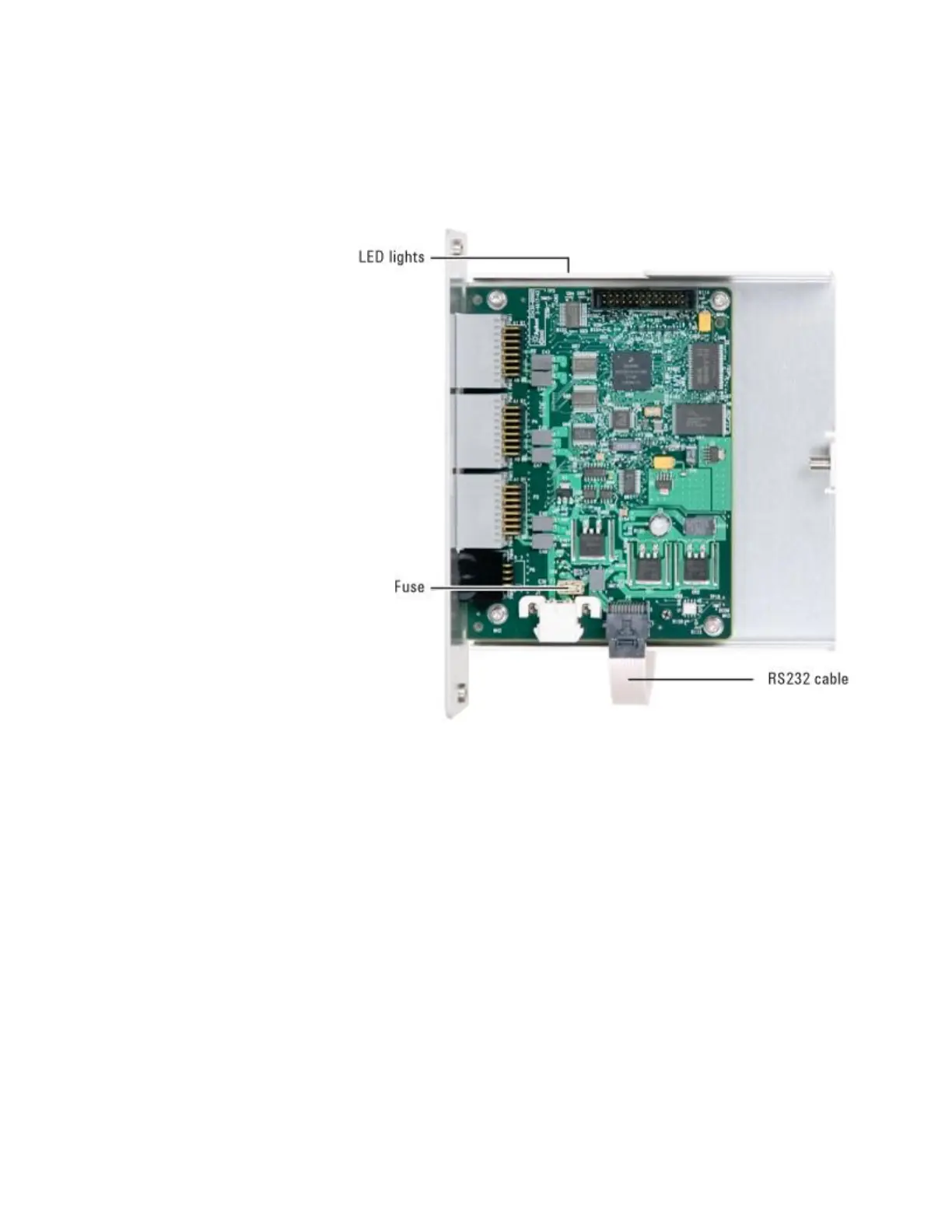Agilent 7820 GC Service
213
Using the tweezer, carefully replace the fuse.
Reinstall the cover. Insure that the connectors are visible.
Reinstall the ALS controller board.
Before plugging in any ALS components (for example injectors),
power on the GC. Check Service Mode | Diagnostics | ALS
status to make sure the model number and firmware revision of
the board are displayed.
If appropriate, update the firmware to the ALS controller.
Troubleshooting
If the ALS Controller is not installed, check the cable
connections. Consider replacing the assembly.
If the firmware revision is blank, the ALS controller board
may not be programmed correctly.
