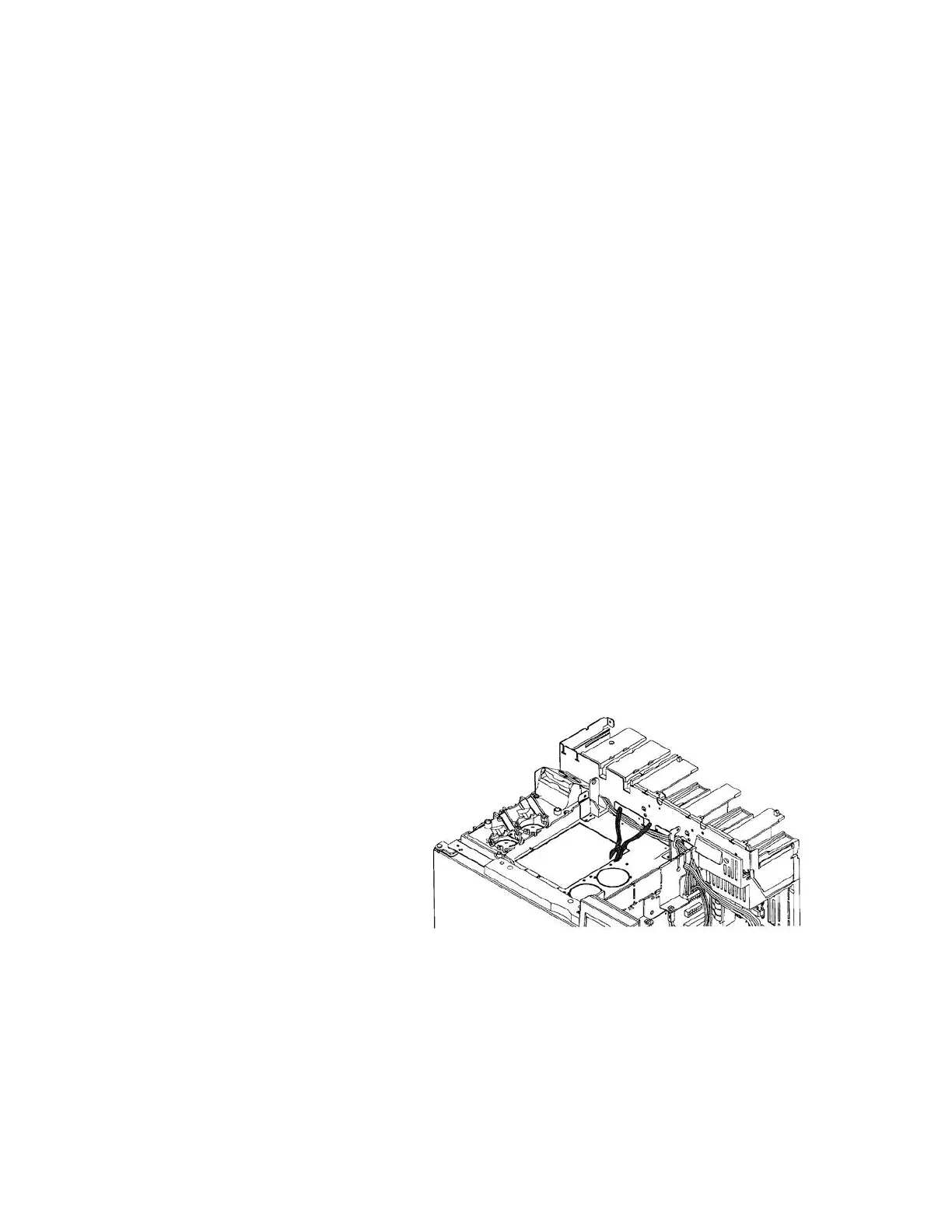Agilent 7820 GC Service
235
Place the valve box insulation in the valve box top. Make sure
the perforations in the insulation line up properly with the valve
box top.
Insert the insulation retainer plate in the bottom of the valve box
top and secure it to the threaded studs using the two 5.5-mm
nuts.
Tighten the nuts until they are flush with the top of the stud.
Make sure the holes in the retainer plate line up with the
perforations in the insulation.
While wearing a pair of protective gloves and holding the valve
box top over a waste receptacle, punch or cut out the insulation
from the appropriate holes.
Use two Torx T-20 screws to secure the valve box top over the
installed valves, making sure the heater/sensor leads are routed
under the appropriate cutout(s).
Make sure the valve box top is oriented correctly with holes
punched out over the installed valves.
Install the actuators as described in the Actuators ( 240)
section of this chapter.
Figure 1. Removing the sheet metal cutout
6890 shown.
