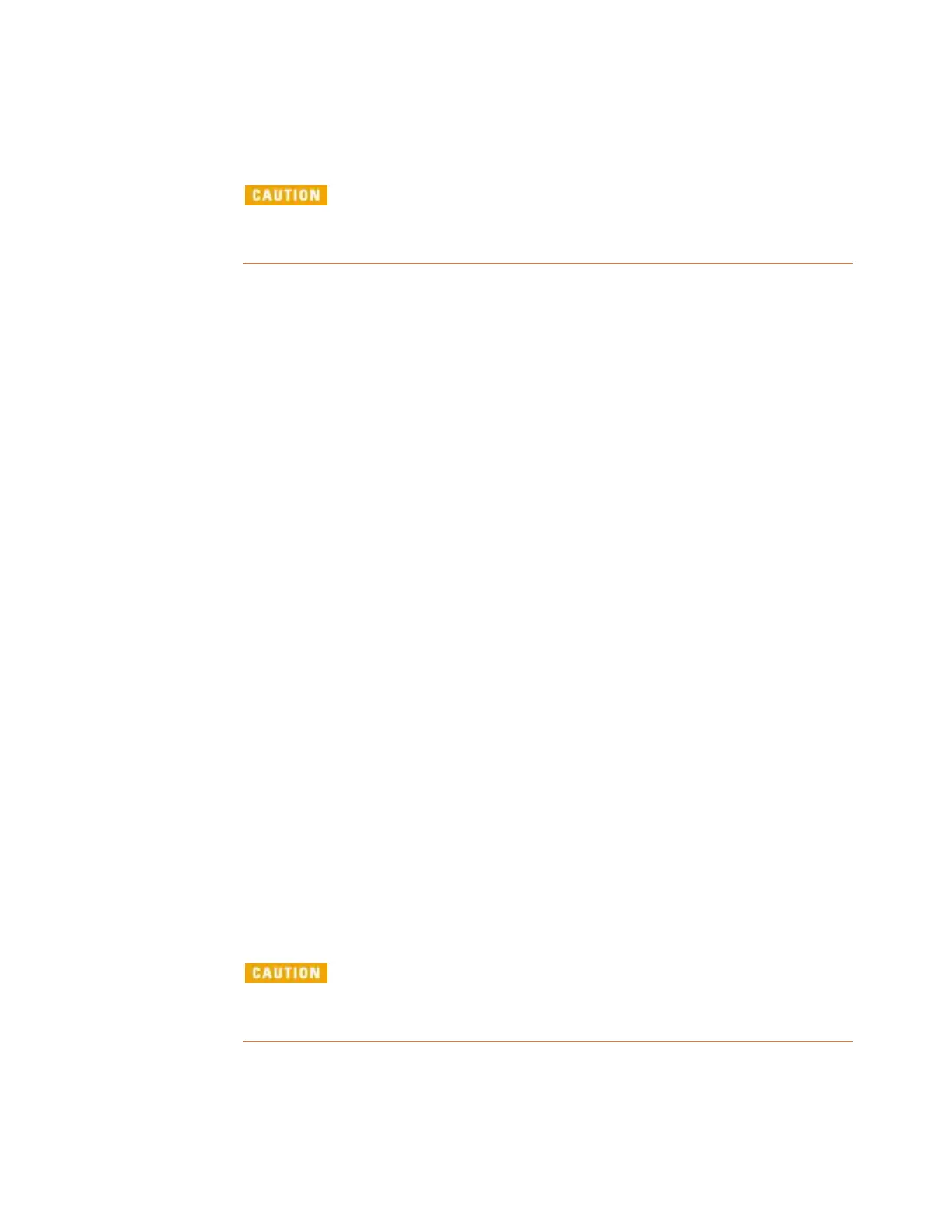272
Agilent 7820 GC Service
Before updating the frit constants, make sure that
the GC is not in use. Close any open data system
sessions.
To update the frit constants in the GC:
1 Open Instrument Utilities.
From Lab at a Glance, go to Firmware Update > Frit
Constants.
In the Instruments list, select the instrument to update.
Click Connect. The software will connect to and take control of
the GC.
The default frit data file information (creation date and file name)
will be displayed.
Check the frit file date. If you purchased the new detector after
the file date, you will need to load a newer frit data file.
To use a different frit file (one that shipped with the new
detector or which you obtained from the Agilent web site):
a Click Load New Frit File.
b Use the dialog that appears to browse to and select the
file that contains the latest data. Typically, this will be the
only file on the disk provided by Agilent with the new
detector.
Use the Front Detector Type or Back Detector Type
drop-down list to select the detector type for the detector you
want to update (front or back).
In the Front or Back Detector Serial Number field, select
or enter your detector serial number. If you try to enter a serial
number that does not exist in the data file, you will see an error
message.
Double-check the detector type and serial number.
Be sure to enter the correct detector type and
serial number. Selecting an incorrect type or
number will cause inaccurate flows in the GC.
Click Set Front Detector Values or Set Back Detector
Values to download the frit values to the GC. The process may
