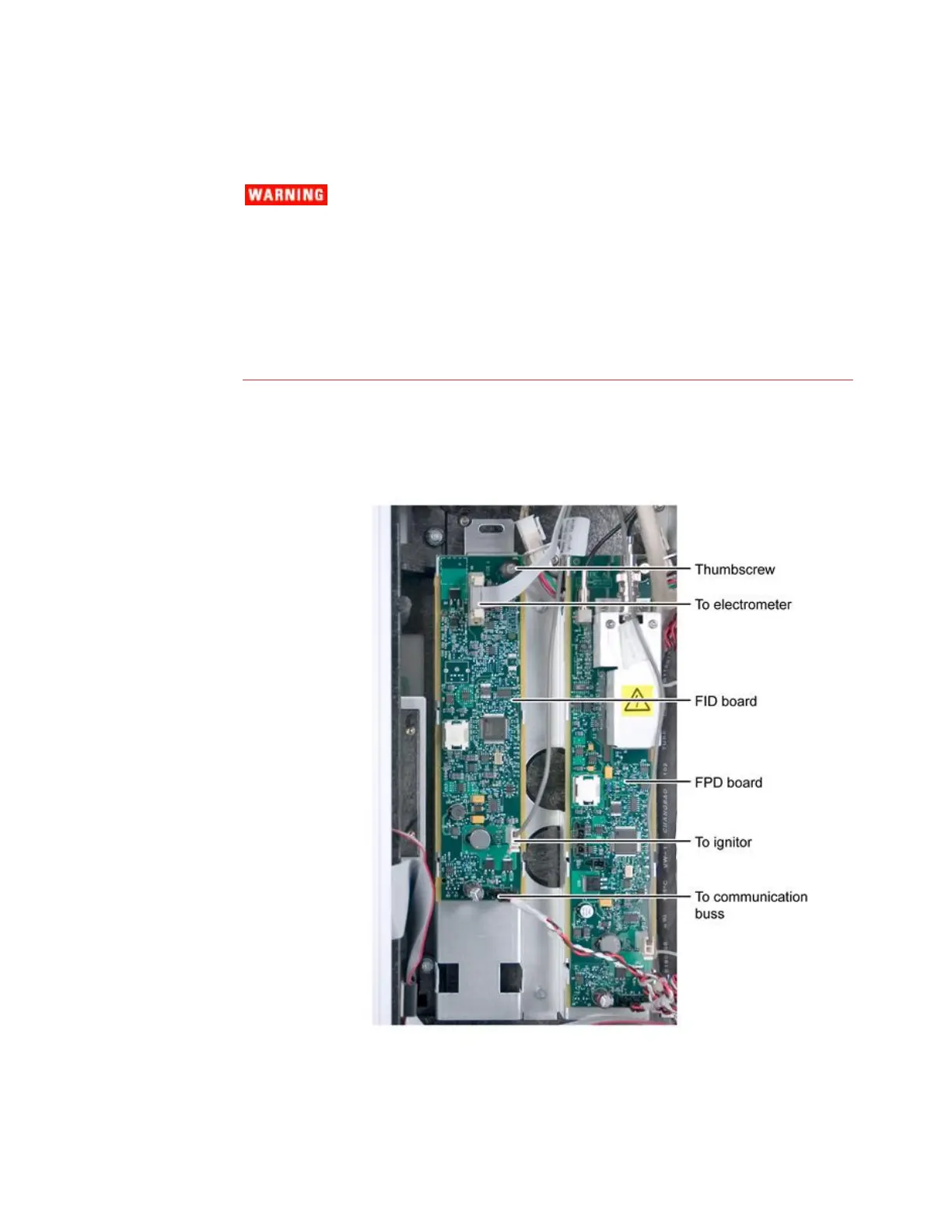56
Agilent 7820 GC Service
Inlets, detectors, and the oven are insulated
with fibrous materials which may cause
irritation to skin, eyes, and/or mucous
membranes. Always wear gloves when working
with the insulation. Additionally, if the
insulation is flaky/crumbly, wear protective
eyewear and a suitable breathing mask and/or
respirator.
Remove the right side electronics panel and identify the FID
signal board.
Disconnect the ignitor cable from the FID signal board.
Lift up or remove the GC detector cover to access the FID.
Unclip the ignitor cable from the cable extension to the FID
board.
