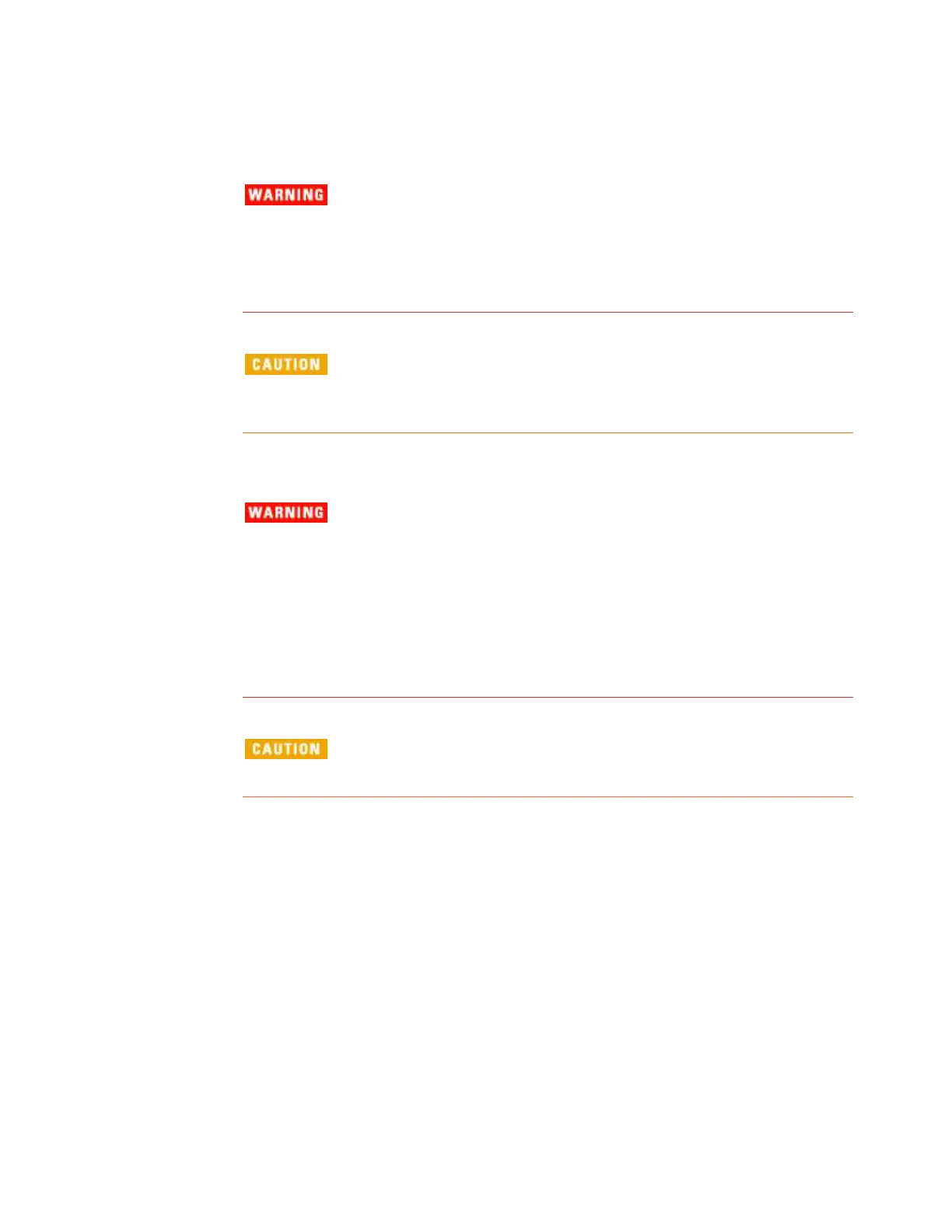Agilent 7820 GC Service
75
Hazardous voltages are present in the
mainframe when the GC power cord is connected.
Avoid a potentially dangerous shock hazard by
disconnecting the power cord before removing
any GC panels.
Components can be damaged by static electricity:
be sure to wear an ESD strap grounded to the GC
chassis while performing this procedure.
Turn off all gas flows at their sources.
Inlets, detectors, and the oven are insulated
with fibrous materials which may cause
irritation to skin, eyes, and/or mucous
membranes. Always wear gloves when working
with the insulation. Additionally, if the
insulation is flaky/crumbly, wear protective
eyewear and a suitable breathing mask and/or
respirator.
Wear lint-free gloves to minimize source
contamination when servicing the bead assembly.
Remove both the electronics top cover and the right side cover.
Lift up the hinged NPD cover and remove the T-20 screw and
J-clamp on the interconnect assembly.
Loosen the three Torx T-10 screws on the lid weldment and
remove the lid.
Remove one Torx T-20 screw from each end of the electrometer.
Do not remove the screw on the top of the electrometer that
holds the cover on.
Disconnect the power/sensor cable from the bead assembly and
from the NPD signal board.
Unlock and detach the electrometer's ribbon cable from the NPD
signal board and lift the electrometer up from the pallet.
