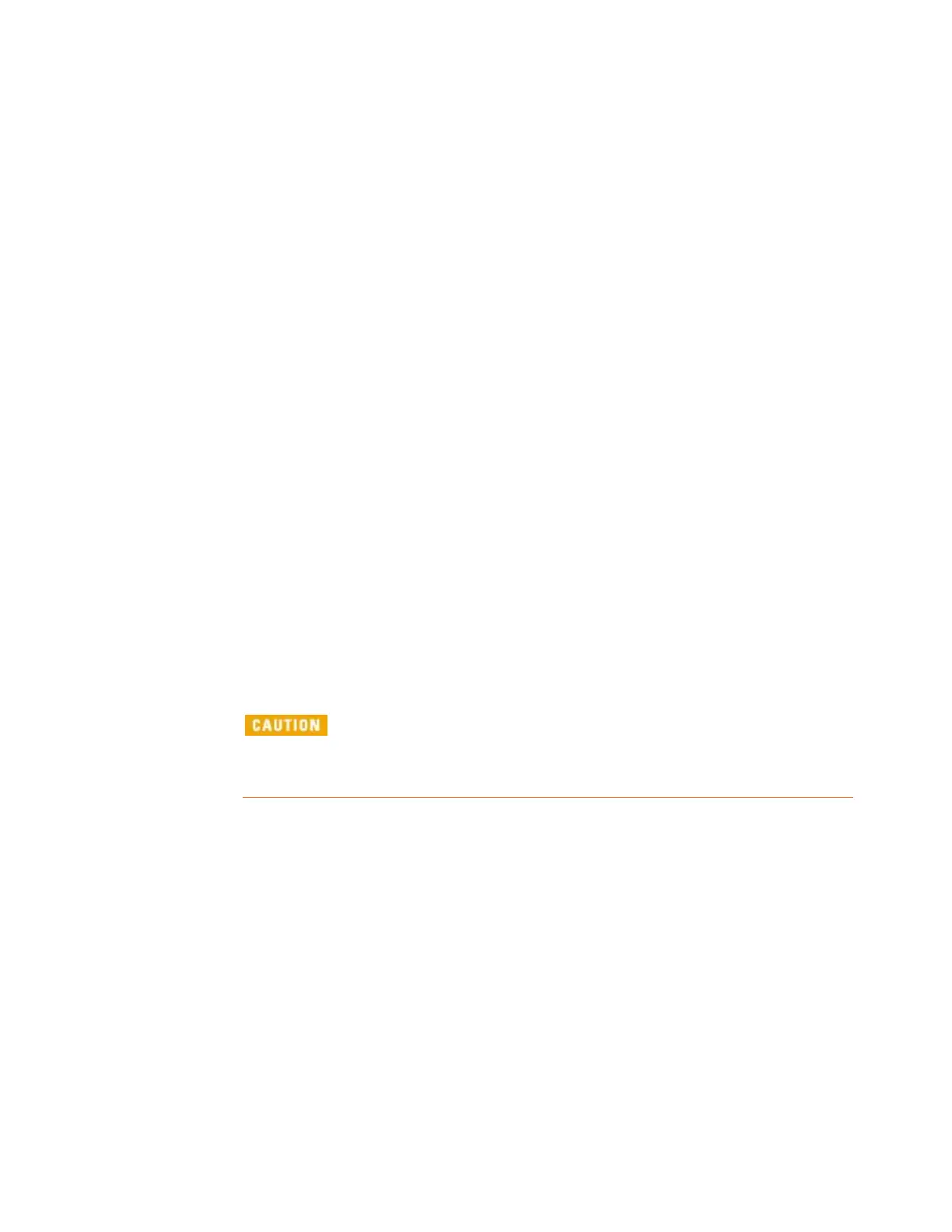82
Agilent 7820 GC Service
the cell from the bracket.
Slide the heater/sensor assembly from the detector cell.
Slide the PRT out of the detector cell.
Install the new cell and reassemble the detector. Reassembly is
the reverse of these steps with the following additional
considerations:
Before replacing the insulation, place the cap that came
with your detector over the detector vent to prevent
plugging the vent with insulation. Remove the cap once
the insulation is in place.
When replacing the detector cover, make sure that the hole in
the top of the cover is positioned over the detector vent and that
the filaments, plumbing and heater/sensor leads including the
PRT leadsare positioned under the appropriate cut-outs on the
sides of the cover.
Make sure that only the filament wire is inserted into the
connector, not the insulation sleeve. Then, check the
filaments by tugging slightly on them.
Check the PRT sensor lead connections to the detector
card by tugging slightly on them.
Replace the heater/sensor and PRT in the sensor holes
as shown below.
Make sure the PRT leads are properly installed.
If the PRT leads are not properly installed in the
detector card, filament burnout can occur.