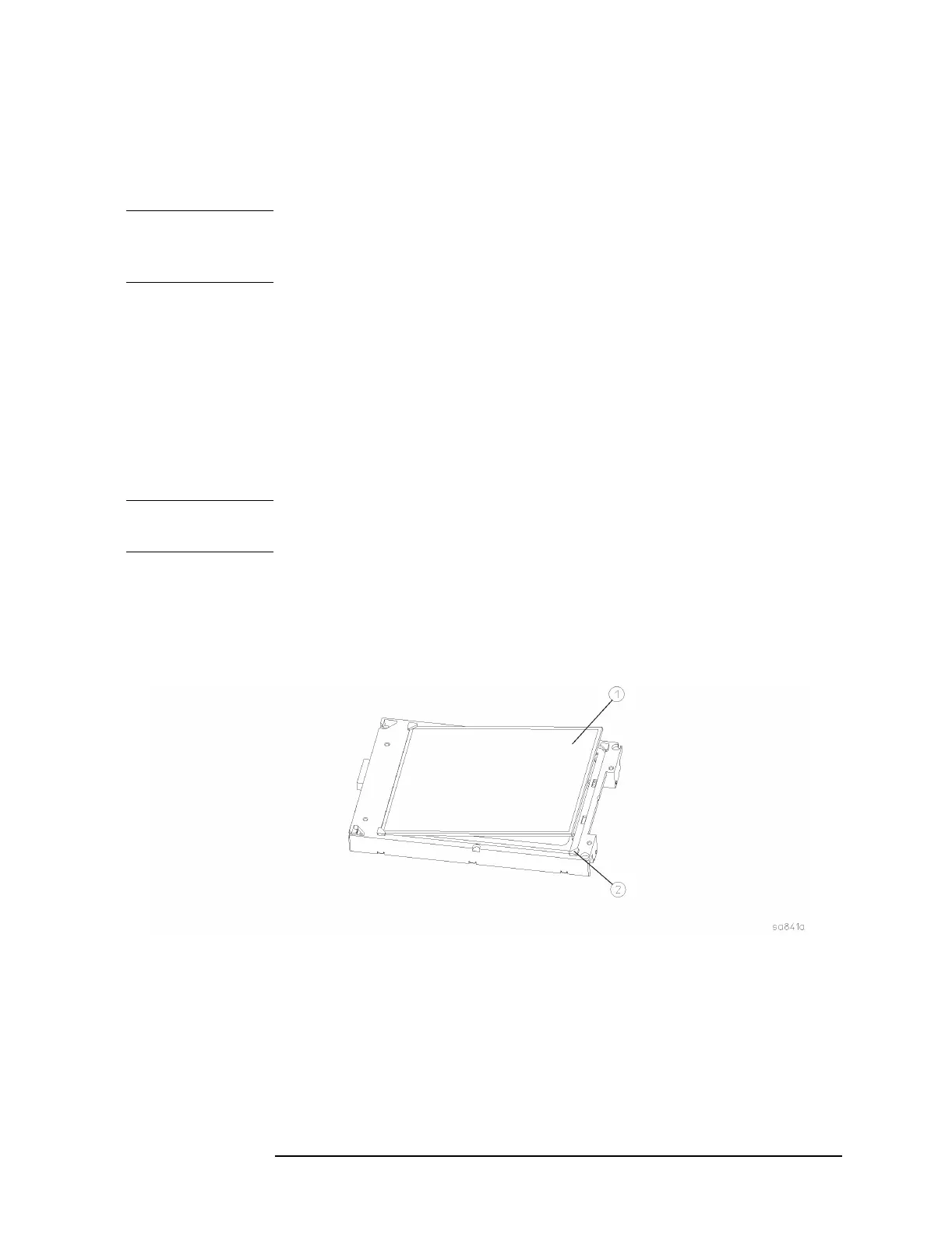Chapter 4 223
Assembly Replacement
Front Frame Subassemblies
Display Filter Removal/Replacement
1. Remove the rubber mount containing the display assembly from the
front frame. Refer to the “Display Removal” procedure on page 220.
CAUTION Be careful when handling the display/mount assembly outside of the
front frame. The individual components are not secured in the mount
and could possibly fall out of the mount unless it is held together.
2. Flip the display/mount assembly over and place it filter-side up on a
flat surface.
3. The display filter can now be removed by pulling back on one of the
corner supports (2) and lifting the filter (1) out of the mount as
shown in Figure 4-36.
4. When you install a new filter, take care to touch only the outside
edges. Install the filter into the mount by sliding under the corner
supports.
NOTE Make sure the side of the filter with the silver edge is facing up, away
from the display.
5. The display/mount assembly can now be reinstalled into the front
frame. Refer to the “Display Replacement” procedure on page 221.
Figure 4-36 Display Filter Replacement
