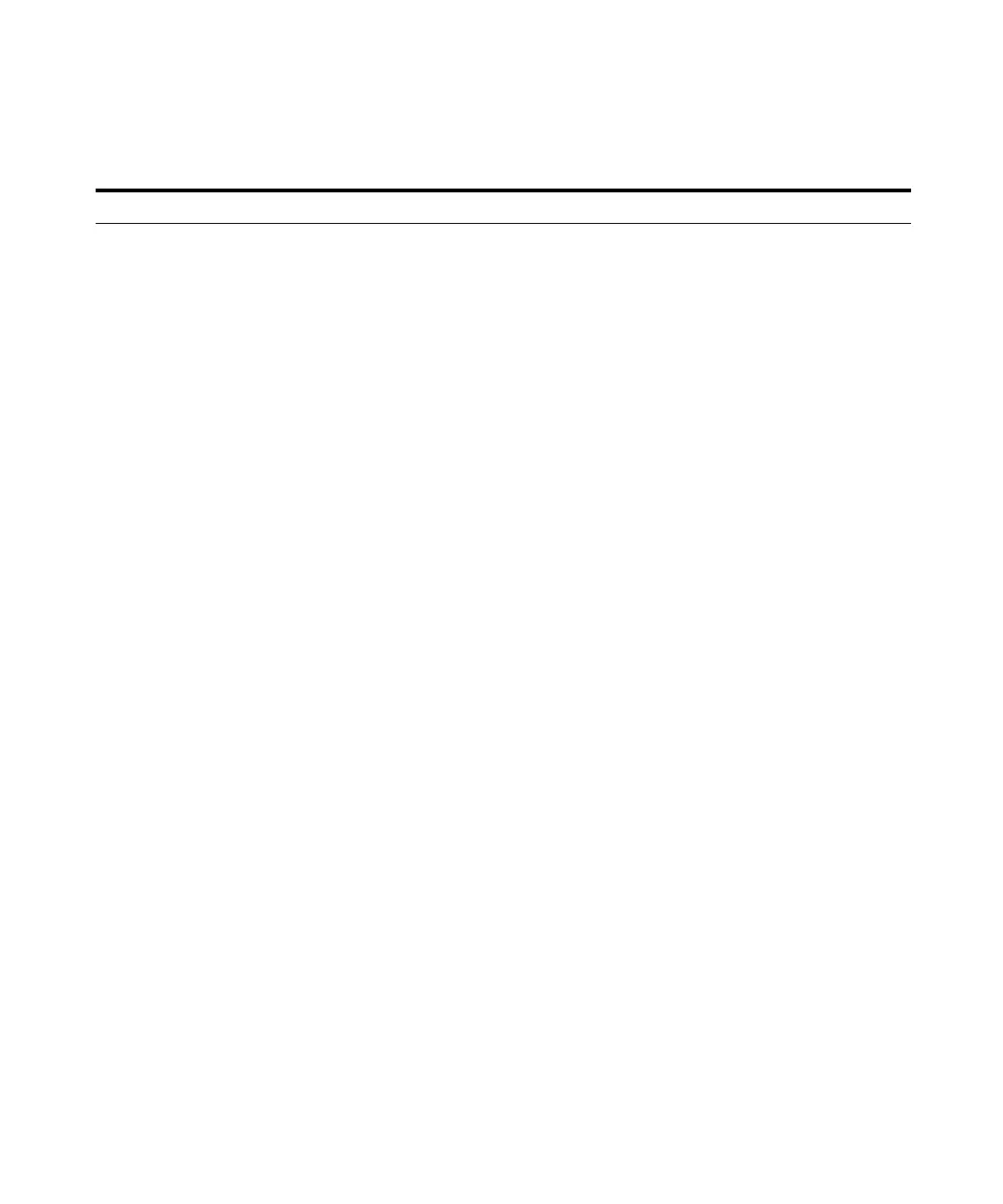Maintaining the Instrument
User Information 159
4 Begin the calibration process. a Attach the K-type probes to the digital
thermometer
b Press Enter on the Headspace Sampler
to continue.
5 Record temperature readings. a Allow 1 hour for the Headspace
Sampler to reach the setpoint shown.
b Record the temperature shown on the
digital thermometer.
c Press the down arrow key to move to
the next temperature setpoint. Repeat
until each setpoint has been recorded.
• To repeat a measurement at a lower
setpoint, press the up arrow key
until the setpoint is displayed on
the screen. Open the lid of the oven
to allow cooling.
• Record the temperature reading in
Ta b l e 2 0 .
6 Enter temperature measurements. a The Headspace Sampler displays a
table showing the temperature
setpoints. Use the keypad to enter the
measured values under each setpoint.
b Press the down arrow to move to the
next setpoint. Repeat until each
measurement is entered.
7 Calculate offset. a After each of the 14 temperature
settings is entered, the HS asks
“Ready to process custom
temperature offset?”
b Press Enter to complete. Press Clear
to go back.
Tabl e 22 Collect the temperature measurements (continued)
Step Action Notes
medium_standard.book Page 159 Tuesday, February 17, 2004 10:14 AM
