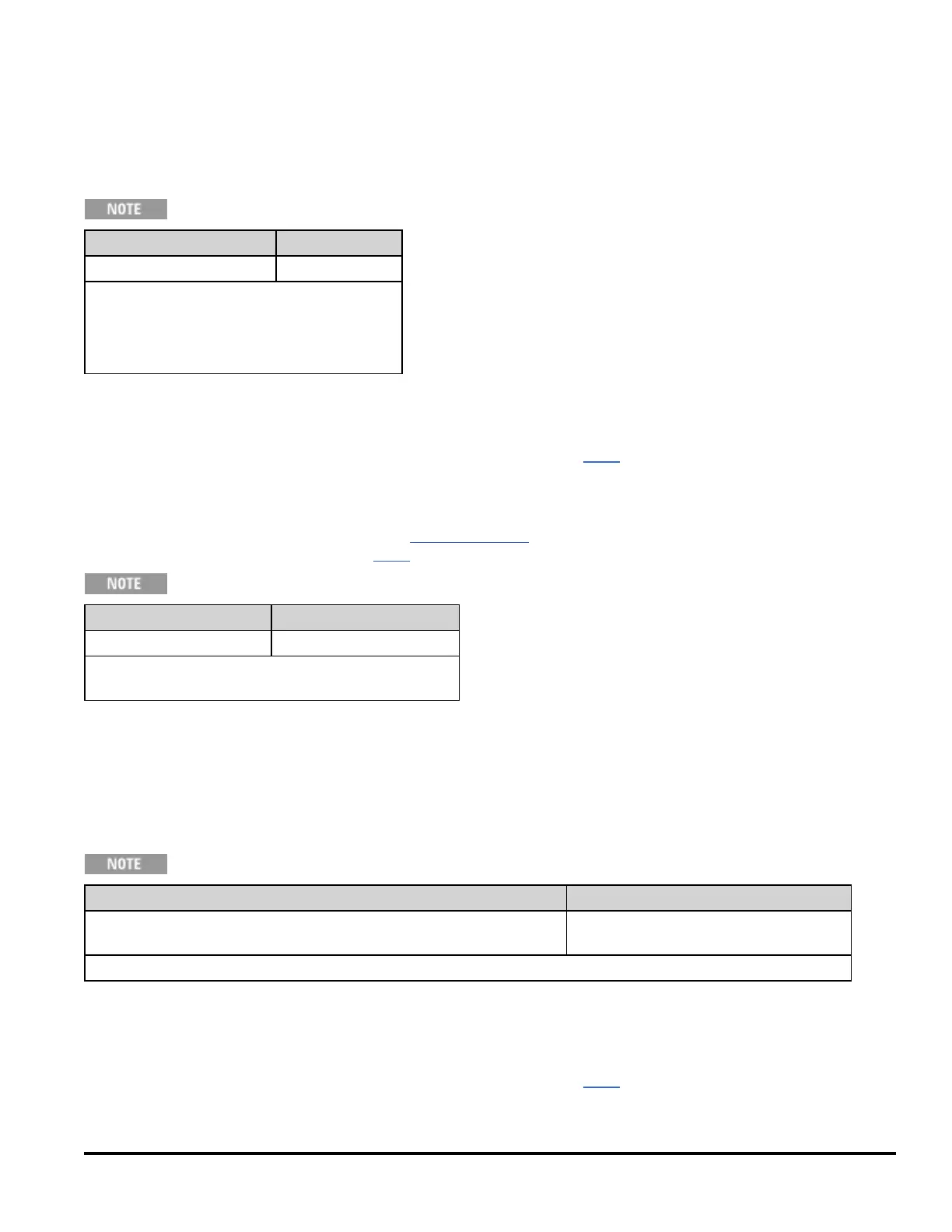CALibration:SECure:STATe{ON|1|OFF|0}[, <code>]
CALibration:SECure:STATe?
Unsecures or secures the instrument for calibration.
You must unsecure the instrument to calibrate it or to change the calibration string or security code.
Parameter Typical Return
{ON|1|OFF|0}, default ON 0(OFF)or1(ON)
Unsecure calibration:
CAL:SEC:STAT OFF,MY_CODE_272
Secure calibration:
CAL:SEC:STAT ON
l The <code> is optional to secure the instrument, but must be correct if provided.
l Front panel and remote interface calibration share the same code.
l This setting is non-volatile; it will not be changed by power cycling or *RST.
CALibration:STORe
Takes calibration constants in volatile memory (CALibration:ALL?), and places them in nonvolatile memory, where
they will not be changed by power cycle or *RST. Do this at the end of calibration to avoid losing changes.
You must unsecure the instrument to calibrate it or to change the calibration string or security code.
Parameter Typical Return
(none) (none)
Store calibration constants into non-volatile memory:
CAL:STOR
CALibration:STRing"<string>"
CALibration:STRing?
Stores a message in calibration memory. Common messages include the last calibration date, calibration due date, or
calibration department contact information. You can perform this query regardless of whether the instrument is
secured.
You must unsecure the instrument to calibrate it or to change the calibration string or security code.
Parameter Typical Return
Quotedstringupto40characters
May contain letters, numbers, spaces, and other common characters.
"FOR CAL HELP, CALL JOE AT EXT 1234"
(If no string stored, returns "")
CAL:STR "FOR CAL HELP, CALL JOE AT EXT 1234"
l This string may be stored only from the remote interface, but you can read the message from the front-panel or
remote interface.
l Storing a calibration message overwrites the previous message.
l This setting is non-volatile; it will not be changed by power cycling or *RST.
Agilent Truevolt Series DMM Operating and Service Guide 135