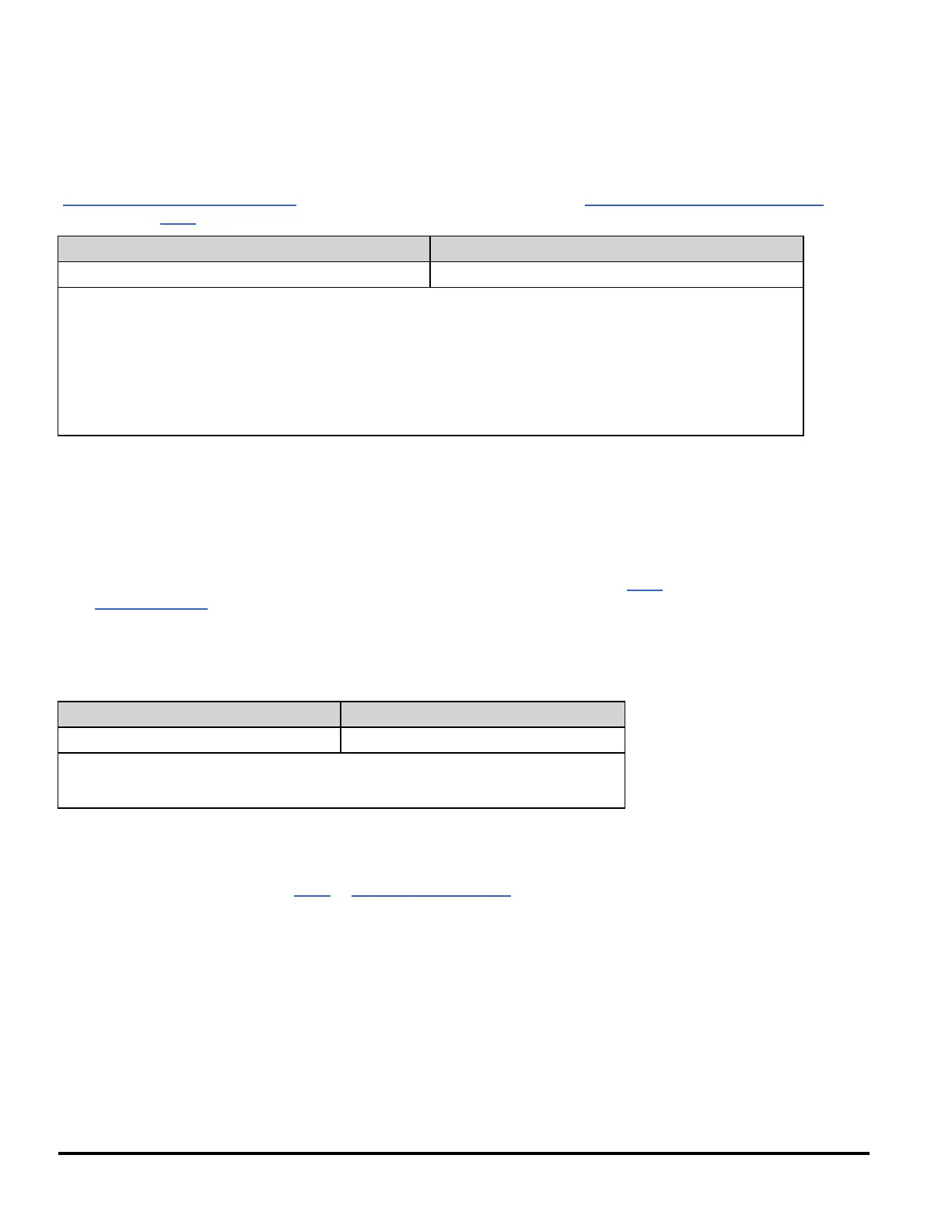MMEMory:STATe:RECall:SELect <file>
MMEMory:STATe:RECall:SELect?
Selects which instrument state will be used at power-on if the automatic recall mode is enabled
(MMEMory:STATe:RECall:AUTO ON). If the automatic recall mode is disabled (MMEMory:STATe:RECall:AUTO OFF), a
Factory Reset (*RST) is issued at power-on.
Parameter Typical Return
Any valid file name "INT:\MyVoltMeas"
Select the power-down state to be used at power-on.
MMEM:STAT:REC:SEL "INT:\STATE_0"
MMEM:STAT:REC:AUTO ON
Save the current state into a file in the root directory of the internal flash file system and load it at power-on:
MMEM:STOR:STAT "INT:\MyVoltMeas"
MMEM:STAT:REC:SEL "INT:\MyVoltMeas"
MMEM:STAT:REC:AUTO ON
l The specified folder must exist and cannot be marked as hidden or system.
l The state file created by *SAV 0, called STATE_0.sta, resides in the root folder of the internal flash file system. It is
overwritten with the power-down state of the instrument when power is cycled.
l When shipped from the factory, the instrument is configured to automatically recall the power-down state file
when power is restored.
l This setting is non-volatile; it is not changed by power cycling, a Factory Reset (*RST), or an Instrument Preset
(SYSTem:PRESet).
MMEMory:STATe:VALid? <file>
Returns 1 if the specified state file exists and contains a valid state file. Returns 0 otherwise.
Parameter Typical Return
Any valid file name 1
Return the status of MyState.sta in the root folder of the internal flash file system.
MMEM:STAT:VAL? "INT:\MyState.sta"
l The specified folder must exist and cannot be marked as hidden or system.
l The specified file cannot be empty or marked as hidden or system.
l Use this query before sending *RCL or MMEMory:LOAD:STATe to determine whether a state has been stored in
the file.
182 Agilent Truevolt Series DMM Operating and Service Guide
