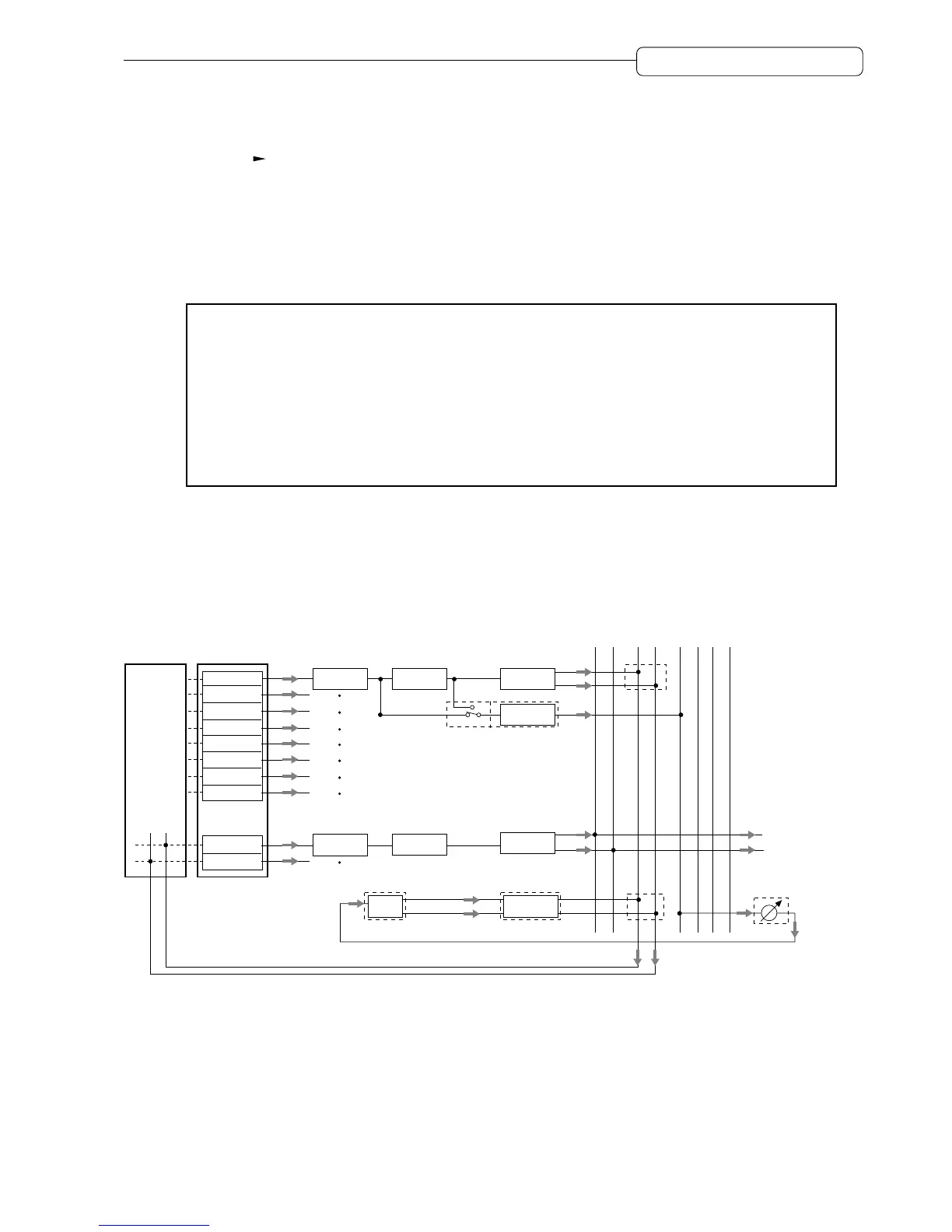153
Chapter 13: Using the Effects
10.
Press the [MAIN SCREEN] key to display the Main screen, then press [RECORD SELECT] keys 15 and
16 to place tracks 15 and 16 in record-ready mode.
11.
Press the [ ] key to play the DPS16 and monitor the track 1-8 playback sound combined with the
reverb sound.
• To change the effect amount for each channel, adjust the send level of the target channel in Mixer mode. (See
step 5.)
• To change the effect level while keeping the balance between effect sound and dry sound for each channel,
adjust the effect return level. (See step 8.)
• If necessary, you can edit the effect sound in Effect mode.
✐
TIPS:
• You can also select PRE or POST and set the send level and send master on the Control View page
(which is accessed by pressing the
[F1]
(CONTROL) key in Mixer mode). You can view all channel
settings on one Control View page. This is useful when you wish to apply the same effect to many
channels. Refer to page 63 for more information on how to use the Control View page.
• Usually, the Effect Return parameter is used to adjust the level of effect sound. However, with some
effects, the result may vary depending on the input level. If you are using such an effect on multiple
channels, change the SEND MASTER level in Mixer mode (Step 6) to adjust the signal level input to the
effect while keeping the send level balance on each channel.
12.
When you are ready, start ping-pong recording.
The following diagram illustrates the signal flow of ping-pong recording while applying effects as described
above.
EQ
EQ
MASTER L
MASTER R
Ping Pong BUS L
Ping Pong BUS R
AUX 1
AUX 2
AUX 3
AUX 4
FX1
LEVEL
LEVEL
PAN
PAN
SEND1
LEVEL
Effect board
TRACK MIX channel
SEND MASTER
MASTER OUT
DIGITAL OUT
4 5
3
6
7
8
9
TRACK 1
TRACK 2
TRACK 3
TRACK 4
TRACK 5
TRACK 6
TRACK 7
TRACK 8
•
•
•
TRACK 15
TRACK 16
SOURCE
ASSIGN
