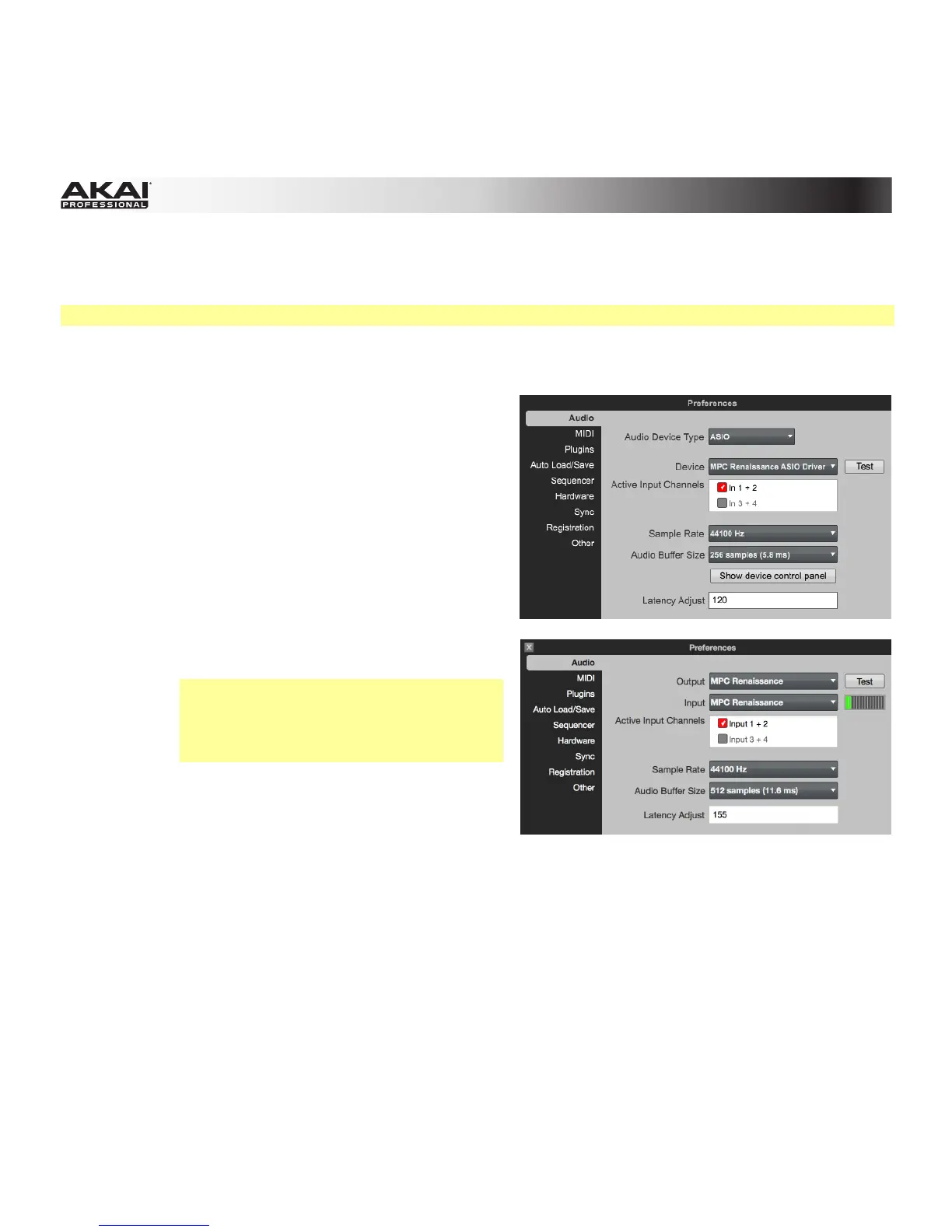100
Preferences opens the Preferences window, which contains many customizable elements of the
software. Click the corresponding tab on the left to select it (e.g., MIDI or Sequencer). Click the OK
button to close the Preferences window. Preferences will be automatically saved.
Mac OS X users: Preferences is located in the MPC menu.
• Preferences: Audio Tab
o Audio Device Type and Device (Windows)
or Output and Input (Mac OS X): Click these
drop-down menus to select an audio
hardware driver in your computer system.
Windows users: To use an MPC
Renaissance's inputs and outputs to
record and play audio (to and from your
computer), select ASIO as the Audio
Device Type and MPC Renaissance
ASIO Driver as the Device, and then
check In 1+2. Otherwise, you can
select an ASIO hardware driver of your
audio interface.
Tip: If you are using your computer's
internal soundcard, we recommend
downloading the latest ASIO4ALL driver
at asio4all.com.
Mac OS X users: To use an MPC
Renaissance's inputs and outputs to
record and play audio (to and from your
computer), select MPC Renaissance as
the Output and Input, and then check
Input 1+2.
o Test: Click this button to play a test tone. This is for checking your audio output. Careful! You
should lower the volume on your audio system beforehand.
o Sample Rate: Click this to drop-down menu to select the desired sample rate for your Project.
This should depend on your audio interface's available sample rates (i.e., select 96000 Hz only
if your interface allows a 96 kHz sample rate).