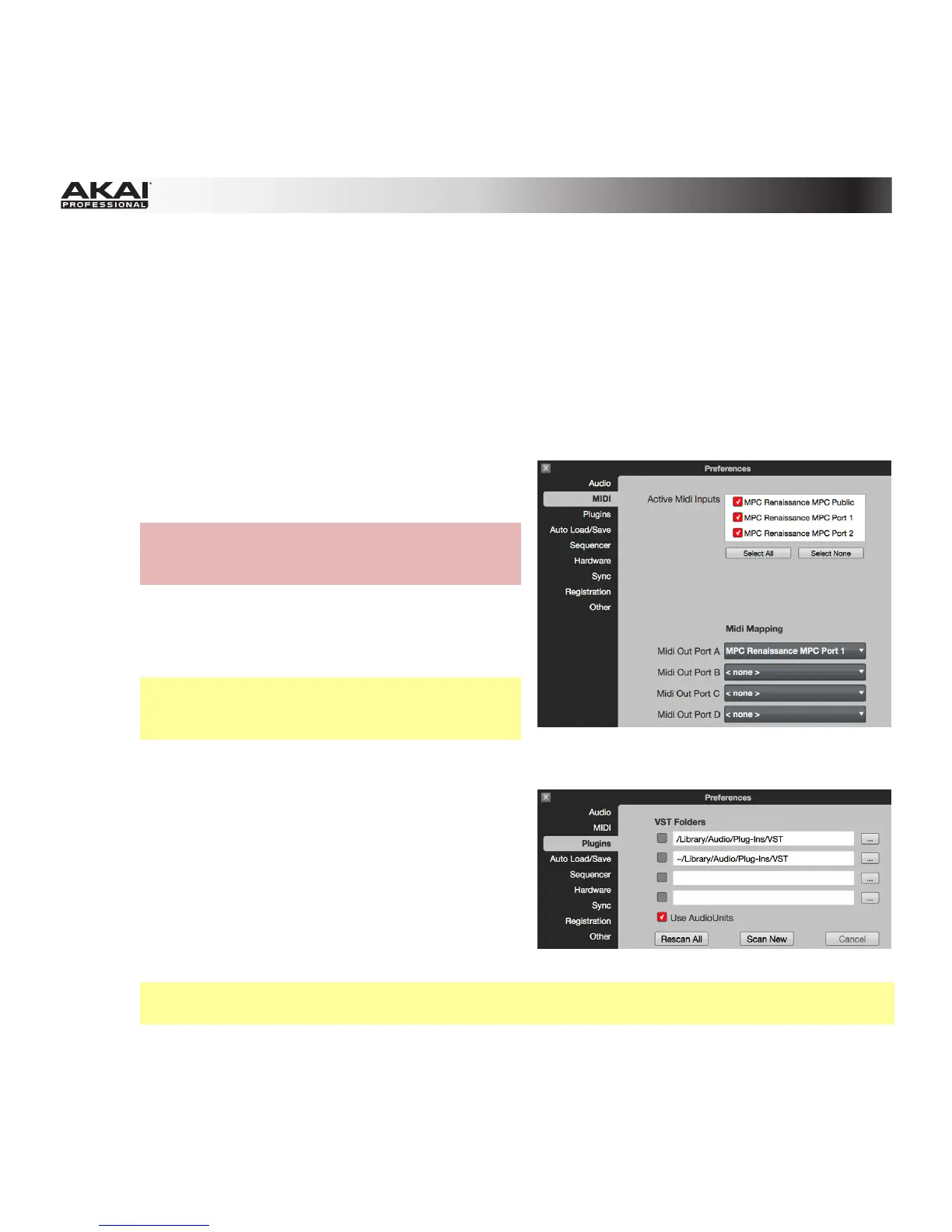101
o Audio Buffer Size: Click this drop-down meny to set your audio system's latency. Lower
values result in a more immediate playing response but also more CPU consumption. If you
are working with larger Projects, this may cause audible clicks and pops. Higher values are
more CPU-friendly but can produce more delay between pressing a pad and hearing the
corresponding sound. The ideal audio buffer size also depends on your computer's CPU
performance. Experiment with this to find the best setting for your system.
o Latency Adjust: If there is a delay in your audio system even after experimenting with the
Audio Buffer Size, click and drag this field up or down to set an offset (in milliseconds).
• Preferences: MIDI Tab
o Active Midi Inputs: These checkboxes
represent the active installed MIDI inputs on
your computer system.
Hardware: When the MPC hardware is
connected and powered on, the available ports
as well as the MPC public port are displayed.
o Midi Mapping: Click each drop-down menu to
define the Midi Out Port A to D. Here, you can
select the MIDI output your Sequencer data is
routed to.
Note: When using the MPC software as a
plugin, the only option you can select for your
Midi Out Port is your host software (DAW).
• Preferences: Plugins Tab
Here, you can select up to four locations on
your hard disk where the software will look for
installed VST or AU plugins that you can use as
insert or send effects in the MPC software.
Click the … button to the right of the field to
select a desired location. After selecting a new
location, we recommend using the Scan New
function. When you make settings for the first
time, you should click Rescan All to perform a complete scan of all selected plugin locations.
Mac OS X users: We recommend checking the Use AudioUnits option, enabling you to use
also the AudioUnit plugin format.
