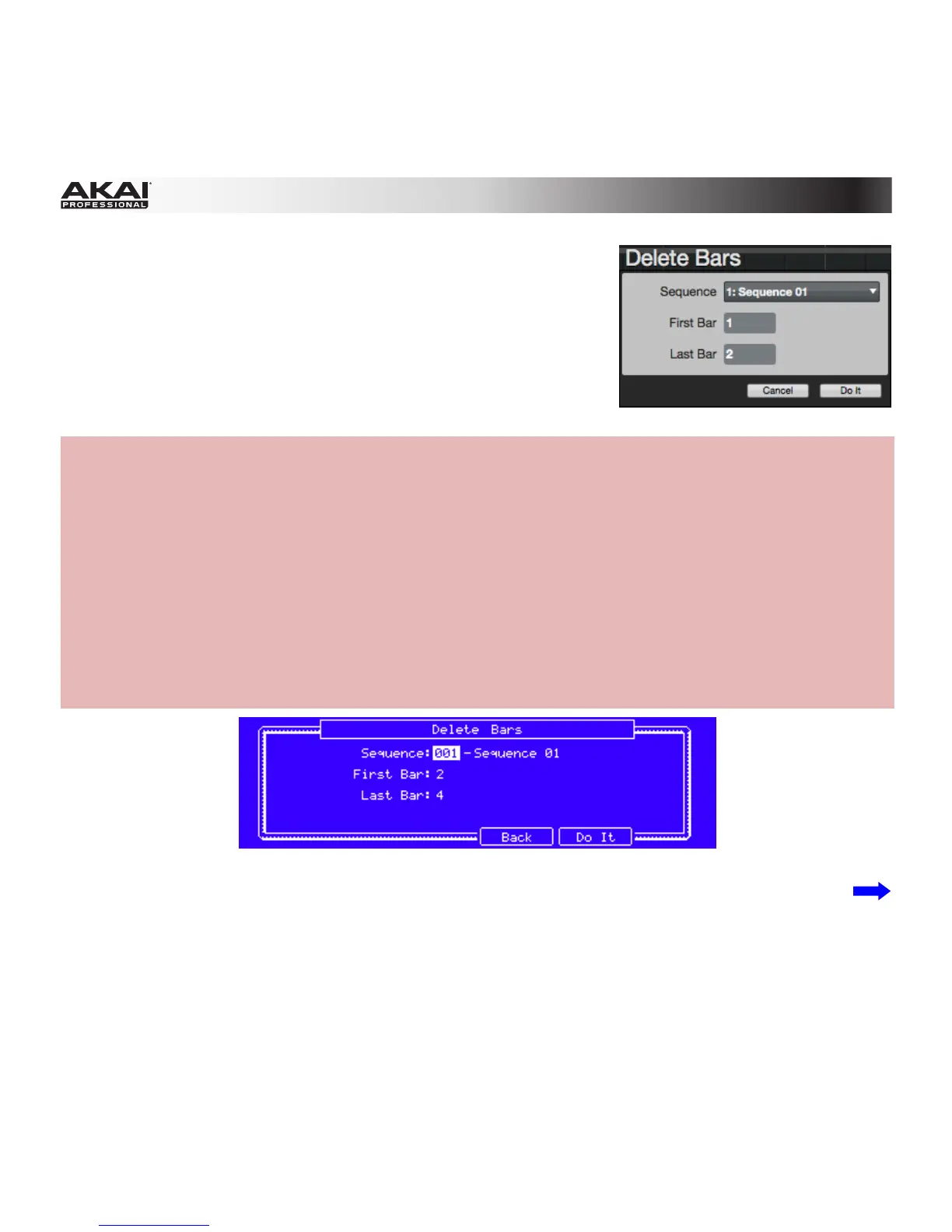294
Delete Bars: This lets you remove a range of bars from a
Sequence, which you can set in the Delete Bars window that
appears.
Click the Sequence drop-down menu to select the desired
Sequence. Click and drag the First Bar and Last Bar fields up or
down to set the range of bars you want to delete.
Click Do It to confirm your choice or Cancel to cancel the
operation.
Hardware: To remove a range of bars from a Sequence:
1. Press Seq Edit to open the Edit Sequence window.
2. Press Pad 02 (Delete Bars) to open the Delete Bars window.
3. Use the Cursor Buttons to select the desired field and use the Data Dial or –/+ buttons to adjust
them.
• Sequence: Use this field to select the desired Sequence.
• First Bar / Last Bar: Use these fields to set the range of bars you want to delete.
4. Press F5 (Do It) to confirm your choice or F4 (Back) to cancel the operation.
(This function on your MPC hardware has existed in earlier releases but was not described in the earlier
User Guide.)
The Delete Bars window in the MPC hardware display.