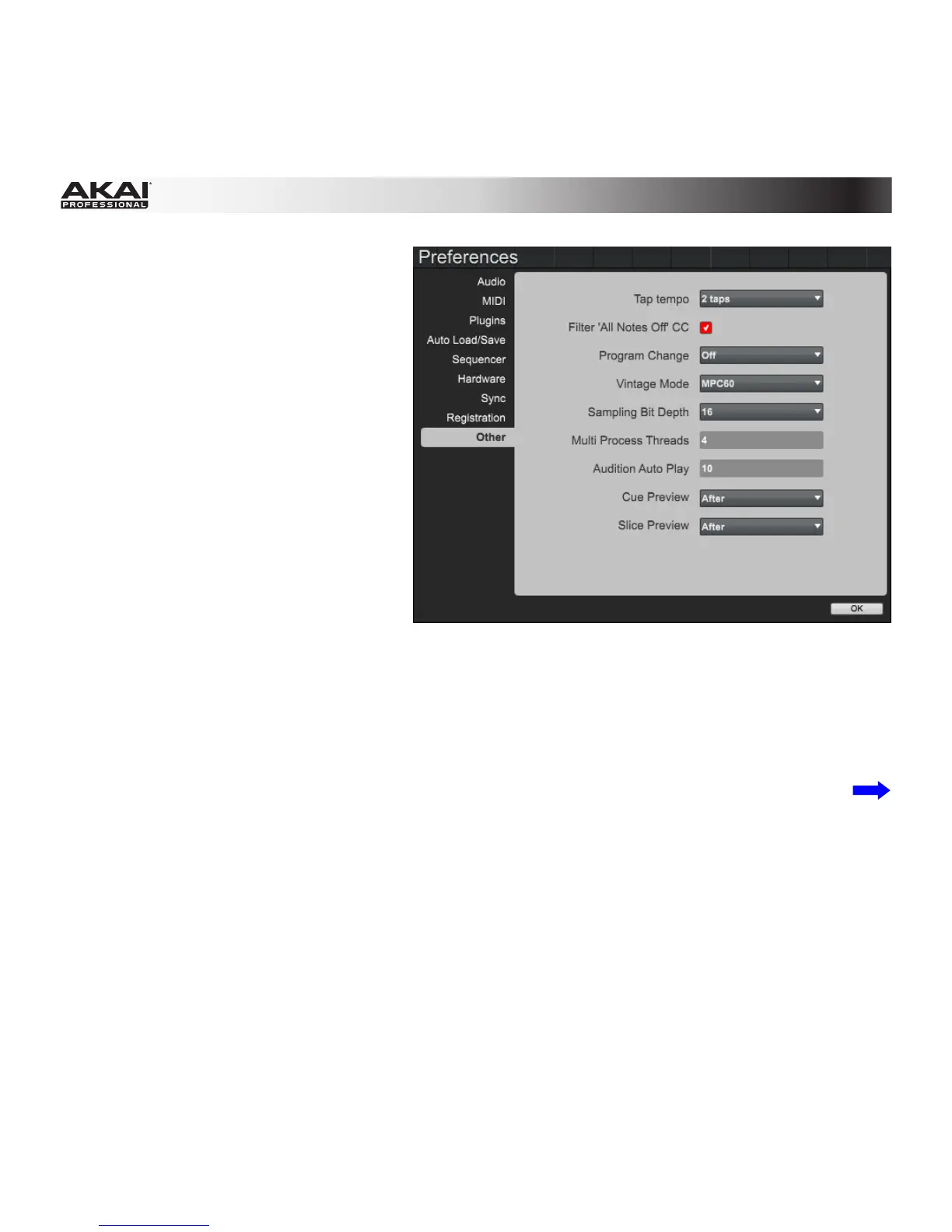324
To set what audio (if any) plays while you
move the cue playhead or a slice marker:
Click the Edit menu, select Preferences,
and click the Other tab. Click each of
these drop-down menus to set them,
then click OK.
• Cue Preview: This is useful for
precise placement of the cue
playhead. As you move the cue
playhead through the sample
waveform, you can set it to play the
small part of the sample Before the
cue playhead, play the small part of
the sample After the cue playhead,
or not play at all (Off).
• Slice Preview: This is useful for
precise placement of a slice marker.
As you move the slice marker
through the sample waveform, you
can set it to play the small part of
the sample Before the slice marker,
play the small part of the sample
After the slice marker, or not play at
all (Off).