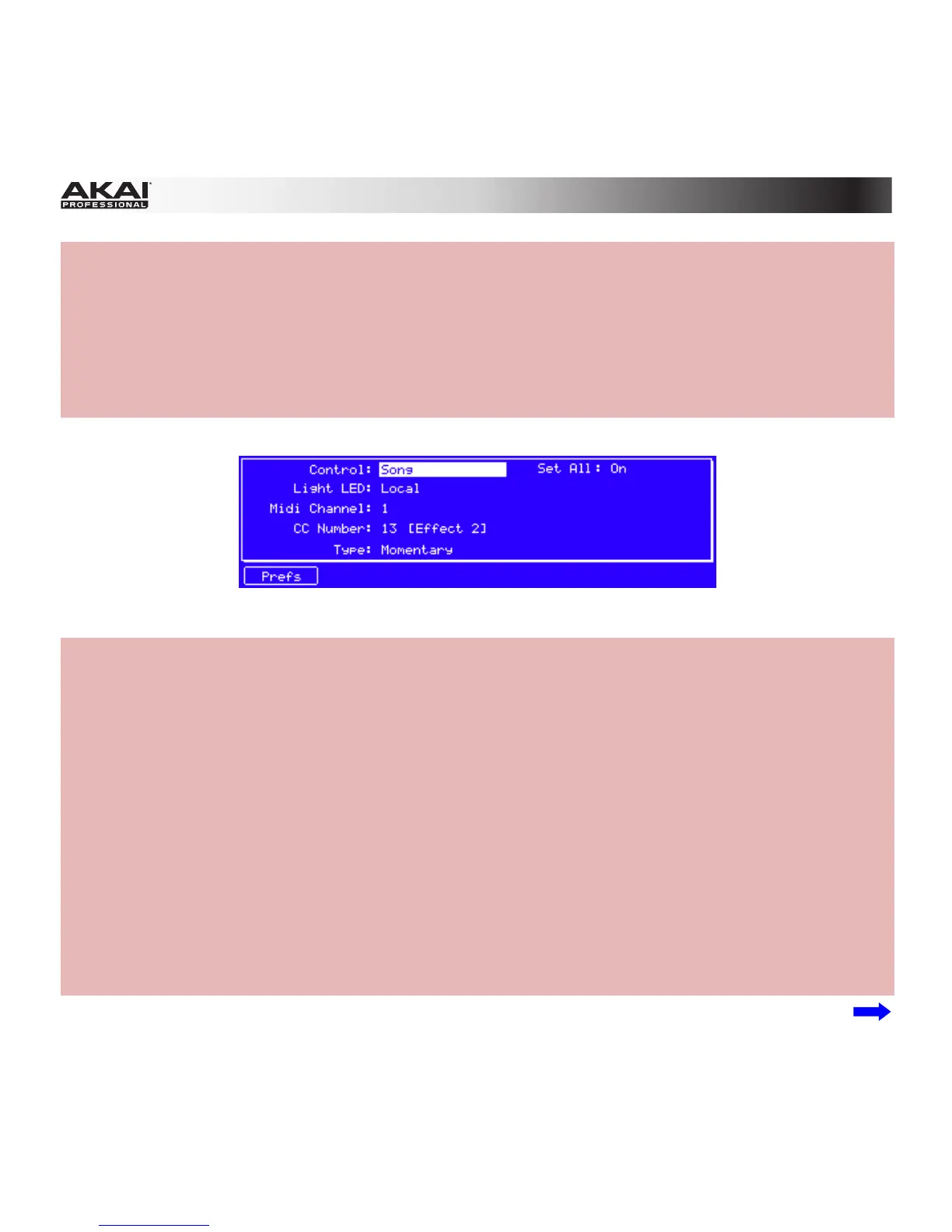351
• Footswitch 1 / Footswitch 2: Use these fields to select the functionality of footswitches connected
to your MPC hardware. You can select either transport commands (e.g., Play or Stop) or trigger
commands for pads and the Function Buttons.
• Sampling Bit Depth: Use this field to set the bit depth of the audio recorded from a sample.
• Display Resolution: Use this field to set the resolution of your MPC's hardware display.
• Program Change Target: Use this field to select what an incoming MIDI Program Change message
will change: a Program, Sequence, or Track, or turn this feature Off.
The MIDI Control tab in the Other window in the MPC hardware display.
The MIDI Control tab shows the current control's MIDI settings when your MPC hardware is in MIDI
Control Mode. To select a control, touch, move, or press it, or use the Control field:
• Control: This determines what message the control sends to the software (e.g., acting as a specific
Q-Link Knob, acting as a specific pad, entering a specific mode, revealing or hiding the File Browser,
Undo, Tap Tempo, etc.).
• Light LED: This determines how the control's LED (or multiple LEDs) on the hardware will behave.
• When set to Never, the LED will always be off.
• When set to MIDI Input, the LED will light up when the software receives a MIDI message that
matches that control.
• When set to Local, the LED will light up when you use that control and/or MIDI input is received.
• Midi Channel: This deteremines over which MIDI channel (from 1–16) the control will send MIDI
messages to the software.
• CC Number: (buttons and Q-Link Knobs only): This determines what Control Change the control will
send to the software.