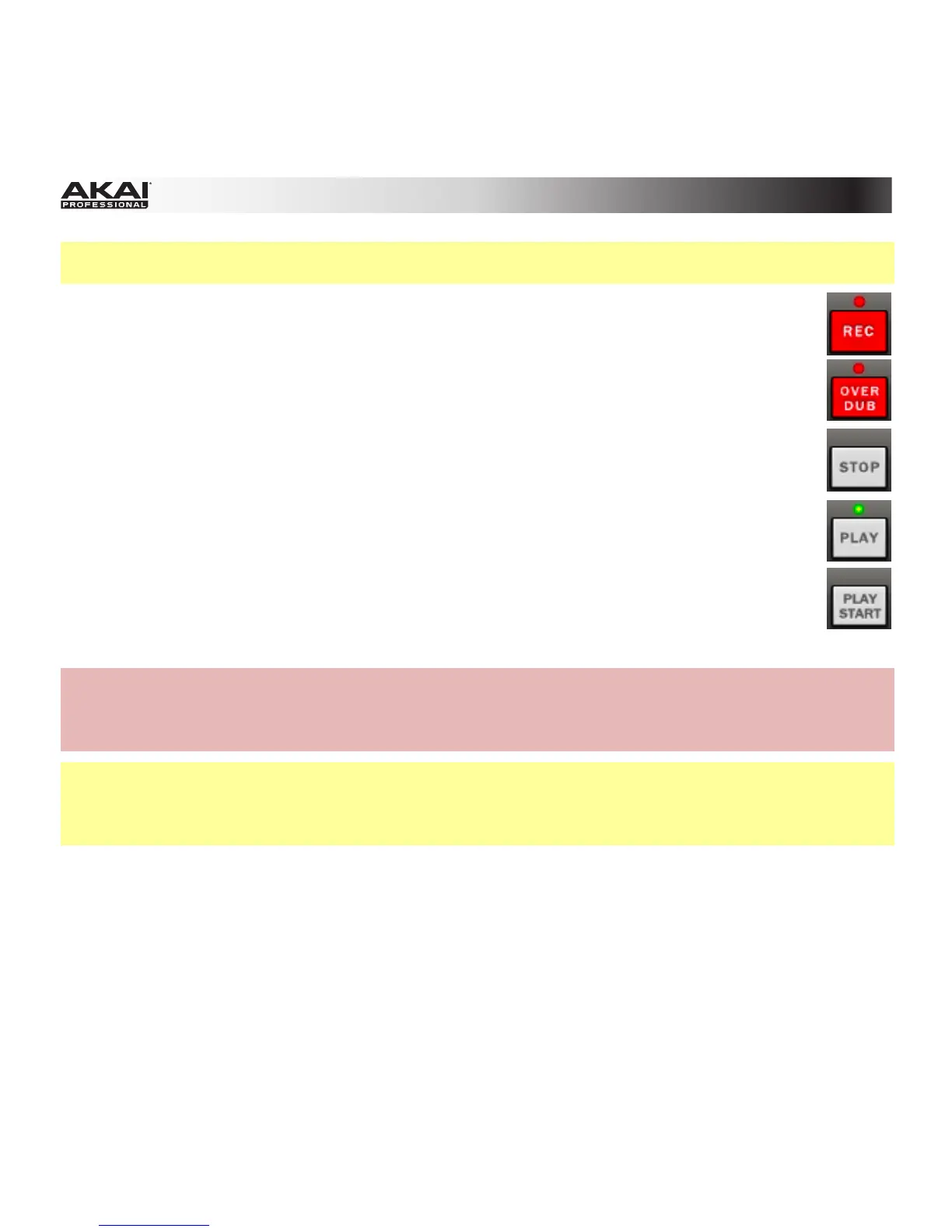75
Note: The transport controls can be found on the MPC hardware as well as in the software, so the
descriptions below apply to both.
Click the Rec button to put the software in Record Mode. The button's LED will light up red
indicate the Record process is armed. To start recording, press Play or Play Start. When the
Sequence starts to loop in Record Mode, it will switch to Overdub Mode.
Overdub allows you to add data to the existing data on the selected Track. It is additive and
non-destructive. It operates just like the Rec button, except that the recording will be in
Overdub Mode from the moment you press Play or Play Start.
Stop will stop playback or recording. Quickly pressing Stop three times will act as a "MIDI
panic" and shut off all voices and stop all audio processing. Stop will also cancel loading any
files that are being loaded—if you select a Project or Program by accident, press Stop to
abort and clear the loaded files.
Play will start playback from the current time position.
Play Start will start playback from the beginning of the Song or Sequence or from the First
Bar setting.
Hardware: The Undo button can be used differently during recording. Normally, pressing Undo will
undo the last event only (the button will be lit solid when there is an action that can be undone). While
recording, pressing Undo will erase all events since Play or Play Start was pressed (the Undo button
will flash in this case).
Tip: When using the MPC software as a plugin in host software, you can use your MPC hardware to
control your host software's transport. For instructions on how to set this up, click the Edit menu and
select Set Up MMC Control, which will open a separate PDF. This is available for certain host software
applications only.