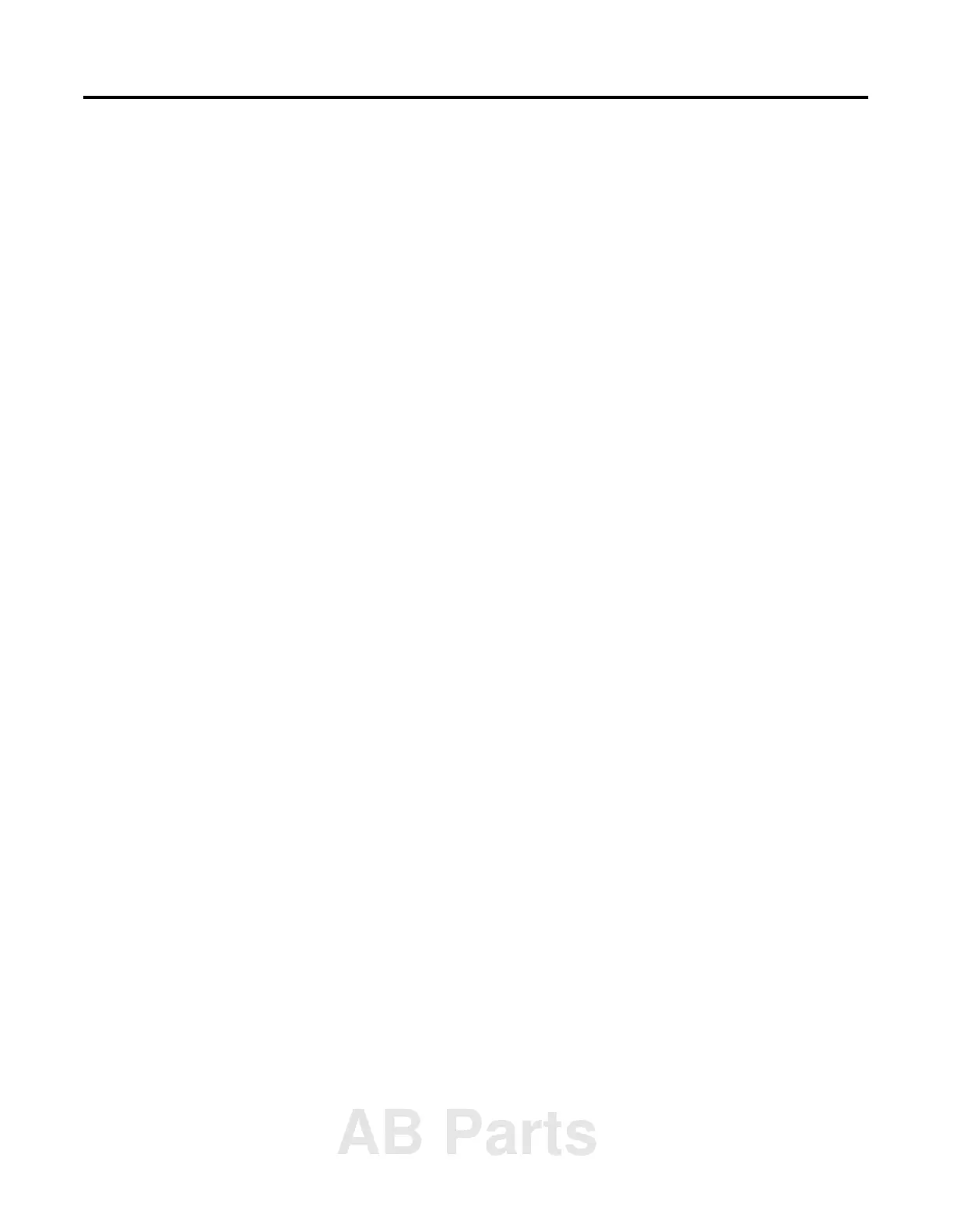Publication 1756-UM050A-EN-P - December 2001
Table of Contents iii
Create the Consumer Tags. . . . . . . . . . . . . . . . . . . . . . . . 7-15
Download the Configuration to the Consumer . . . . . . . . . 7-18
Test the Messaging. . . . . . . . . . . . . . . . . . . . . . . . . . . . . . . . 7-19
What’s Next? . . . . . . . . . . . . . . . . . . . . . . . . . . . . . . . . . . . . 7-19
Chapter 8
Interfacing with FLEX I/O
About the Example Application . . . . . . . . . . . . . . . . . . . . . . . 8-1
Set Up the Hardware . . . . . . . . . . . . . . . . . . . . . . . . . . . . . . . 8-2
Create the Example Application . . . . . . . . . . . . . . . . . . . . . . . 8-3
Configure the I/O. . . . . . . . . . . . . . . . . . . . . . . . . . . . . . . . . . 8-4
Add the Local EtherNet/IP Bridge to the I/O Configuration. 8-4
Add the FLEX I/O Adapter to the I/O Configuration. . . . . . 8-6
Add the FLEX I/O Modules to the I/O Configuration . . . . . 8-8
Add the Digital Input Module . . . . . . . . . . . . . . . . . . . 8-8
Add the Digital Output Module . . . . . . . . . . . . . . . . . 8-10
Edit the Controller Tags . . . . . . . . . . . . . . . . . . . . . . . . . . . . 8-12
Create the Ladder Program . . . . . . . . . . . . . . . . . . . . . . . . . . 8-13
Download the Program to the Controller . . . . . . . . . . . . . 8-14
Test the Example Application . . . . . . . . . . . . . . . . . . . . . . . . 8-15
Appendix A
Troubleshooting
Interpreting the Status Indicators. . . . . . . . . . . . . . . . . . . . . . . A-1
NET (Network) Status Indicator. . . . . . . . . . . . . . . . . . . . . A-1
Link Status Indicator . . . . . . . . . . . . . . . . . . . . . . . . . . . . . A-2
OK Status Indicator. . . . . . . . . . . . . . . . . . . . . . . . . . . . . . A-2
Appendix B
1756-ENBT Module Web Pages
Web Page Diagnostics . . . . . . . . . . . . . . . . . . . . . . . . . . . . . . B-1
Module Information . . . . . . . . . . . . . . . . . . . . . . . . . . . . . B-2
TCP/IP Configuration . . . . . . . . . . . . . . . . . . . . . . . . . . . . B-2
Diagnostic Information . . . . . . . . . . . . . . . . . . . . . . . . . . . B-3
Backplane and Connection Manager . . . . . . . . . . . . . . B-3
Network Statistics . . . . . . . . . . . . . . . . . . . . . . . . . . . . B-4
Miscellaneous . . . . . . . . . . . . . . . . . . . . . . . . . . . . . . . B-4
Chassis Who. . . . . . . . . . . . . . . . . . . . . . . . . . . . . . . . . . . B-5
Appendix C
Configuring the RSLinx Ethernet
Communication Driver
What This Appendix Contains. . . . . . . . . . . . . . . . . . . . . . . . . C-1
Installing the RSLinx Software. . . . . . . . . . . . . . . . . . . . . . . . . C-1
Configuring the AB_ETH Driver . . . . . . . . . . . . . . . . . . . . . . . C-2
Appendix D
Example Network Configurations
What This Appendix Contains. . . . . . . . . . . . . . . . . . . . . . . . D-1
Small System Example . . . . . . . . . . . . . . . . . . . . . . . . . . . . . D-2
Expanded System with FLEX I/O . . . . . . . . . . . . . . . . . . . . . D-3
Larger Control Networks. . . . . . . . . . . . . . . . . . . . . . . . . . . . D-4
AB Parts
