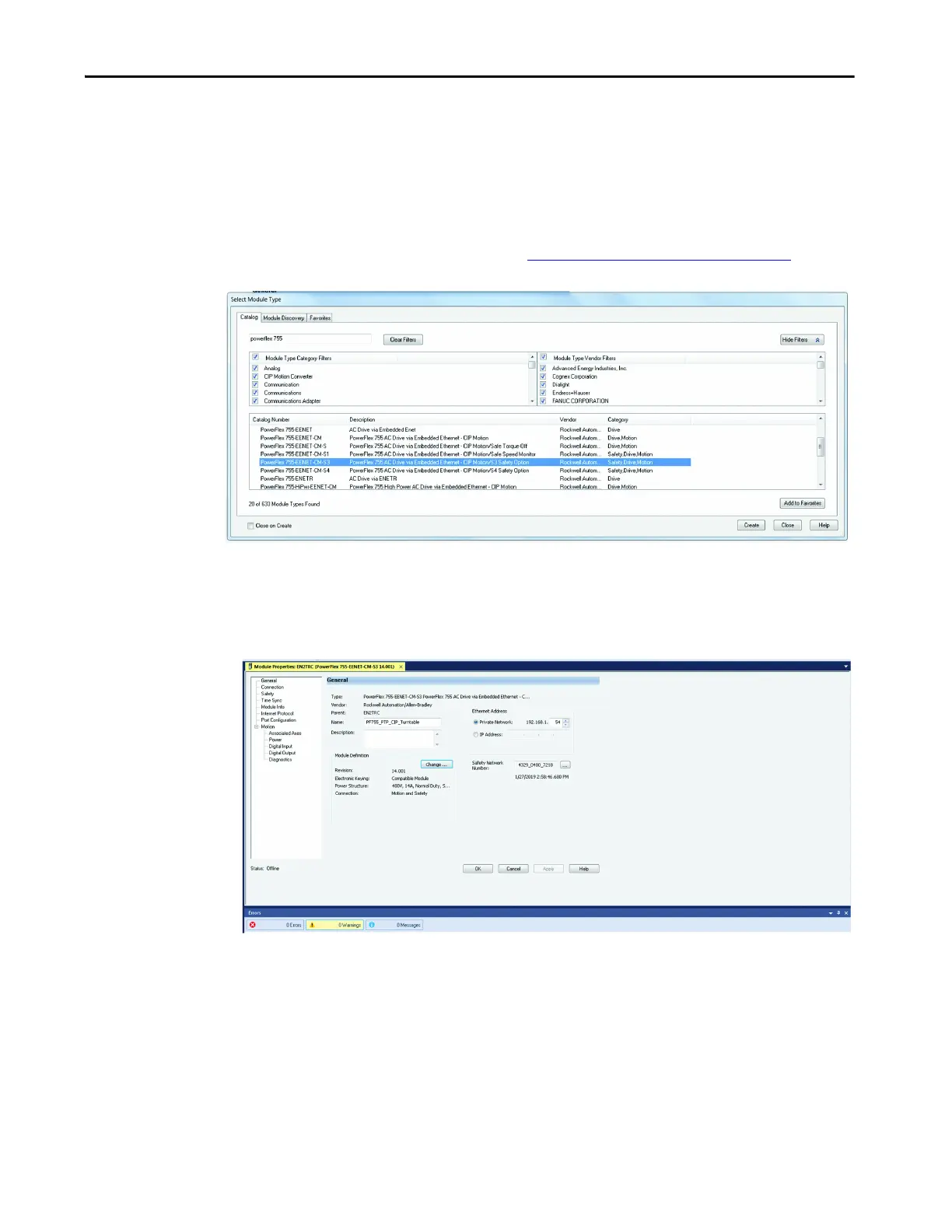Rockwell Automation Publication 750-UM006C-EN-P - March 2022 113
Configure and Start Up the Drive Chapter 4
3. Scroll through the list and select your safety option module:
Choose PowerFlex 755 EENET-CM-S3 for the Safe Torque Off (S3)
option A.
Choose PowerFlex 755-EENET-CM-S4 for the Network Integrated
Safety Function (S4) option B or option C.
Choose PowerFlex 755-EENET-CM if no safety option module is
used. Refer to the Catalog Number Explanation
on page 16 for more
information.
4. On the General page of the Module Properties dialog box, type a Name,
Description (optional), and the IP address of the drive.
In this example, we use PowerFlex 755_CIP_Turntable and an IP
address of 192.168.1.54.
5. Click Change.
