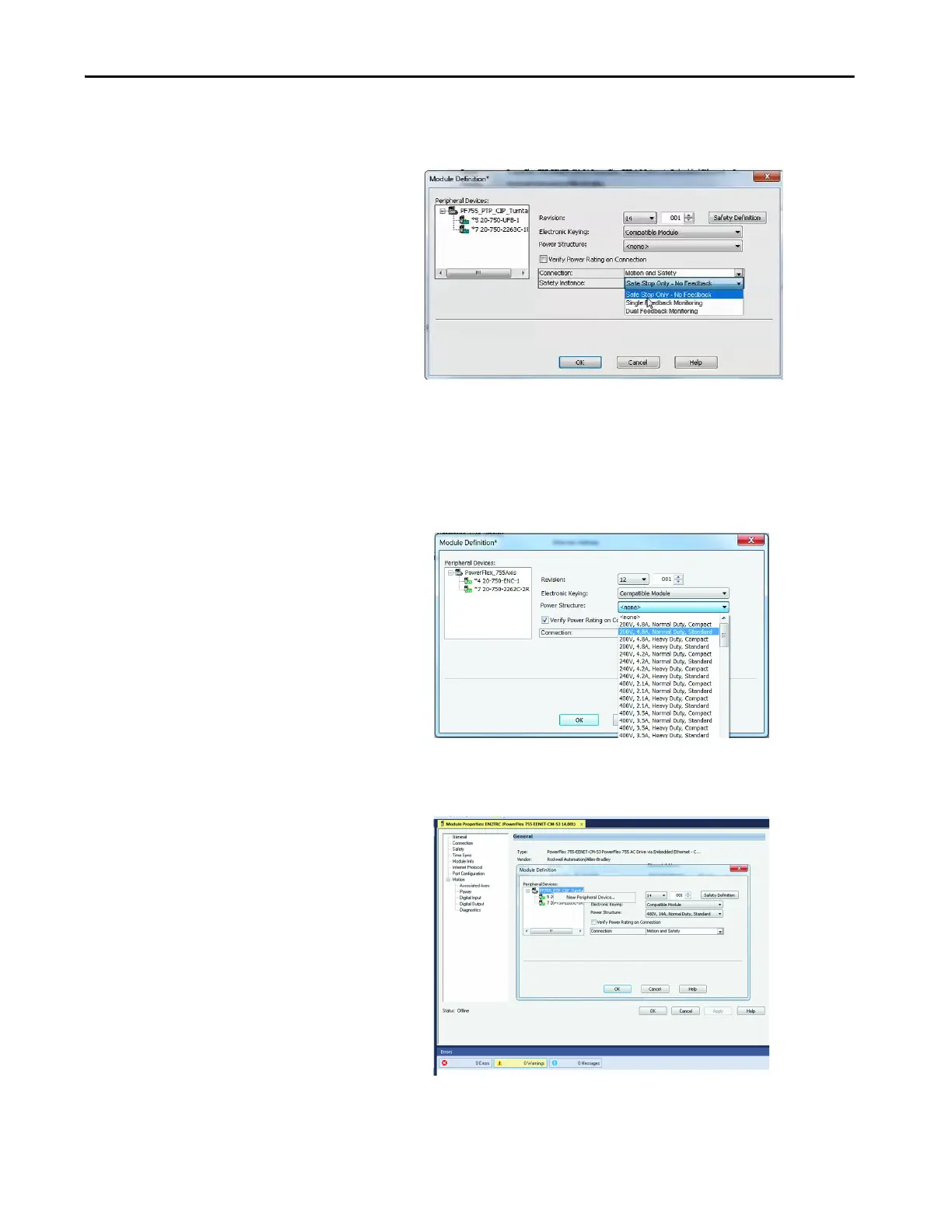Rockwell Automation Publication 750-UM006C-EN-P - March 2022 115
Configure and Start Up the Drive Chapter 4
5. For S4 only: Select the drop-down menu for the safety instance, and
choose Single feedback monitoring for a single encoder or dual feedback
monitoring for multiple encoders.
6. From the Power Structure pull-down list, select the appropriate power
structure. You can locate the power-structure reference numbers in these
ways:
• On the actual product, usually on the right side of the drive
• In the device documentation
•On a purchase order
In our example, we selected 480V, 14 A, Normal Duty Standard.
7. Set the Connection type to Motion and Safety.
